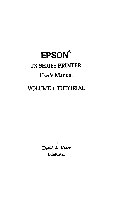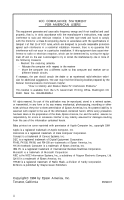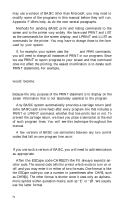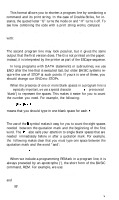Epson FX-185 User Manual - Page 3
PREFACE, Conventions Used in this Manual - printer
 |
View all Epson FX-185 manuals
Add to My Manuals
Save this manual to your list of manuals |
Page 3 highlights
Preface The User's Manual for the FX Series printers consists of two volumes: Tutorial and Reference. This volume, the Tutorial, is arranged in the following logical groupings: Introduction (for everyone) Programmer's Easy Lesson (for experienced users) Hardware description: Chapter 1 Software introduction: Chapter 2 Control of the way characters look: Chapters 3 to 6 Control of the way pages look: Chapters 7 to 9 Printer graphics: Chapters 10 to 14 User-defined characters: Chapters 15 and 16 Using everything together: Chapter 17 A complete table of contents for this volume is after this preface. For your convenience, there is an index at the end of each volume covering the complete two-volume set. You can therefore find all the references to any topic in either one. Conventions Used in This Manual We provide sample BASIC programs that allow you to see how various commands control the printer's capabilities. Frequently we start with a few program lines and then make several changes and additions to end up with a substantial program. We suggest that you use your SAVE command after each change to prevent losing programs because of power fluctuations or other accidents. When you can RUN a program, we show the results you should expect. In our sample programs, we use Microsoft'" BASIC, which is widely used in personal computers. Because there are several slightly different versions of Microsoft BASIC and because your computer iii