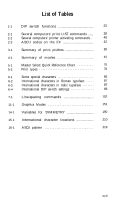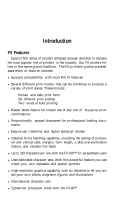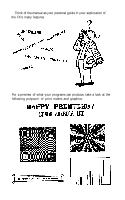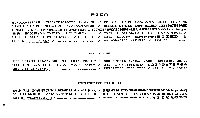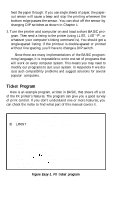Epson FX-185 User Manual - Page 20
can't wait to find out what the printer will do, regardless of the, consequences - printer driver
 |
View all Epson FX-185 manuals
Add to My Manuals
Save this manual to your list of manuals |
Page 20 highlights
You can use this manual as a reference, a tutorial study guide, or some combination of the two. l For those of you who want to use the printer for one simple applica- tion (like listing BASIC programs or using a word processing package), a description of the hardware and an overview of the software may be all that's necessary. In this case, you need only Chapter 1, the Quick Reference Card at the back of Volume 2, and a knowledge of the program you are using. You can always learn about the FX's advanced features at a later time. (You might, for instance, someday want to modify a word processing software package so that its printer driver uses special FX features.) The lessons will be waiting for you. l For those who prefer to roll up their sleeves and see how the printer works, we've included sample programs to demonstrate each of the printer's features. l For those who want only a quick, and easy reference, the comprehensive Table of Contents, the Appendixes, and the Index provide ready access to information. l For computer professionals and other experienced users who simply can't wait to find out what the printer will do, regardless of the consequences, we have a special section entitled "Programmer's Easy Lesson." It gets you up and running fast, then turns you loose on a program that demonstrates several of the printer's features. This program, the Appendixes, and the Quick Reference Card will bring you quickly up to speed. l For those who are already familiar with the MX or RX series of printers, Appendix E provides a summary of the differences between the FX, the RX, and the MX. 3