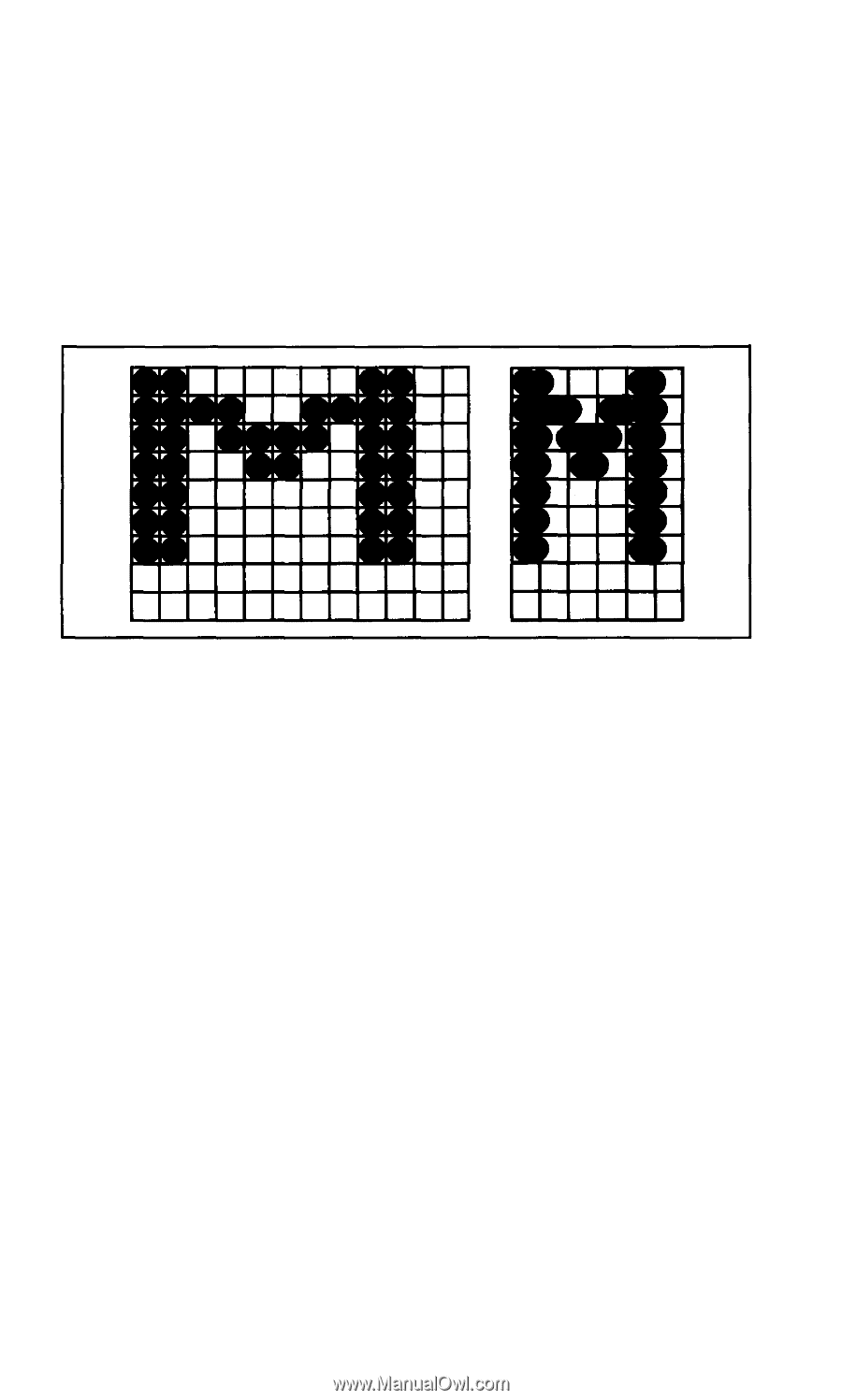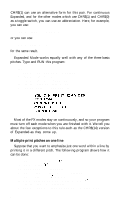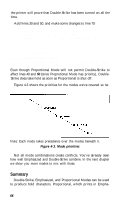Epson FX-185 User Manual - Page 80
LPRINT CHR$27GCOMBINED THEY CAN'T BE BEAT, Expanded and Emphasized
 |
View all Epson FX-185 manuals
Add to My Manuals
Save this manual to your list of manuals |
Page 80 highlights
DOUBLE-STRIKE PRINT IS DARKER THAN SINGLE-STRIKE EMPHASIZED ADDS A TOUCH OF CLASS That's right, Emphasized is very similar to Expanded print, except that Expanded Mode prints a duplicate set of dots a full (rather than a half) column to the right of the initial set. Figure 4-2 shows Expanded and Emphasized characters. Figure 4-2. Expanded and Emphasized letters Although the print head slows to half normal speed (i.e., 80 cps) in Emphasized Mode, the increase in print quality is well worth it. If you like Emphasized so well that you want to use it for most of your printouts, you can set it as a default with DIP switch 1-5. This adjustment will make the printer automatically reset to Emphasized Mode, after which you can switch to other modes as needed. Whether you turn Emphasized on with ESCape "E" or by DIP switch, you can turn it off with ESCape "F". Emphasized Mode is always a variation of Pica; it can never be combined with either the Elite or the Compressed Mode. It can, however, be added to Double-Strike. See this by adding: 40 LPRINT CHR$(27)"GCOMBINED THEY CAN'T BE BEAT" to your program. DOUBLE-STRIKE PRINT IS DARKER THAN SINGLE-STRIKE EMPHASIZED ADDS A TOUCH OF CLASS COMBINED THEY CAN'T BE BEAT 63