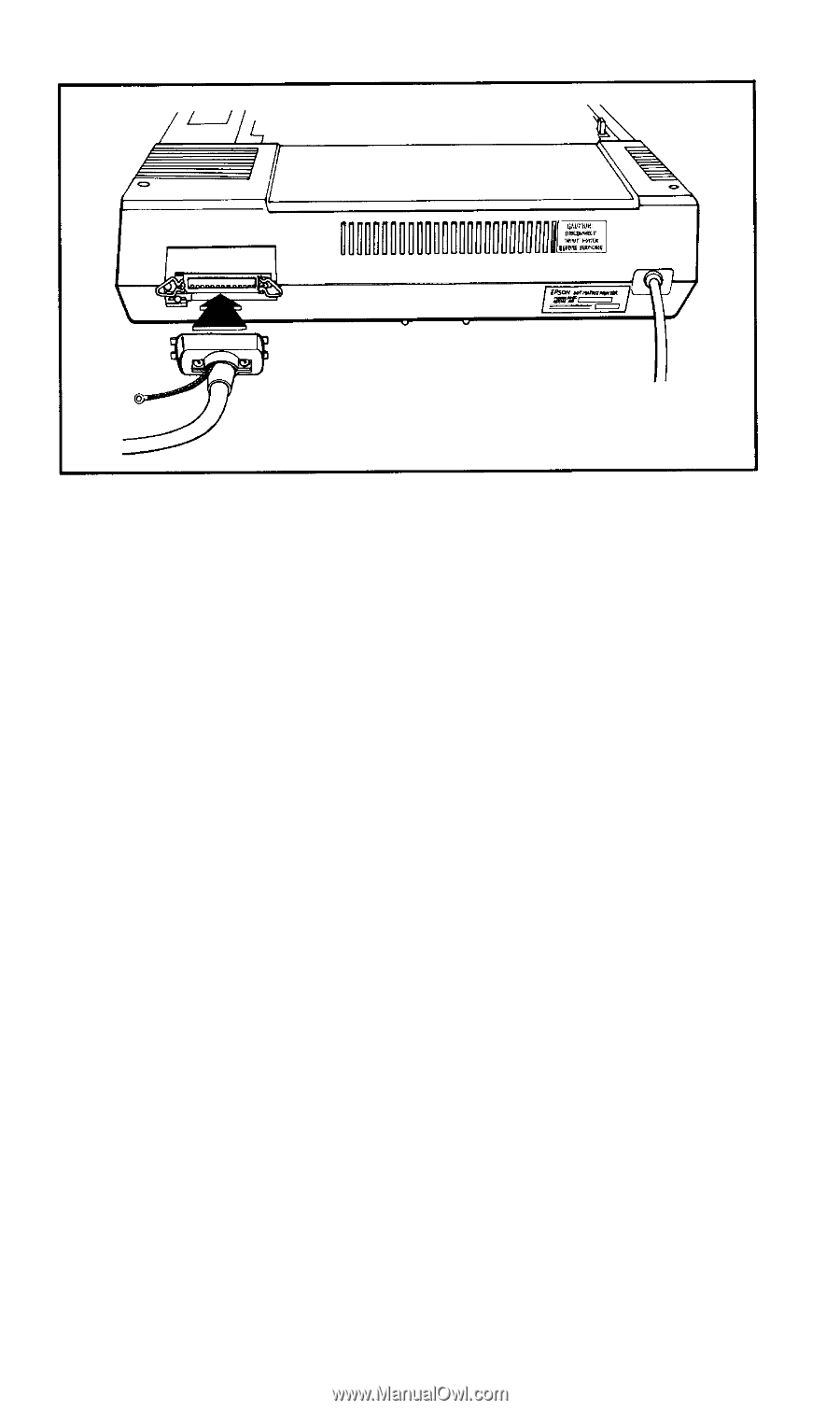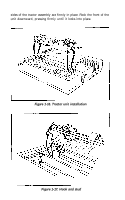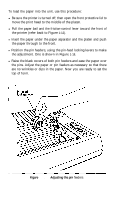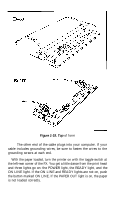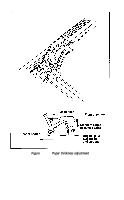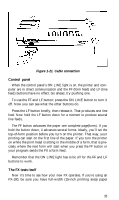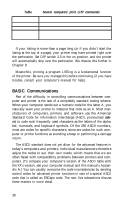Epson FX-185 User Manual - Page 52
Control panel, The FX tests itself, Cable connection
 |
View all Epson FX-185 manuals
Add to My Manuals
Save this manual to your list of manuals |
Page 52 highlights
Figure 1-21. Cable connection Control panel When the control panel's ON LINE light is on, the printer and computer are in direct communication and the FF (form feed) and LF (line feed) buttons have no effect. Go ahead, try pushing one. To use the FF and LF button; press the ON LINE button to turn it off. Now you can see what the other buttons do. Press the LF button briefly, then release it. That produces one line feed. Now hold the LF button down for a moment to produce several line feeds. The FF button advances the paper one complete page(form). If you hold the button down, it advances several forms. Ideally, you'll set the top-of-form position before you turn on the printer. That way, your printing can start on the first line of the paper. If you turn the printer on while the print head is sitting in the middle of a form, that is precisely where the next form will start when you press the FF button or your program sends the FX a form feed. Remember that the ON LINE light has to be off for the FF and LF buttons to work. The FX tests itself Now it's time to see how your new FX operates. If you're using an FX-100, be sure you have full-width (15-inch printing area) paper 35