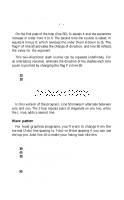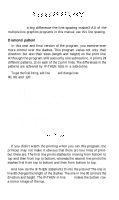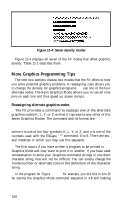Epson FX-185 User Manual - Page 162
Density Varieties, CHR$n, B$=CHR$85+CHR$42, LPRINT, SINGLE-DENSITY GRAPHICS
 |
View all Epson FX-185 manuals
Add to My Manuals
Save this manual to your list of manuals |
Page 162 highlights
for form feed-CHR$(12)--to the printer, the computer system intercepts it and sends instead a series of line feeds-CHRS(10). It does this whether the CHR$ commands represent true commands, parameters for commands, or data. It screens out all instances of its reserved numbers. You can see how this could upset the printing of graphics. In this example, you would get pins 2 and 4 (whose sum is 10) when you wanted pins 3 and 4 (whose sum is 12). Does this mean that if your computer system transmutes some control codes, you can't use the pin patterns of those numbers in your graphics programs? Well . . . yes, it does. At least, not via the usual CHR$ function. But you can often design around these problems by using other numbers with similar patterns, or you can POKE the trouble codes directly to the FX. Learning how to cope with these problems is part of learning how to use the printer with your system. See Appendix F for help. Density Varieties The FX printer offers you the 16 text densities that we printed out as Figure 5-2, and seven graphics density settings that we list later in this chapter (Table 11-1). Remember that you can choose a text density by specifying it in the Master Select ESCape code sequence, and that you can switch densities later by changing one parameter in that code. The FX has a similar command sequence for specifying and changing modes for its graphics densities. Here is the commands format: LPRINT CHR$(27)"*"CHR$(m)CHR$(n )CHR$(n ); 1 2 where m indicates the number (0 - 6) of the desired Graphics Mode, and the settings n1 and n2 are the usual graphics width settings. The seven modes include six densities and the two speeds for DoubleDensity. Before you try out any of the new graphics density settings, record a sample line of Single-Density. To do so, enter this new program: 20 A$=CHR$(27)+"*"+CHR$(0)+CHR$(50)+CHR$(0) 30 B$=CHR$(85)+CHR$(42) 40 LPRINT A$;: FOR X=1 TO 25: LPRINT B$;: NEXT X 50 LPRINT " SINGLE-DENSITY GRAPHICS 60 LPRINT A$;: FOR X=1 TO 25: LPRINT B$;: NEXT X 70 LPRINT 80 LPRINT CHR$(27)"@" 145