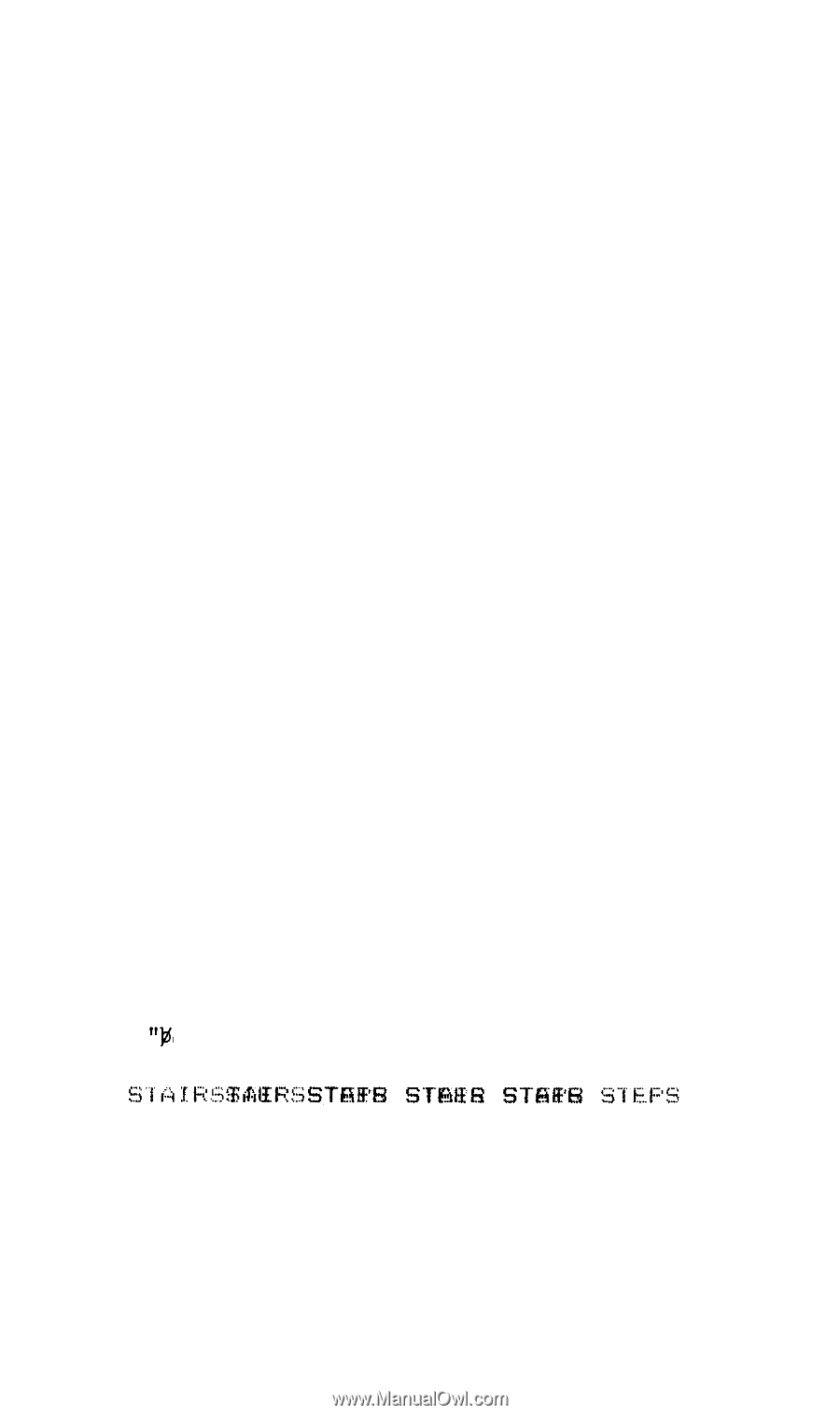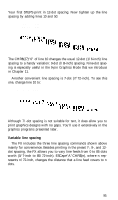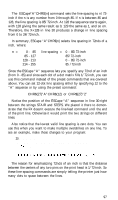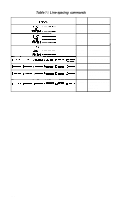Epson FX-185 User Manual - Page 114
For X=0 To 4, Lprint Tab6*xstairchr$27achr$0, Steps, Chr$27achr$12 Or Chr$272
 |
View all Epson FX-185 manuals
Add to My Manuals
Save this manual to your list of manuals |
Page 114 highlights
The ESCape"A"CHR$(n) command sets the line spacing to n/72inch if the n is any number from 0 through 85. If n is between 85 and 128, the line spacing is 85/72-inch. At 128 the sequence starts again, with 128 giving the same result as 0, 129 the same as 1, and so on. Therefore, the X+128 in line 30 produces a change in line spacing from 0 to 24/72-inch. In summary, ESCape "A"CHR$(n) selects line spacing in 72nds of a inch, where: n = 0 - 85 85 - 127 128 - 213 214 - 255 line spacing = 0 - 85/72-inch 85/72-inch 0 - 85/72-inch 85 /72-inch Since the ESCape "A" sequence lets you specify any 72nd of an inch (from 0 - 85) and since each dot of a dot matrix fills 1/72-inch, you can use this command instead of the preset commands that we covered above. You can set 12-dot line spacing either by specifying 12 to the "A" sequence or by using the preset command: CHR$(27)"A"CHR$(12) or CHR$(27)"2" Notice the position of the ESCape "A" sequence in line 30-right between the strings STAIR and STEPS. We placed it there to demonstrate that the FX doesn't execute the line-feed command until the end of the print line. Otherwise it would print the two strings on different lines. Also notice that the lowest valid line spacing is zero dots. You can use this when you want to make multiple overstrikes on one line. To see an example, make these changes to your program: 20 FOR X=0 TO 4 30 LPRINT TAB(6*X)"STAIR"CHR$(27)"A"CHR$(0) STEPS" The reason for emphasizing 72nds of an inch is that the distance between the centers of any two pins on the print head is 1/72-inch. So these line spacing commands are simply telling the printer just how many dots to space between the lines. 97