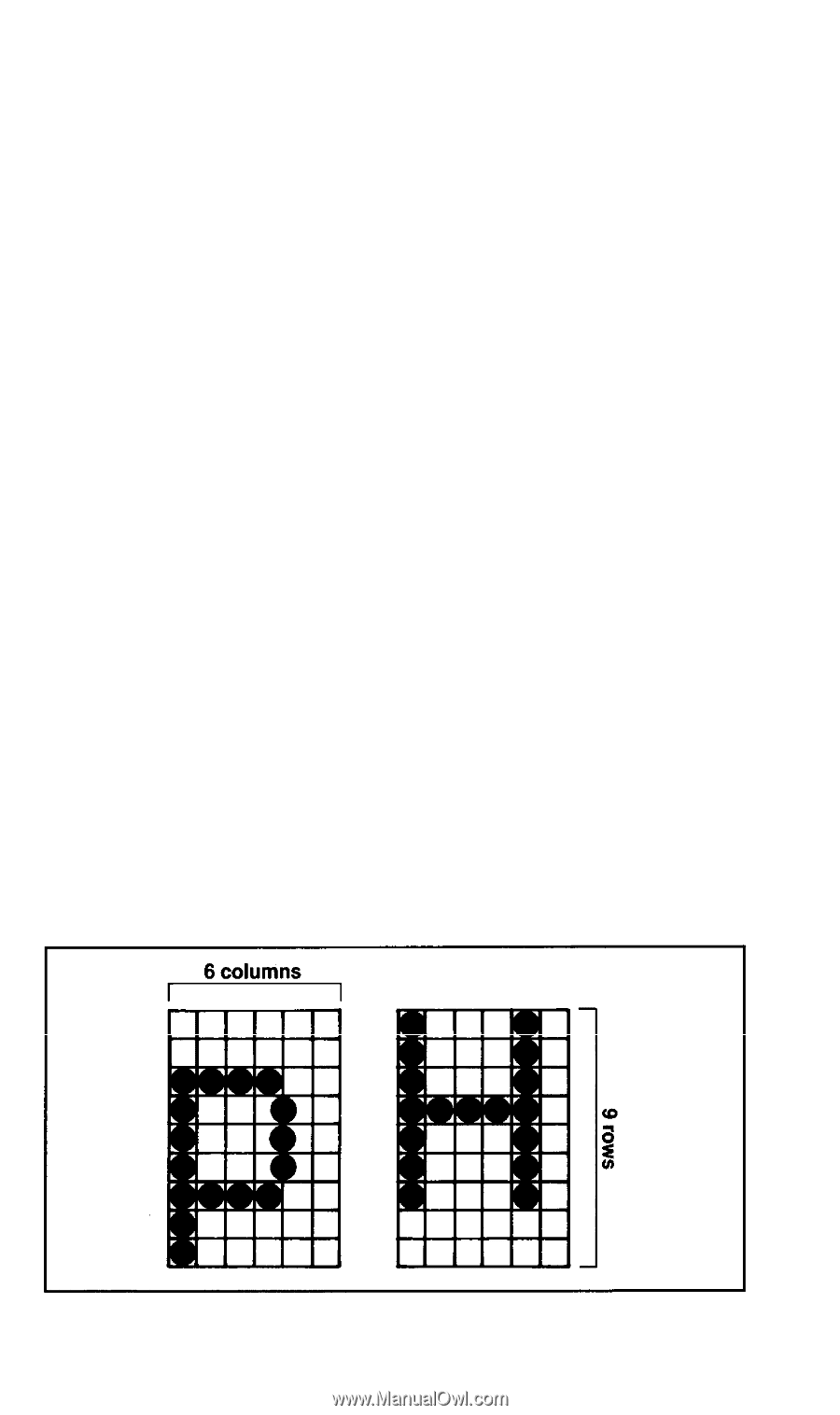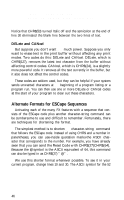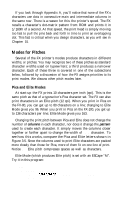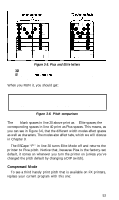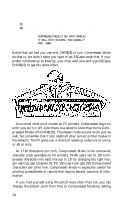Epson FX-185 User Manual - Page 66
CHAP 3-PRINT PITCHES, Dot-Matrix Printing
 |
View all Epson FX-185 manuals
Add to My Manuals
Save this manual to your list of manuals |
Page 66 highlights
Chapter 3 Print Pitches ' One of the big advantages an FX printer has over a daisy-wheel printer or a typewriter is the ability it gives you to choose from a variety of widths, or pitches, for your characters. To use this feature well, it's important to understand just how an FX prints. The technique used by an FX printer is called dot-matrix printing. Dot-Matrix Printing A dot matrix is a grid or graph that someone who designs a character set for a dot matrix printer uses. The dot-matrix designs for the characters, which may be letters of the alphabet, numbers, or symbols, are stored in the printer's read-only memory (ROM). The FX's dot matrix is nine rows of dots high and six columns of dots wide. Look at any letter on your printout-it's made up of a series of dots. And, as you can see in Appendix A, every letter fits inside this six by nine grid. Figure 3-1. Dot-matrix characters 49