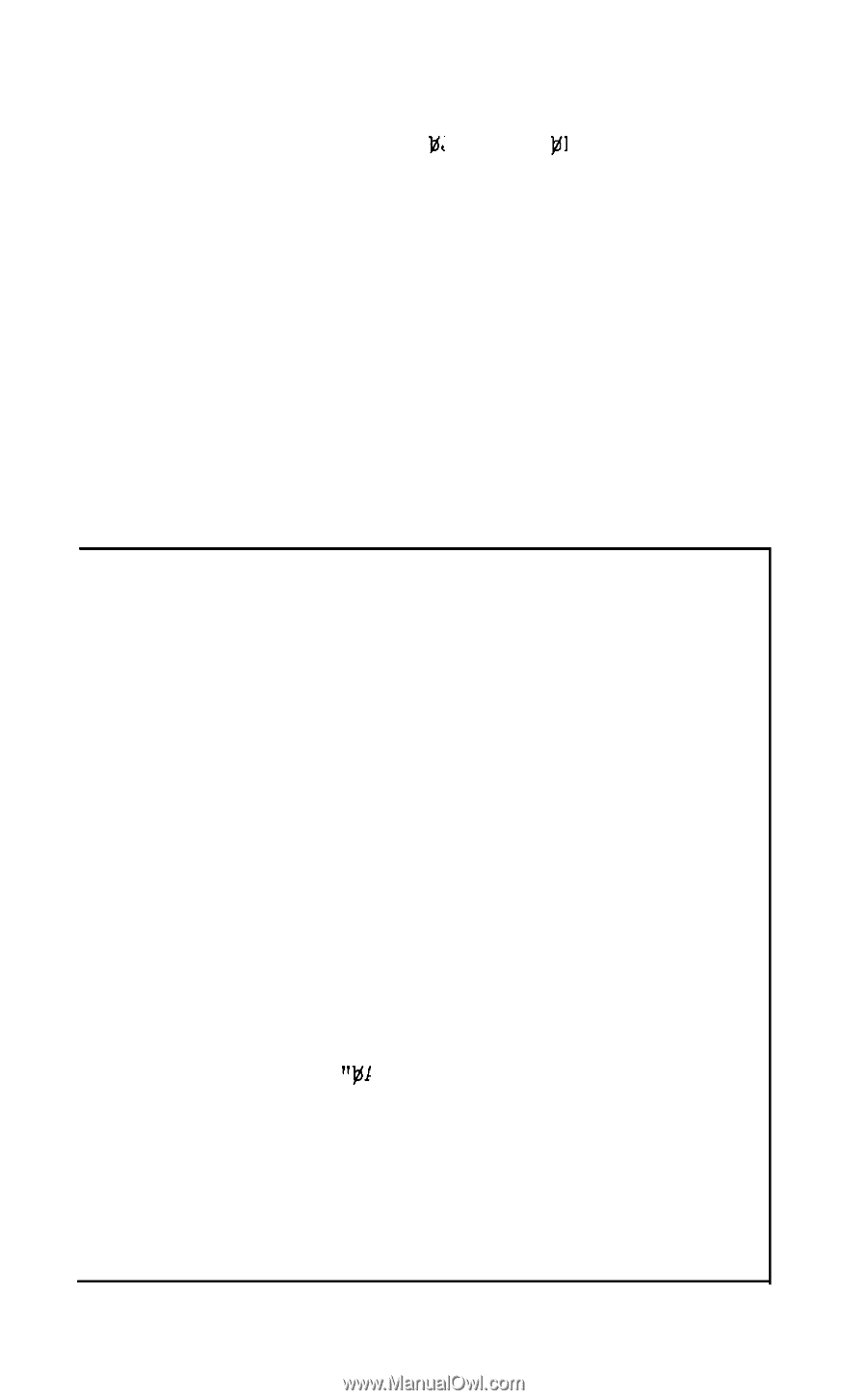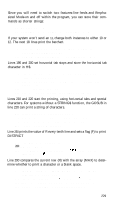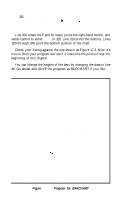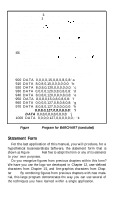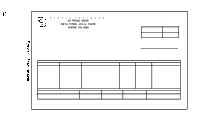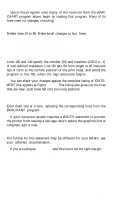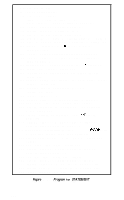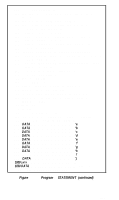Epson FX-185 User Manual - Page 247
D$=chr$27+j+chr$11: C$=chr$27+f, Lprint Chr$27&wr$0chr$94chr$107
 |
View all Epson FX-185 manuals
Add to My Manuals
Save this manual to your list of manuals |
Page 247 highlights
330 LPRINT H$;H$;"d";: A$="j": GOSUB 800: LPRINT "c" 335 LPRINT: LPRINT 340 LPRINT C$;H$;H$;H$; " JAN"; H$; " FEB";H$;~~MAR": LPRINT 390 LPRINT CHR$(27)"@": END Line 300 closes the P and M loops, prints the right-hand border, and sends control to either 310 or 320. Line 310 prints the districts. Lines 320 through 340 print the bottom portion of the chart. Check your listing against the one shown as Figure 17-2. Now it's time to RUN your program and see if it looks like the printout near the beginning of this chapter. You can change the heights of the bars by changing the data in line 40. Go ahead and SAVE the program as BARCHART if you like. 10 FOR J=1 TO 3: FOR K=1 TO 3 20 READ MAX (J,K) 30 NEXT K: NEXT J 40 DATA 12,18,23,28,36,34,28,27,30 50 B$=CHR$(27)+"E" 60 D$=CHR$(27)+"J"+CHR$(11): C$=CHR$(27)+"F" 70 DATA 2,1,64,32,16,8,4,2,1,64,32 80 DATA 127,0,99,0,65,0,65,0,99,0,127 90 DATA 127,0,28,0,62,65,62,0,28,0,127 100 LPRINT CHR$(27) "3"CHR$(10) CHR$(27)"U1"; 110 LPRINT CHR$(27) ":"CHR$(0)CHR$(0)CHR$(0); 120 LPRINT CHR$(27)"%"CHR$(1)CHR$(0); 130 LPRINT CHR$(27)"&WR$(0)CHR$(94)CHR$(107); 140 FOR Y=1 TO 14: LPRINT CHR$(139); 150 FOR X=1 TO 11: READ C: LPRINT CHR$(C);: NEXT X 160 NEXT Y: LPRINT CHR$(27)"C"CHR$(33); 190 LPRINT CHR$(27)"D"CHR$(14)CHR$(19)CHR$(24) CHR$(34)CHR$(44)CHR(54); 200 LPRINT CHR$(60)CHR$(1);: H$=CHR$(137): Z=1 210 LPRINT H$;H$; ABC CO. SALES: FIRST QUARTER 1995": LPRINT: LPRINT 220 LPRINT H$;H$;B$;"a";: N=34: A$="j": GOSUB 800: LPRINT "b" 230 LPRINT H$;H$;"k";H$;H$jH$;H$;"k" 240 FOR R=39 TO 1 STEP -1: LPRINT H$;: F=0 250 IF R/10=INT(R/10) THEN LPRINT R;: F=1 260 LPRINT B$;H$;"g";D$;C$; Figure 17-2. Program for BARCHART 230