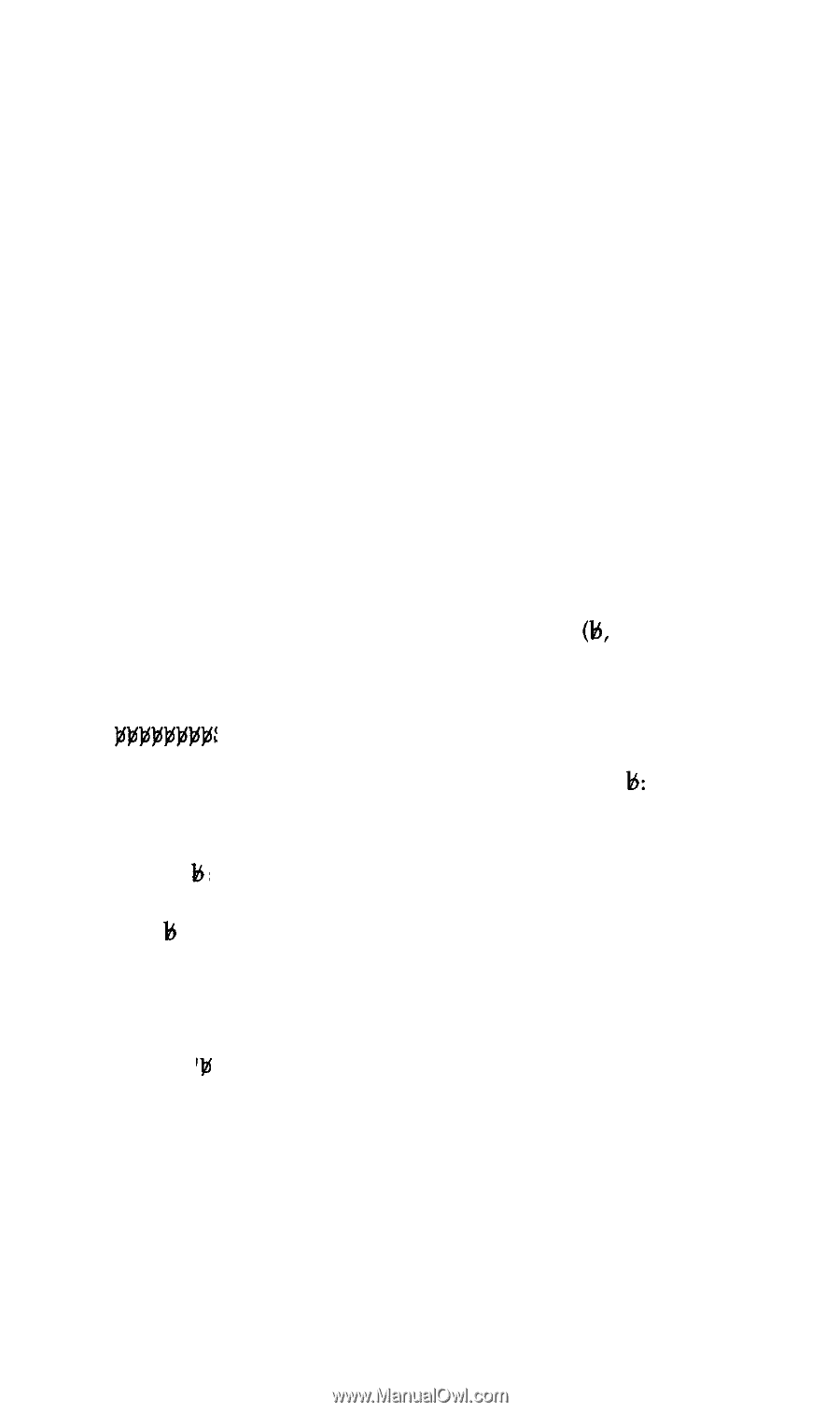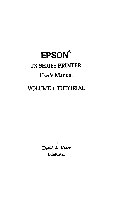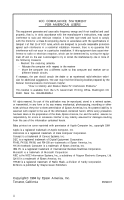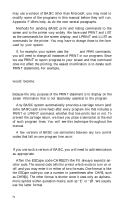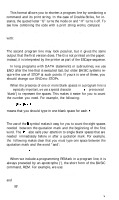Epson FX-185 User Manual - Page 5
Lprint Chr$27gdouble-strike Print, Sample String, Lprint, And Easy To Turn Off, Reset Code - paper
 |
View all Epson FX-185 manuals
Add to My Manuals
Save this manual to your list of manuals |
Page 5 highlights
This format allows you to shorten a program line by combining a command and its print string. In the case of Double-Strike, for instance, the quoted letter "G" turns the mode on and "H" turns it off. To see how combining the code with a print string works, compare: 10 LPRINT CHR$(27)"G";"DOUBLE-STRIKE PRINT" with: 10 LPRINT CHR$(27)"GDOUBLE-STRIKE PRINT" The second program line may look peculiar, but it gives the same output that the first version does. The G is not printed on the paper; instead, it is interpreted by the printer as part of the ESCape sequence. In long programs with DATA statements or subroutines, we use END after the line that is executed last, but older BASIC systems require the use of STOP at such points. If yours is one of these, you should change our ENDS to STOPS. When the presence of one or more blank spaces in a program line is especially important, we use a special character pronounced 'blank') to represent the spaces. This makes it easier for you to count the number you need. For example, the following: SAMPLE STRING" means that you should type in one blank space for each SAMPLE STRING" The use of the symbol makes it easy for you to count the eight spaces needed between the quotation mark and the beginning of the first word. The also calls your attention to single blank spaces that are needed immediately before or after a quotation mark. For example, the following makes clear that you must type one space between the quotation mark and the word "and': LPRINT " AND EASY TO TURN OFF" When we include a programming REMark in a program line, it is always preceded by an apostrophe ('), the short form of the BASIC command, REM. For example, we use: 10 LPRINT CHR$(27)"@" 'Reset Code and 99' Data lines for graphics V