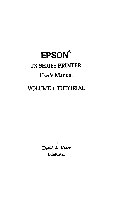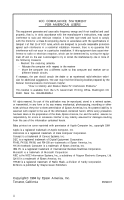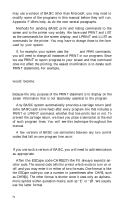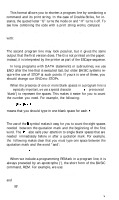Epson FX-185 User Manual - Page 6
Compressed Mode, Script Modes
 |
View all Epson FX-185 manuals
Add to My Manuals
Save this manual to your list of manuals |
Page 6 highlights
The computer ignores these remarks; they merely serve to help programmers understand at a glance the way a program is working. You may type them in or not, depending on whether you think you will want them in the future. We use the caret symbol (ˆ) to indicate exponents. For example: x = Yˆ2 means let X equal Y raised to the second power. Some computer systems use an up-arrow (t), which prints as a left bracket ([) on FX printers. At the end of each chapter, a Summary section provides a concise review of the chapter's subject matter and a list of the control codes (if any) that have been covered. For listings of the control codes in numerical order and in functional groupings, see Appendixes B and C. When we refer to an FX mode by name, we capitalize it: Compressed Mode Italic Mode Pica Mode Script Modes and, for clarity, we capitalize such names even when the word mode does not appear: Script characters and Italic print. vi