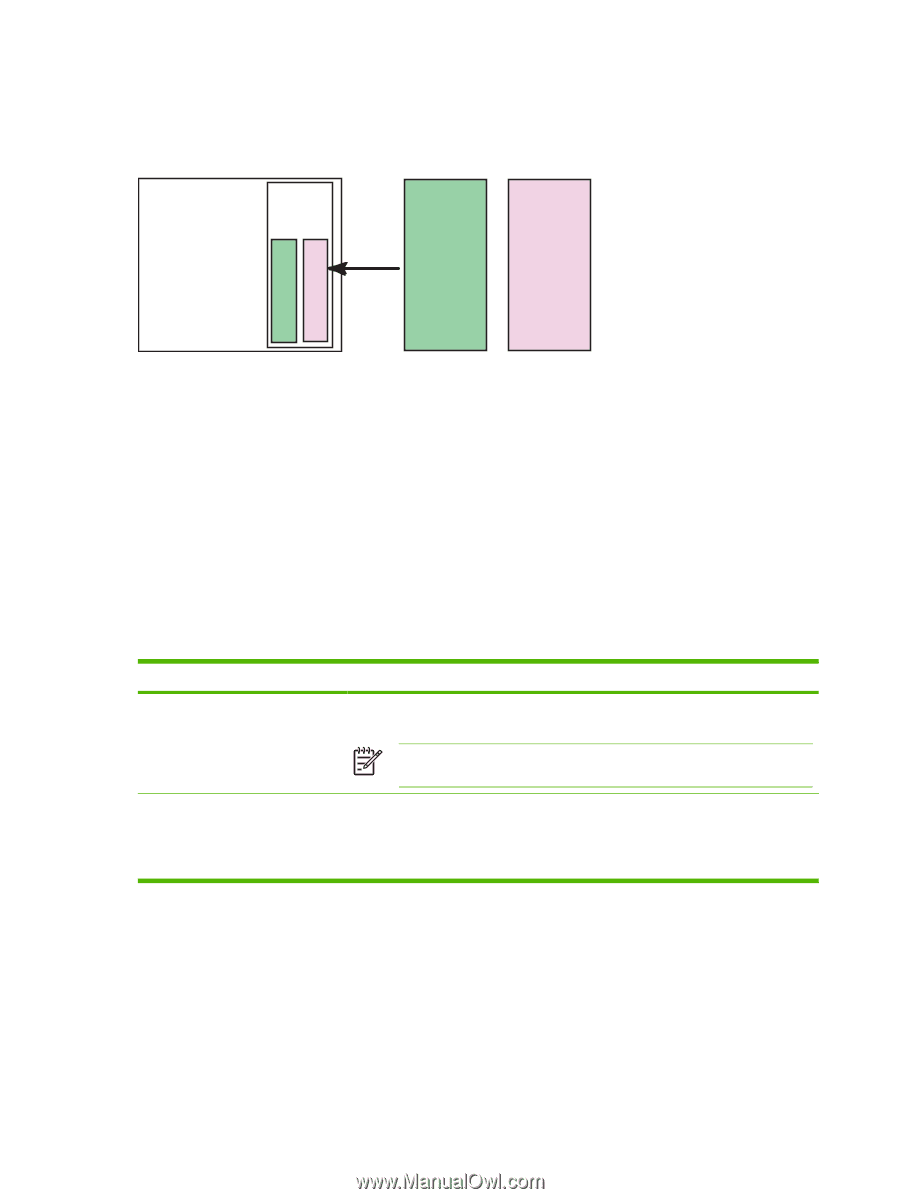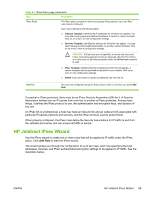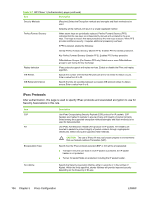HP 635n HP Jetdirect Print Server Administrator's Guide - Page 110
Step 1-Specify an Address Template, Create Address Template, HP Jetdirect, IPsec Policy
 |
UPC - 882780301016
View all HP 635n manuals
Add to My Manuals
Save this manual to your list of manuals |
Page 110 highlights
HP Jetdirect IPsec Wizard { HP Jetdirect IPsec IPsec Policy Rules Rule 1 Step 1: Addresses1 Step 2: Services1 Step 3: IPsec1 Rule 2 Step 1: Addresses2 Step 2: Services2 ... Step 3: IPsec2 Figure 5-2 Use IPsec Wizard to configure rules Step 1-Specify an Address Template The available address templates for which a rule will apply are listed in the Address Templates field by name. Select a predefined template, or click New to create a custom template using the Create Address Template page, decribed below. To view or delete a template in the list, select it and click View or Delete. After an address template has been selected, click Next. Create Address Template Items on the Create Address Template page are described below. Table 5-2 Create Address Template page Item Address Template Name Description Enter a name for a custom address policy template in the edit box. This name will be added to the Step 1-Specify Address Template page. NOTE The address policy template name must be unique for all address policy templates. Local Address Remote Address Select or specify the IP addresses for which this rule will apply. Local Address: Identifies the addresses associated with the Jetdirect print server. Remote Address: Identifies the addresses associated with remote hosts. Step 2-Specify Service Template The available service templates for which a rule will apply are listed in the Service Templates field by name. Select a predefined template, or click New to create a custom template using the Create Service Template page, described below. 100 Chapter 5 IPsec Configuration ENWW