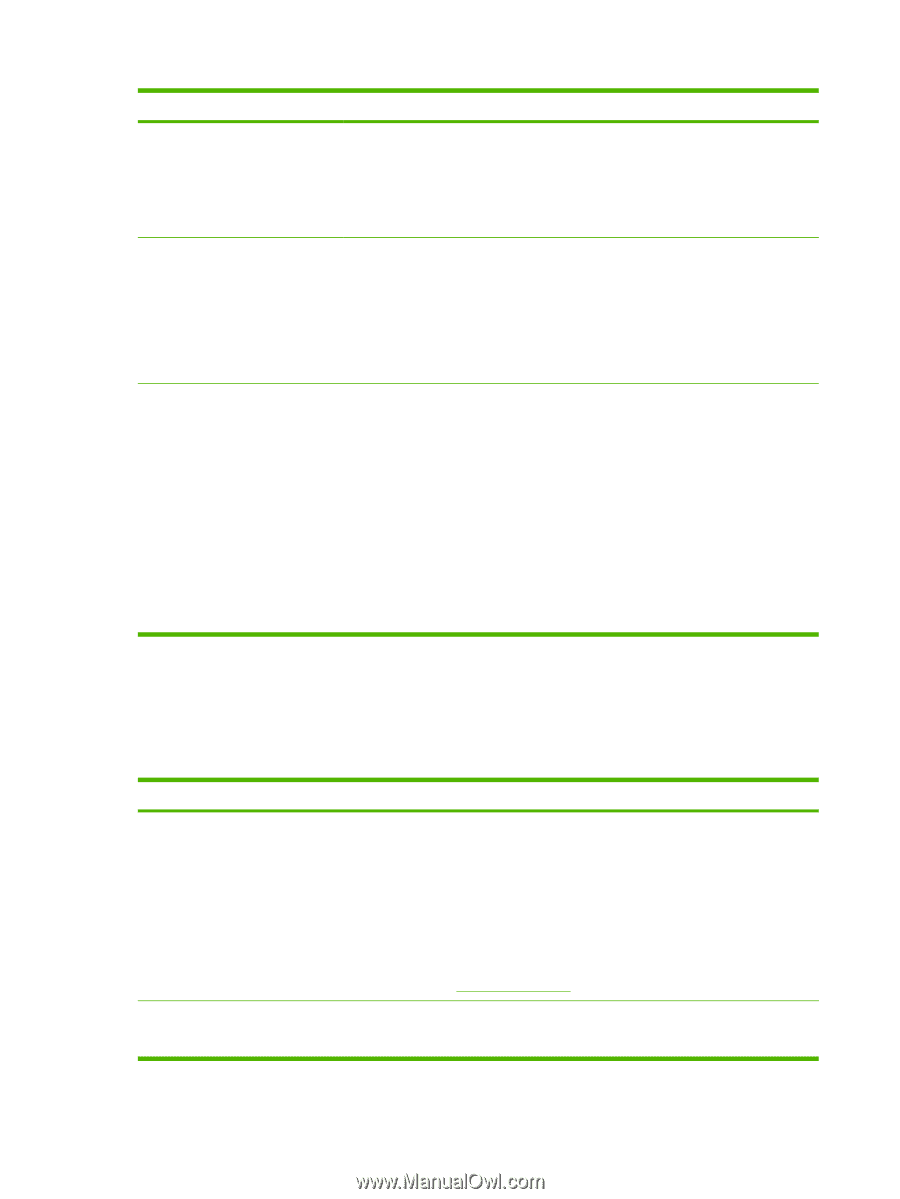HP 635n HP Jetdirect Print Server Administrator's Guide - Page 80
TCP/IP(v4), Advanced
 |
UPC - 882780301016
View all HP 635n manuals
Add to My Manuals
Save this manual to your list of manuals |
Page 80 highlights
Table 4-4 TCP/IP Network Identification tab (continued) Item Description DNS (IPv4) DNS (IPv6) Use the fields provided to configure the print server with primary and secondary Domain Name System (DNS) servers on your IPv4 or IPv6 networks. Primary: Specify the IP address of the primary DNS (Domain Name System) server. Secondary: Specify the IP address of a secondary DNS server to use if the primary DNS server is unavailable. WINS (IPv4 only) Use the fields provided to configure the print server with preferred and alternate Windows Internet Naming Service (WINS) server on your IPv4 network. Like DNS, WINS provides IP address and name resolution services for network computers and devices. Preferred: Specify the IP address of the primary WINS server. Alternate: Specify the IP address to be used for WINS if the preferred WINS Server is unavailable. mDNS (IPv4 only) Use this section to specify the Multicast Domain Name System (mDNS) Service Name, or to identify the assigned mDNS Domain Name. ■ mDNS Service Name: This name is persistent and is used to resolve a particular device or service if socket information (such as the IP address) changes from session to session. The default service name is the printer model along with the last six digits of the LAN Hardware (MAC) address. To change the name assigned to this device or service, enter an alphanumeric string of up to 64 ASCII characters. ■ Domain Name: (Read-only parameter) Specifies the mDNS domain name assigned to the device, in the form .local. If a host name has not been assigned, the default host name NPIxxxxxx is used, where xxxxxx are the last 6 digits of the LAN hardware (MAC) address. TCP/IP(v4) The TCP/IP(v4) tab allows you to configure basic IPv4 settings on the print server. For additional parameters, see the Advanced tab. Table 4-5 TCP/IP(v4) tab Item IP Configuration Method IP Address Description Selects the method that the HP Jetdirect print server will use for its IP configuration parameters: BOOTP (default), DHCP, Manual, or Auto IP. For BOOTP or DHCP, the IP parameters will be automatically configured by a BOOTP or DHCP server each time the print server is powered on. If you select Manual, then basic IP parameters can be manually entered using this Web page, or using other available tools. If you select Auto IP, then a unique link-local address 169.254.x.x will be assigned. For more information, see TCP/IP Configuration. Use this field to manually assign the Internet Protocol address on the HP Jetdirect print server. The IP address is a four byte (32-bit) address in the form "n.n.n.n", where 'n' is a number from 0 to 255. 70 Chapter 4 HP Jetdirect Embedded Web Server (V.31.xx) ENWW