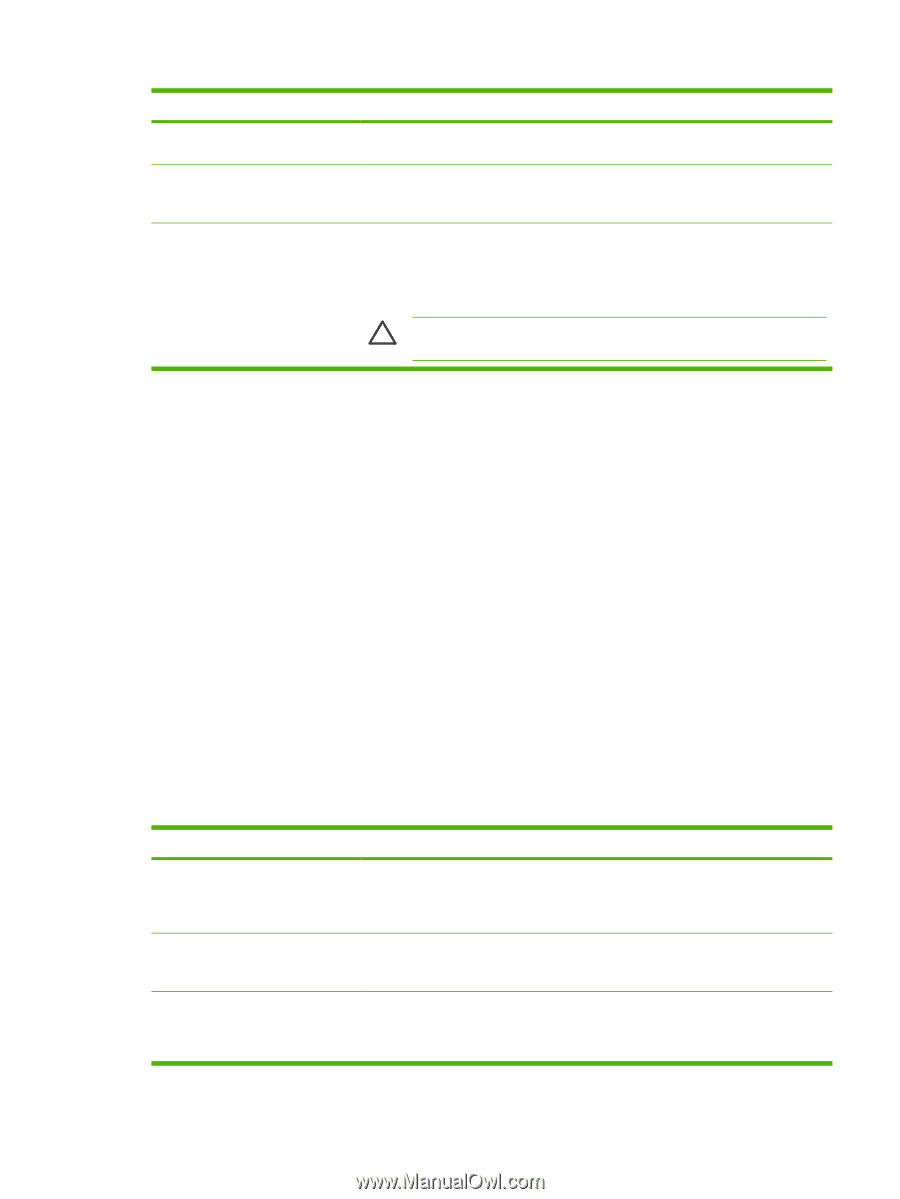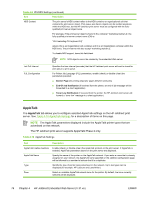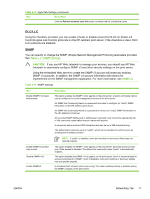HP 635n HP Jetdirect Print Server Administrator's Guide - Page 83
Advanced, Example, Clear Previous Values and Reinitialize Now
 |
UPC - 882780301016
View all HP 635n manuals
Add to My Manuals
Save this manual to your list of manuals |
Page 83 highlights
Table 4-7 TCP/IP Config Precedence tab (continued) Item Description Reinitialize Now This button saves the new precedence table, clears the configuration method to its factory-default setting, and restarts the IP stack. Clear Previous Values and Reinitialize Now This button saves the new precedence table, clears the configuration method to its factory-default setting, clears current TCP/IP parameter settings, and restarts the IP stack. Apply Cancel The Apply button saves changes to the Configuration Methods precedence table. Depending on the changes made, you may need to turn the print server Off/On to implement the change. The Cancel button cancels your changes to the precedence table. CAUTION The Cancel button will not affect changes made by the Reinitialize Now or Clear Previous Values and Reinitialize Now buttons. Example: To set all parameters configured through DHCP to be "Read-only", and to allow manual configuration only of parameters that are not configured through DHCP, proceed as follows: 1 Power on the print server so that it obtains its DHCP configuration. 2 Change the precedence table to the following: BOOTP/DHCPv4 DHCPv6 TFTP Manual Default 3 Press Clear Previous Values and Reinitialize Now Advanced This tab provides configuration of additional TCP/IP parameters described below. Table 4-8 TCP/IP Advanced tab Item Idle Timeout Banner Page System Contact Description (IPv4 or IPv6) Specifies the number of seconds that an idle connection is allowed to remain open. Up to 3600 seconds can be set. 270 is the default value. If set to 0, the timeout is disabled and TCP/IP connections will remain open until closed by the device at the other end of the network (for example, a workstation). (IPv4 or IPv6) Specifies whether to enable or disable printing of an LPD banner page for print jobs. For currently supported print servers, only a single port is available (Port 1). (IPv4 or IPv6) Identifies a person who is assigned to administer or service this device. This field may include a phone number or similar information. When configured, this parameter will be displayed on the HP Jetdirect home page. ENWW Networking Tab 73