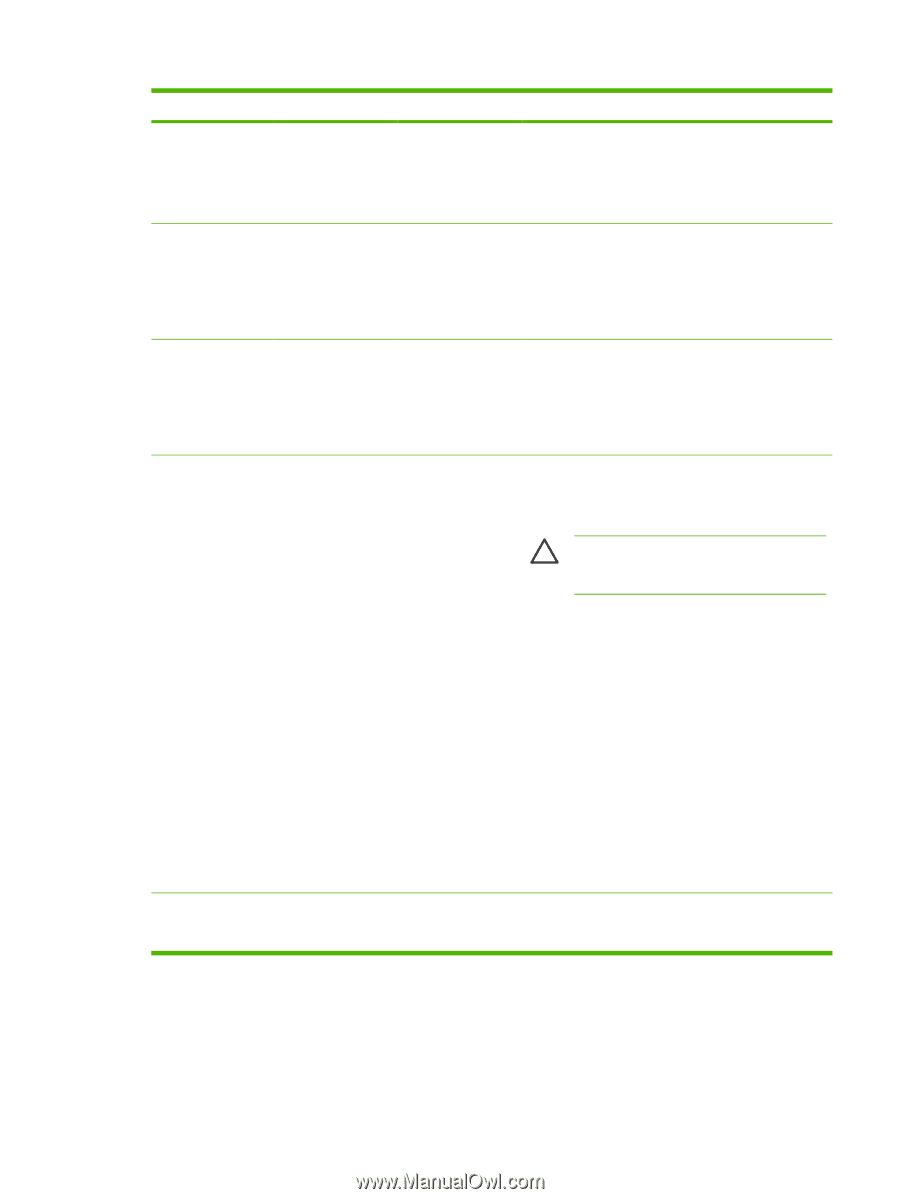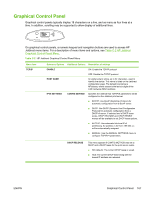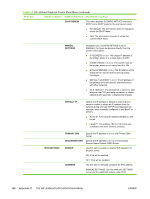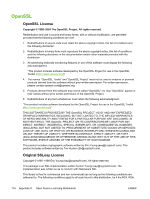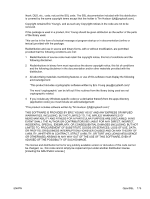HP 635n HP Jetdirect Print Server Administrator's Guide - Page 181
Ipsec, Reset Security, Link Speed, 10t Half, 10t Full, Print, Protocols, Menu Item, Submenu Options
 |
UPC - 882780301016
View all HP 635n manuals
Add to My Manuals
Save this manual to your list of manuals |
Page 181 highlights
Table C-2 HP Jetdirect Graphical Control Panel Menu (continued) Menu Item Submenu Options Additional Options Description of settings HTTPS REQUIRED: For secure, encrypted communications, only HTTPS access is accepted. The print server will appear as a secure site. HTTPS OPTIONAL: Access using either HTTP or HTTPS is permitted. IPSEC Specify the operation of IPsec on the print server. KEEP: IPsec status will remain the same as currently configured. DISABLE: IPsec operation on the print server will be disabled. RESET SECURITY Specify whether the current security settings on the print server will be saved or reset to factory defaults. NO (default): The current security settings are maintained. YES: Security settings are reset to factory defaults. LINK SPEED AUTO 10T HALF 10T FULL 100TX HALF 100TX FULL The link speed and communication mode of the print server must match the network. The available settings depend on the print server model. One of the following link configuration settings can be selected: CAUTION If you change the link setting, network communications with the print server and network device may be lost. 100TX AUTO 1000 FULL AUTO (default): The print server uses auto-negotiation to configure itself with the highest link speed and communication mode allowed. If auto-negotiation fails, either 100TX HALF or 10TX HALF is set depending on the detected link speed of the hub/switch port. (A 1000T half-duplex selection is not supported.) 10T HALF: 10 Mbps, half-duplex operation. 10T FULL: 10 Mbps, Full-duplex operation. 100TX HALF: 100 Mbps, half-duplex operation. 100TX FULL: 100 Mbps, full-duplex operation. 100TX AUTO: Limits auto-negotiation to a maximum link speed of 100 Mbps. 1000 FULL: 1000 Mbps, full-duplex operation. PRINT PROTOCOLS Use this item to print a page containing the configuration of the following protocols: IPX/SPX, Novell NetWare, AppleTalk, DLC/LLC. ENWW Graphical Control Panel 171