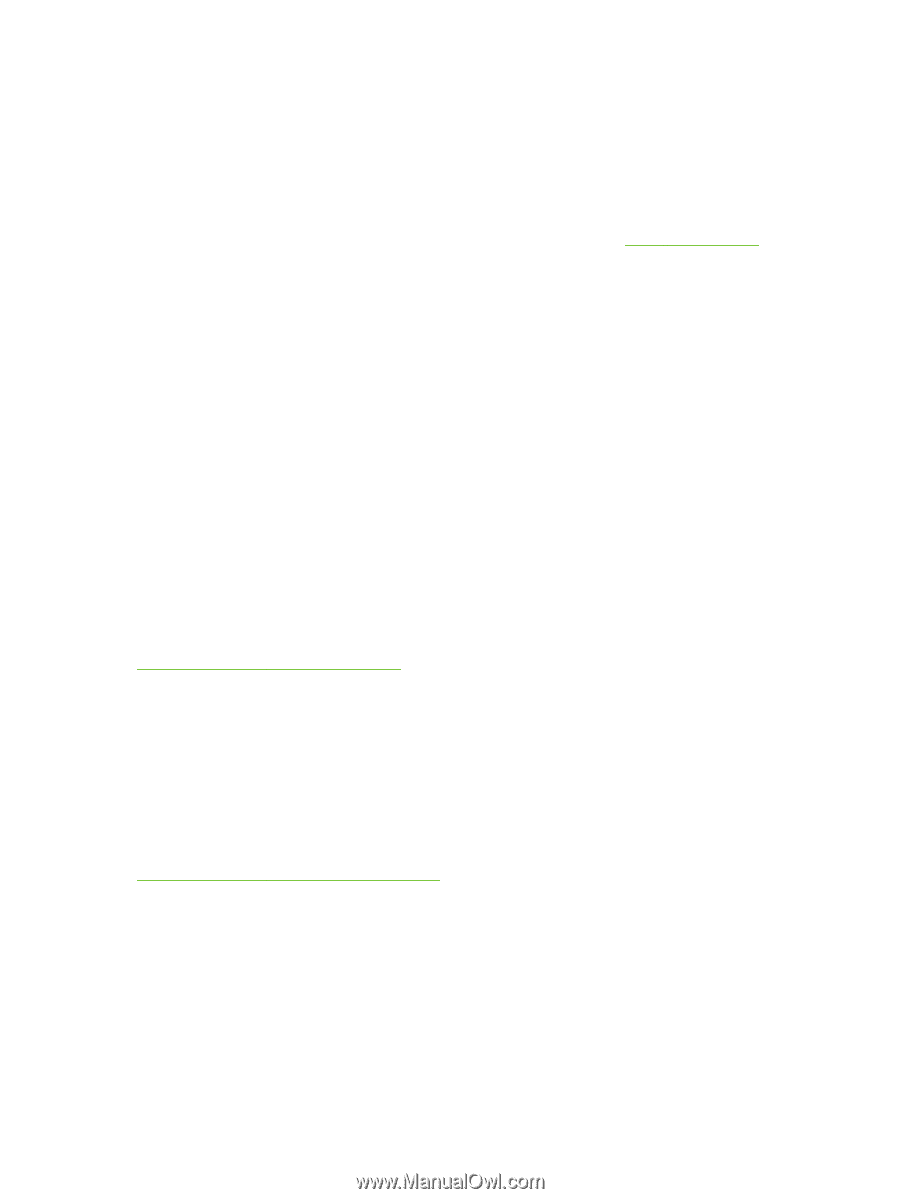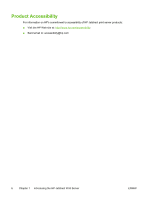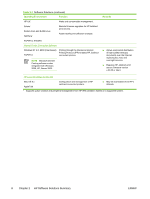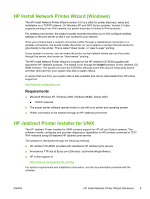HP 635n HP Jetdirect Print Server Administrator's Guide - Page 14
IPsec, Supplied Manuals, HP Support, HP Online Support, Firmware Upgrades - jetdirect setup
 |
UPC - 882780301016
View all HP 635n manuals
Add to My Manuals
Save this manual to your list of manuals |
Page 14 highlights
IPsec HP Jetdirect 635n print servers support IPsec (Internet Protocol security) over IPv4 and IPv6 network traffic. IPsec is a network layer security protocol that provides authenticity, data integrity, and privacy of IP traffic. On IPv6 networks, the print server's IPsec implementation provides the opportunity for true end-to-end security capabilities with other IPsec systems. To help you configure the print server for IPsec operation, a browser-based wizard is provided that is accessed through the embedded Web server. For more information, see IPsec Configuration. Supplied Manuals The manuals listed below are supplied with your print server or with printers that have factoryinstalled print servers. ■ Start or Use guides, or equivalent printer documentation (shipped with printers that have factory- installed HP Jetdirect print servers). ■ This manual, the HP Jetdirect Print Server Administrator's Guide for the applicable Jetdirect product models. ■ HP Jetdirect Setup guides, supplied on CD-ROM with off-the-shelf print servers). HP Support HP Online Support Click your way to a quick solution! The HP Web site: http://www.hp.com/support/net_printing is a great place to start for answers to questions about your HP Jetdirect print server-24 hours a day, 7 days a week. Firmware Upgrades Full-featured HP Jetdirect print servers support firmware upgrades to allow installation of new or enhanced features. Firmware upgrade files may be downloaded and installed on the print server over your network. If available for your print server model, firmware upgrade files may be obtained from Hewlett-Packard at: http://www.hp.com/go/webjetadmin_firmware 4 Chapter 1 Introducing the HP Jetdirect Print Server ENWW