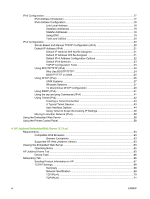Step 1. Setting Up IP Parameters
.....................................................................................
145
Step 2. Setting Up Print Queues
.......................................................................
145
Step 3. Printing a Test File
................................................................................
146
LPD on UNIX Systems
......................................................................................................
146
Configuring Print Queues for BSD-based Systems
..........................................
146
Configuring Print Queues Using SAM (HP-UX systems)
.................................
147
Printing a Test File
............................................................................................
148
LPD on Windows 2000/Server 2003 Systems
..................................................................
149
Installing TCP/IP Software
................................................................................
149
Configuring a Network Printer for Windows 2000/Server 2003 Systems
.........
150
Verifying the Configuration
................................................................................
151
Printing from Windows Clients
...........................................................................................
151
LPD on Windows XP Systems
...........................................................................................................
152
Adding Windows Optional Networking Components
.........................................................
152
Configuring a Network LPD Printer
...................................................................................
152
Adding a New LPD Printer
................................................................................
152
Creating an LPR Port for an Installed Printer
...................................................
153
LPD on Mac OS Systems
...................................................................................................................
154
Assigning an IP Address
....................................................................................................
154
Setting Up Mac OS
............................................................................................................
154
Appendix B
FTP Printing
Requirements
.....................................................................................................................................
157
Print Files
............................................................................................................................................
157
Using FTP Printing
.............................................................................................................................
157
FTP Connections
...............................................................................................................
157
Control Connection
...........................................................................................
158
Data Connection
...............................................................................................
158
FTP Login
..........................................................................................................................
158
Ending the FTP Session
....................................................................................................
159
Commands
.........................................................................................................................
159
Example of an FTP Session
...............................................................................................................
161
Appendix C
The HP Jetdirect EIO Control Panel Menu
Classic Control Panel
.........................................................................................................................
164
Graphical Control Panel
.....................................................................................................................
167
Appendix D
Open Source Licensing Statements
gSOAP
................................................................................................................................................
173
OpenSSL
............................................................................................................................................
174
OpenSSL License
..............................................................................................................
174
Original SSLeay License
...................................................................................................
174
Index
....................................................................................................................................................................
177
ENWW
vii