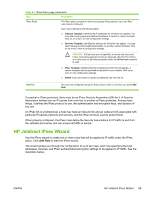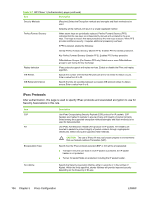HP 635n HP Jetdirect Print Server Administrator's Guide - Page 111
Create Service Template, Select Custom Services, All Services, Delete
 |
UPC - 882780301016
View all HP 635n manuals
Add to My Manuals
Save this manual to your list of manuals |
Page 111 highlights
CAUTION If all services are not specified, a security risk may exist. Future networking applications that are deployed after the IPsec Policy is in place may not be IPsec-protected unless the All Services template is used. To view or delete a template in the list, select it and click View or Delete. After an service template has been selected, click Next. Create Service Template Items on the Create Service Template page are described below. Table 5-3 Create Service Template page Item Service Template Name Description Enter a name for a custom service policy template in the edit box. This name will be added to the Step 2-Specify Service Template page. NOTE The service policy template name must be unique for all service policy templates. Services Selected Custom Services View Service Details Select one or more services available on the print server for which this template will apply. If a checkmark is entered in a checkbox, the service is selected. If the checkbox is clear, the service is not selected. This list will contain custom services that will be included with this Service template. To modify this list, click Selected Services. ASelect Custom Services page, described below, will be displayed. Click this button to view the details of each service selected, such as the protocol and ports used by each service. Select Custom Services Use this page to add or remove custom services to the Service template. Items on this page are described below. Table 5-4 Select Custom Services page Item Configured Custom Services Selected Services Description The custom services that have already been configured and available are listed. To add another custom service, click theAdd Service button. This will open the Add Custom Services page, described below, that is used to create a custom service. To delete a custom service from the list, select it and click Delete. Custom services on this list will be displayed on the Create Service Template page and selected for the Service template. You can add or remove a custom service by selecting a custom service, and clicking Add or Remove as appropriate. Add Custom Services This page allows you to configure a custom service. Items on this page are described below. ENWW HP Jetdirect IPsec Wizard 101