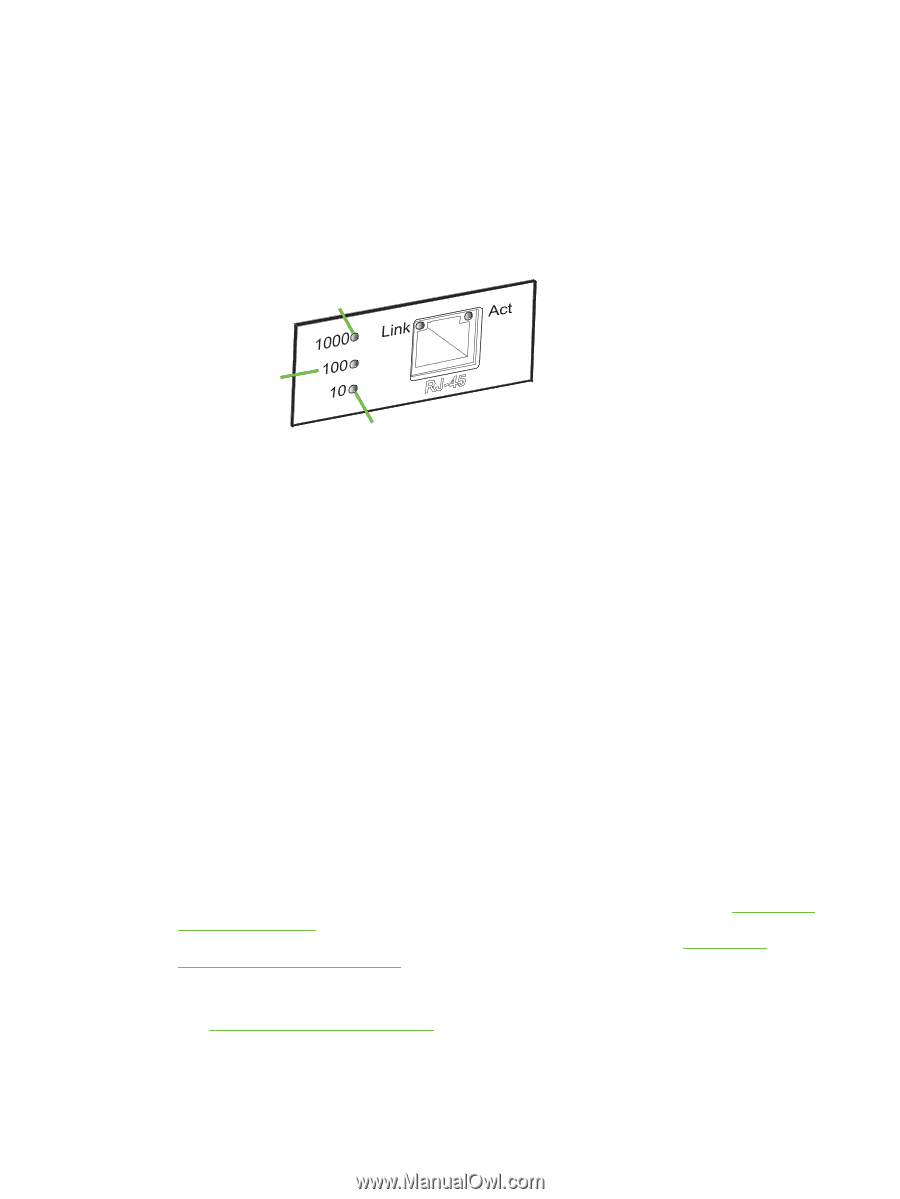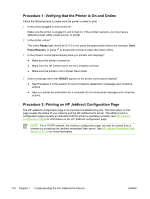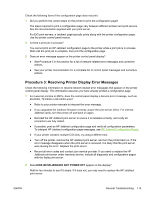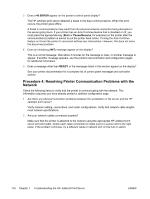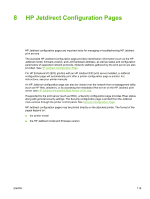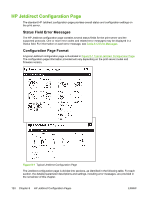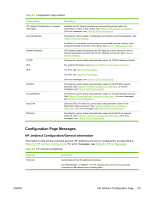HP 635n HP Jetdirect Print Server Administrator's Guide - Page 127
Jetdirect, Configuration, s, Embedded, Server, V.31.xx, and redirection capture in Novell NetWare.
 |
UPC - 882780301016
View all HP 635n manuals
Add to My Manuals
Save this manual to your list of manuals |
Page 127 highlights
3 For 10/100/1000Base-T print servers, is auto-negotiation properly configured? For EIO print servers, auto-negotiation may be configured through the EIO Jetdirect menu using the printer's control panel. Auto-negotiation is the factory default setting. For proper operation, the link speed and communication mode on the print server must match the network. Depending on the print server model, indicator lights are provided to identify the link speed being used. Verify that either the 10 Mbps, 100 Mbps, or 1000 Mbps link speed light is on. If all link indicators are off, then a proper link has not been established. 1000 Mbps 100 Mbps 10 Mbps 4 Is the print server connected to an 802.1X network and properly configured for EAP/802.1X operation? The network must support the Extensible Authentication Protocol (EAP) method configured for use on the print server. Verify the configuration of the network's 802.1X port. If it does not allow guest or temporary access, you may need to preconfigure the Jetdirect print server for 802.1X operation before connection to your network. This is done using an isolated LAN, or through a direct computer-toprinter connection using a cross-over cable. 5 Have any software applications been added to the network? Make sure they are compatible and that they are installed correctly with the correct printer drivers. 6 Are other users able to print? The problem may be workstation-specific. Check the workstation network drivers, printer drivers, and redirection (capture in Novell NetWare). 7 If other users are able to print, are they using the same network operating system? Check your system for proper network operating system setup. 8 Is your protocol enabled on the HP Jetdirect print server? Check the status of the network protocols on the Jetdirect configuration page. See HP Jetdirect Configuration Pages for information on the configuration page. (On TCP/IP networks, you can also use the embedded Web server to check status of other protocols. See HP Jetdirect Embedded Web Server (V.31.xx)) 9 Is there an error message in the protocol's section on the Jetdirect configuration page? See HP Jetdirect Configuration Pages for a list of error messages. ENWW General Troubleshooting 117