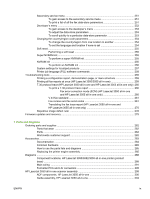Main motor
.......................................................................................................................
190
Fuser
................................................................................................................................
192
Paper-pickup assembly
...................................................................................................
194
6
Troubleshooting
Troubleshooting process
..................................................................................................................
196
Troubleshooting checklist
................................................................................................
196
Control-panel messages
..................................................................................................................
199
Alert and warning messages
..........................................................................................
199
Alert and warning message tables
..................................................................
199
Critical error messages
....................................................................................................
205
Critical error message-tables
..........................................................................
205
Event-log codes
...............................................................................................................
209
Jams
.................................................................................................................................................
211
Causes of jams
................................................................................................................
211
Tips to avoid jams
...........................................................................................................
211
Where to look for jams
.....................................................................................................
212
Print cartridge area
..........................................................................................................
212
Input trays
........................................................................................................................
214
Output bin
........................................................................................................................
215
Solving print paper-feed problems
...................................................................................
216
Paper-feed solutions, printing
.........................................................................
216
Jams occur in the automatic document feeder (ADF)
.....................................................
218
Solving ADF paper-feed problems
..................................................................................
221
Paper-feed solutions, scanning/copying
.........................................................
221
Print image-quality problems
............................................................................................................
223
Checking the print cartridge
............................................................................................
223
To redistribute the toner in the print cartridge
.................................................
223
Solving print image-quality problems
...............................................................................
224
Print image-quality solutions
...........................................................................
224
Scan/copy image-quality problems
.................................................................................................
232
Scan/copy image-quality solutions
..................................................................................
232
ADF problems
..................................................................................................................................
239
Fax troubleshooting (HP LaserJet 3050/3055 all-in-one)
.................................................................
240
General fax troubleshooting
.............................................................................................
240
Fax receive troubleshooting
.............................................................................................
242
Fax send troubleshooting
................................................................................................
244
DSL problems
..................................................................................................................
245
PABX line problems
........................................................................................
245
Control-panel-display problems
........................................................................................................
246
Functional checks
.............................................................................................................................
247
Control-panel test
............................................................................................................
247
Half self-test functional check
.........................................................................................
247
To perform a half self-test check
.....................................................................
248
To perform other checks
.................................................................................
248
Drum-rotation functional check
.......................................................................................
248
High-voltage contacts check
............................................................................................
249
To check the print-cartridge contacts
............................................................
249
To check the high-voltage connector pins
......................................................
250
Service-mode functions
....................................................................................................................
251
viii
ENWW