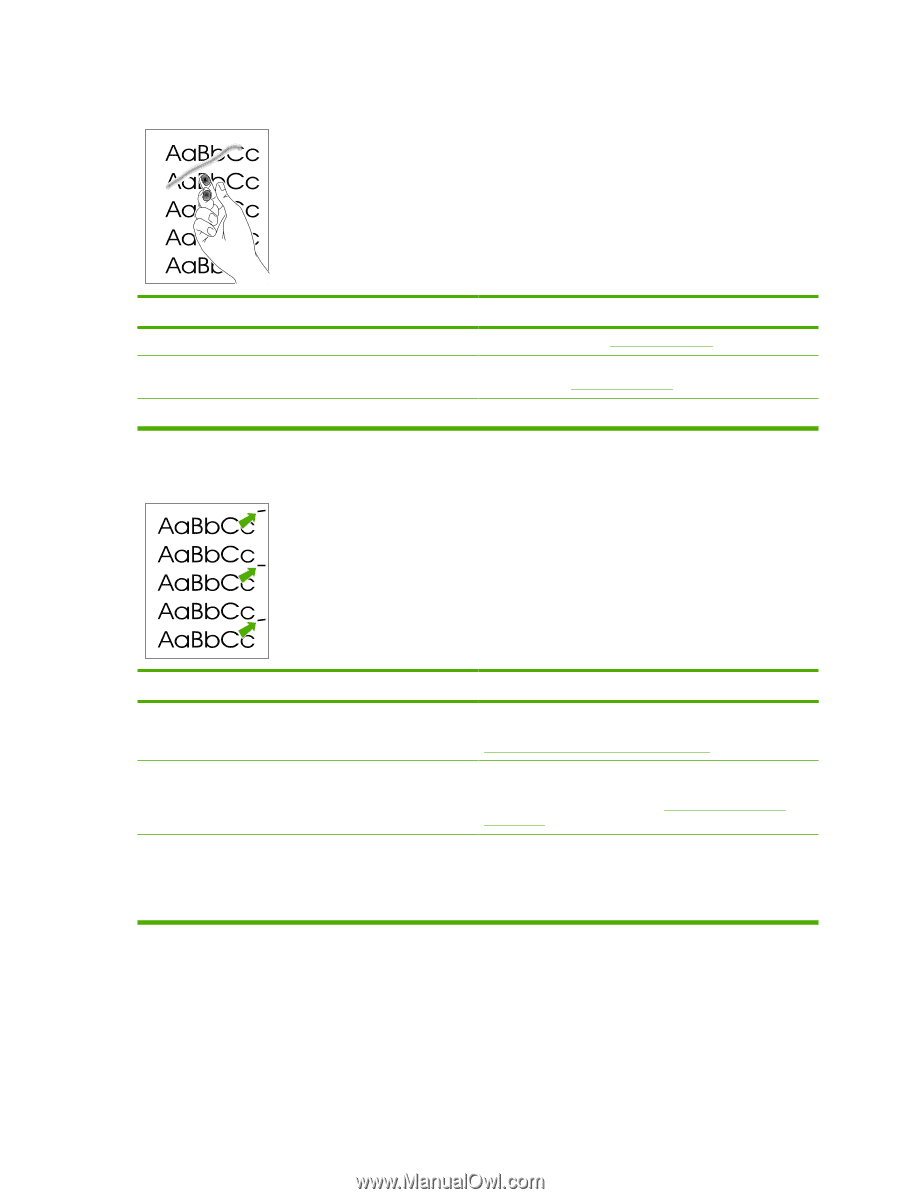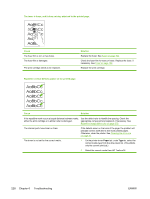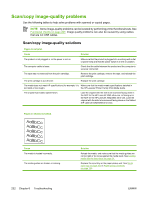HP LaserJet 3052 Service Manual - Page 248
The toner is loose, and it does not stay attached to the printed Cause, Solution
 |
View all HP LaserJet 3052 manuals
Add to My Manuals
Save this manual to your list of manuals |
Page 248 highlights
The toner is loose, and it does not stay attached to the printed page. Cause The fuser film is torn or has holes. The fuser film is damaged. The print cartridge needs to be replaced. Solution Replace the fuser. See Fuser on page 192. Check the fuser film for tears or holes. Replace the fuser, if necessary. See Fuser on page 192. Replace the print cartridge. Repetitive vertical defects appear on the printed page. Cause Solution If the repetitive mark occurs at equal distance between marks, Use the defect ruler to identify the spacing. Check the either the print cartridge or a printer roller is damaged. appropriate component and replace it, if necessary. See Repetitive image defect ruler on page 278. The internal parts have toner on them. If the defects occur on the back of the page, the problem will probably correct itself after a few more printed pages. Otherwise, clean the printer. See Cleaning the all-in-one on page 40. The driver is not set for the correct media. 1. On the printer-driver Paper tab, under Type is:, select the correct media type from the drop-down list. (This affects only the current print job.) 2. Select the correct media from HP ToolboxFX. 228 Chapter 6 Troubleshooting ENWW