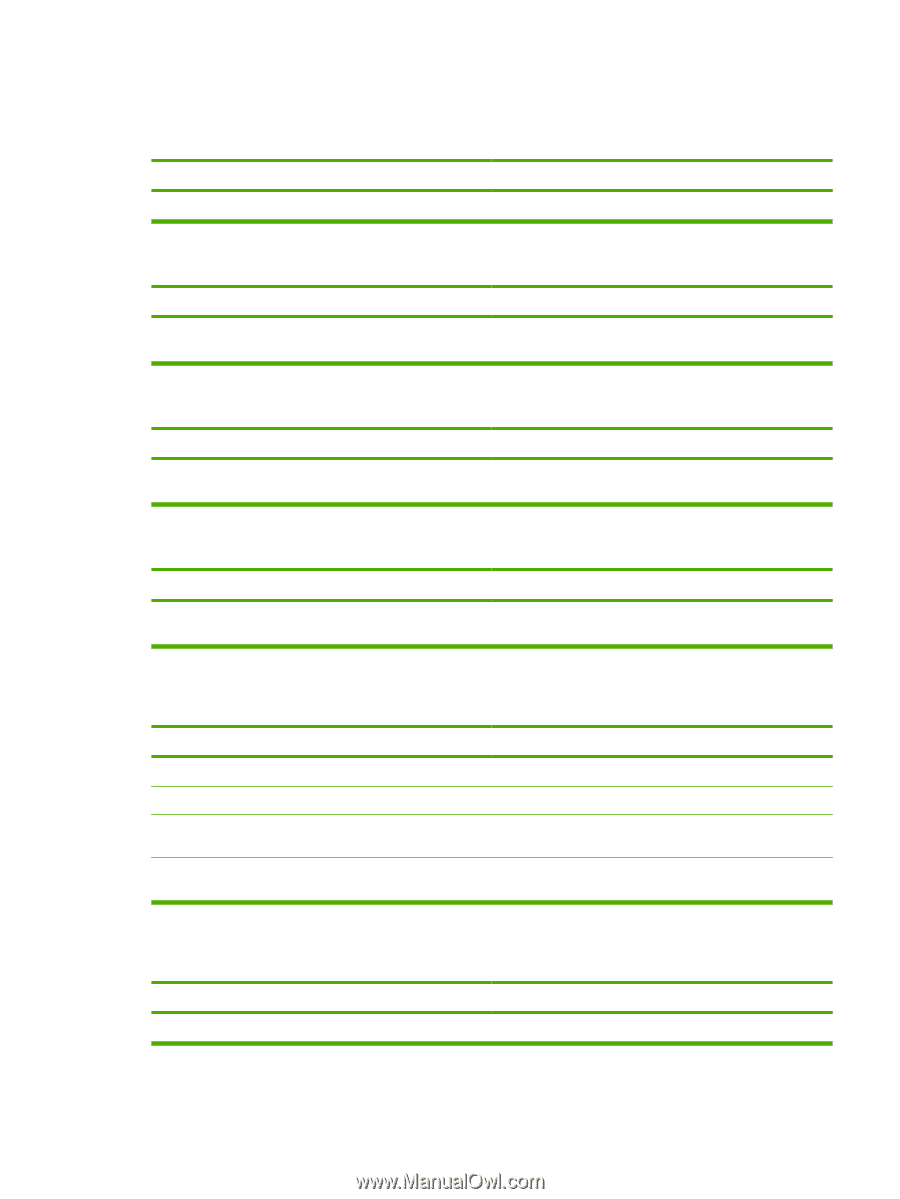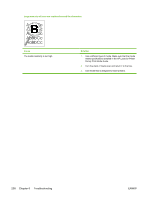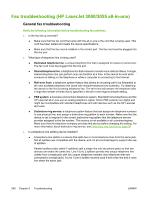HP LaserJet 3052 Service Manual - Page 259
ADF problems
 |
View all HP LaserJet 3052 manuals
Add to My Manuals
Save this manual to your list of manuals |
Page 259 highlights
ADF problems "Document Loaded"continually appears on the control-panel display. Cause Solution The ADF paper-sensor flag is damaged. Replace the ADF. The "Scanner error" message continually appears on the control-panel display. Cause Solution The ADF-to-scanner connector is not connected correctly or Reseat the connector. If the problem persists, replace the ADF. the ADF is not functioning. The ADF pickup roller does not move. Cause Solution The ADF-to-scanner connector is not connected correctly or Reseat the connector. If the problem persists, replace the ADF. the ADF is not functioning. The ADF makes grinding, squeaking, or rubbing noises when a sheet feeds from the ADF input tray. Cause Solution The wrong ADF pickup-roller assembly is installed. Make sure the correct roller assembly is installed. If the problem persists, replace the ADF pickup-roller assembly. The sheet begins to feed from the ADF input tray but does not completely move through the ADF. The sheet can be pushed through the ADF by hand. Cause Solution The cleanout comb is not installed or is incorrectly installed. The ADF pickup rollers are dirty. The media is curled or was stored in a high humidity environment. The ADF pickup-roller assembly is damaged or is not functioning. Make sure that the cleanout comb is installed correctly. Clean the rollers. Use media that meets HP recommendations. See the user guide for media specifications. Replace the ADF pickup-roller assembly. The sheet begins to feed from the ADF input tray but does not completely move through the ADF. The sheet can not be pushed through the ADF by hand. Cause Solution The ADF pickup-roller assembly is damaged or not functioning. Replace the ADF pickup-roller assembly. ENWW ADF problems 239