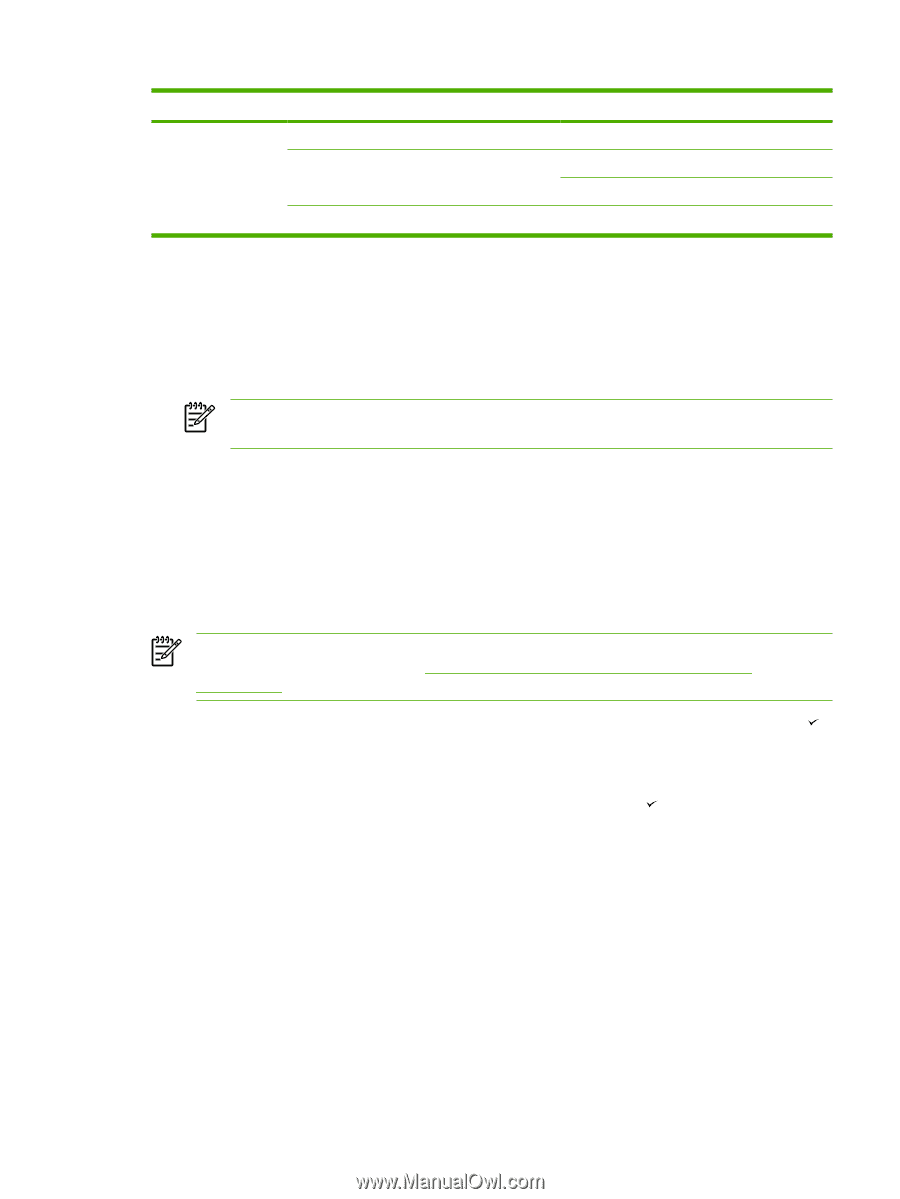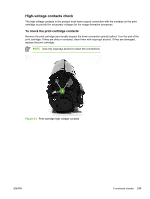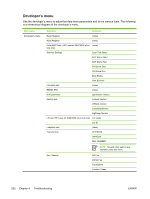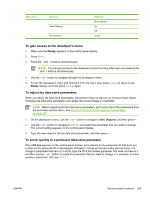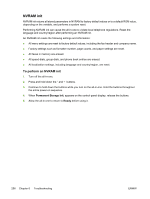HP LaserJet 3052 Service Manual - Page 273
To gain access to the developer’s menu, To adjust fax data-store parameters
 |
View all HP LaserJet 3052 manuals
Add to My Manuals
Save this manual to your list of manuals |
Page 273 highlights
Main menu Submenu Clock Dithering Pick and Kick Submenu Error Diffusion On Off (none) To gain access to the developer's menu 1. Make sure that Ready appears on the control-panel display. 2. Press Menu. 3. Press the * and # buttons simultaneously. NOTE You can gain access to the developer's menu from any other menu by pressing the * and # buttons simultaneously. 4. Use the < or > button to navigate through the developer's menu. 5. To exit the developer's menu and remove it from the menu tree, press Cancel to return to the Ready display, and then press Cancel again. To adjust fax data-store parameters When you adjust fax data-store parameters, the product does not alert you to incorrect input values. Changing fax data-store parameters can render the product illegal or inoperable. NOTE Before adjusting the fax data-store parameters, print a list of all of the parameters from the secondary service menu. See To print a list of all the fax data-store parameters on page 251. 1. On the developer's menu, use the < or > button to navigate to Dev. Reports, and then press . 2. Use the < or > button to navigate to DS Fax and select the parameter that you want to change. The current setting appears on the control-panel display. 3. Type the new value for the fax data-store parameter, and then press . To scroll quickly to a particular data-store parameter When DS Fax appears on the control-panel display, jump directly to any parameter ID that does not contain a 2 by typing the ID on the keypad. (Pressing 2 brings up the secondary service menu.) To change a parameter that has a 2 in its ID, type the ID of the closest parameter that does not have a 2 and then use the < or > button to locate the parameter that you want to change. For example, to move quickly to parameter 152, type 151 >. ENWW Service-mode functions 253