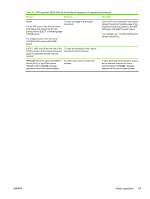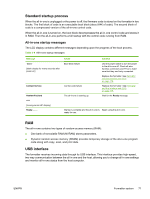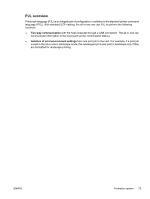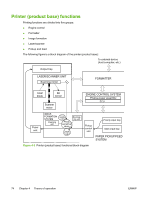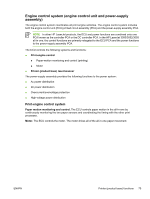HP LaserJet 3052 Service Manual - Page 92
Control panel, Economode, MEt, Enhanced I/O, Protect - page too complex
 |
View all HP LaserJet 3052 manuals
Add to My Manuals
Save this manual to your list of manuals |
Page 92 highlights
Control panel The control panel consists of the following features: ● Groups of buttons to control fax, copy, scan, and configuration functionality (only the HP LaserJet 3050 all-in-one and HP LaserJet 3055 all-in-one have fax capability) ● A 2-by-16 LCD display that shows status, menus, and messages ● Front-panel status lights Economode When you select Economode (draft) in the printer driver, the all-in-one uses less toner, which extends the life of the print cartridge. NOTE Because less toner is applied to the page in Economode, image quality (both clarity and contrast) is considerably decreased. MEt HP Memory Enhancement technology (MEt) effectively doubles the standard memory through a variety of font- and data-compression methods. Enhanced I/O The enhanced I/O (EIO) feature allows all-in-one memory to be used for storing data received from the host computer. When EIO is enabled, more data can be sent to the all-in-one in shorter amounts of time so that the user can return to the software program more quickly. The EIO feature has the following options: ● Auto. The all-in-one uses EIO memory allocation to increase the speed of data transfer from the host computer to the all-in-one, if necessary. The default setting is Auto. ● Off. The minimum amount of all-in-one memory is used to store data that is sent from the host computer. ● Page Protect. The formatter creates the entire page image in page-buffer memory before physically moving the media through the all-in-one. This process ensures that the entire page is printed. Page complexity (ruling lines, complex graphics, or dense text) can exceed the ability of the all-in-one to create the page image fast enough to keep pace with the image-formation process. If Page Protect is disabled and a page is too complex, the page might print in sections (for example, the top half on one page and the bottom half on the next page). Some print-data loss is likely in these instances, and an error message will appear on the control-panel display. 72 Chapter 4 Theory of operation ENWW