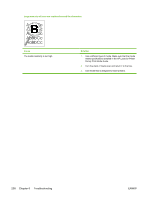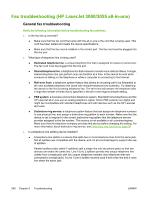HP LaserJet 3052 Service Manual - Page 262
Fax receive troubleshooting, Table 6-4
 |
View all HP LaserJet 3052 manuals
Add to My Manuals
Save this manual to your list of manuals |
Page 262 highlights
Table 6-4 General fax troubleshooting (continued) The fax activity log or fax call reports are printing at inappropriate times Cause Solution The fax activity log or fax call report settings are incorrect. Print a configuration report and check the fax activity log and fax call report print settings. Set the fax activity log or fax call report print settings at the all-in-one control panel. The all-in-one volume is too loud or too soft. Cause The all-in-one volume setting is too high or too low. Solution Set the volume setting at the all-in-one control panel. Fax receive troubleshooting The all-in-one cannot receive a fax when it is connected to a telephone-line extension. Cause Solution The telephone line is not working. Increase the speaker volume, and then press Start Fax on the control panel. If you hear a dial tone, then the telephone line is working. The fax cord is not connected correctly. Disconnect the all-in-one from the line and connect a standard telephone. Try to make a voice call from the telephone to verify that the line is working. Make sure that the fax cord is fully seated (check both ends). The telephone or standard telephone-answering machine is not receiving incoming voice calls. Cause Solution The telephone or answering machine is not functioning. Connect the telephone or answering machine directly to the telephone line and verify that it is functioning correctly. The all-in-one is out of media. Refill the media input tray and press to print the stored faxes. The fax cord is not connected correctly. Make sure that the fax cord is fully seated (check both ends). The all-in-one must be the first device connected to the telephone line if multiple devices share the line. The rings-to-answer setting is incorrect. Set the rings-to-answer setting at the all-in-one control panel. The rings-to-answer setting must be set to a number of rings that is greater than the number of rings that prompts the answering machine to answer incoming calls. The all-in-one is not receiving incoming fax calls. Cause The answer-mode setting is set to manual. Solution Press Start Fax on the control panel. 242 Chapter 6 Troubleshooting ENWW