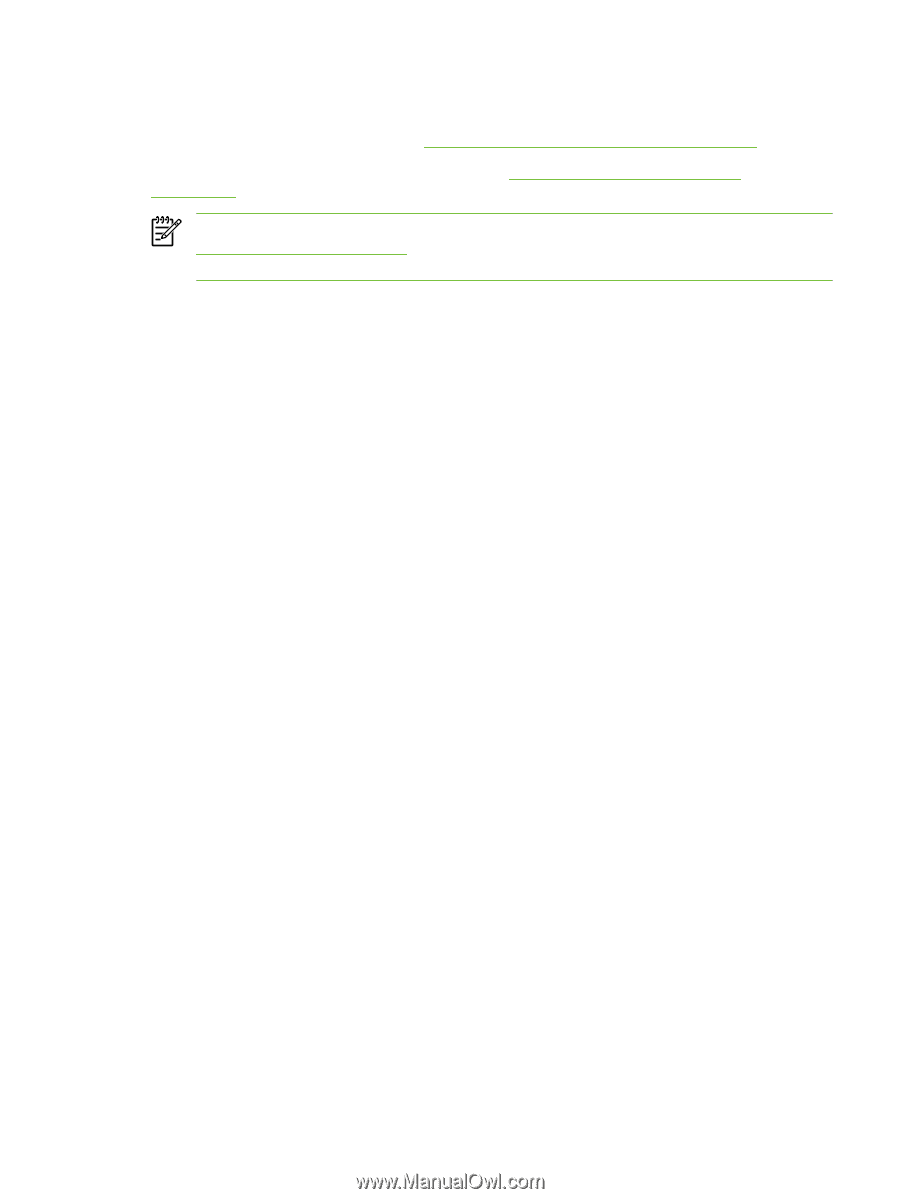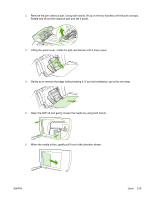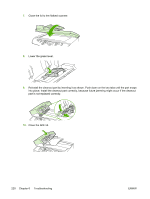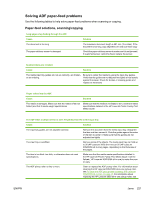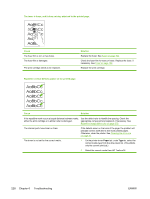HP LaserJet 3052 Service Manual - Page 243
Print image-quality problems, Checking the print cartridge
 |
View all HP LaserJet 3052 manuals
Add to My Manuals
Save this manual to your list of manuals |
Page 243 highlights
Print image-quality problems If the problem occurs when printing, see Solving print image-quality problems on page 224. If the problem occurs when copying or scanning, see Scan/copy image-quality problems on page 232. NOTE Some image-quality problems can be isolated by performing printer functional tests. See Functional checks on page 247. Image quality problems can also be caused by using cables that are not USB cables. Checking the print cartridge Image-formation defects are frequently the result of problems in the print cartridge. If the source of the defect is not immediately evident, always replace the print cartridge before troubleshooting the image defects. Use the following checklist to make sure that the print cartridge still works. Make sure that the print cartridge is seated correctly. Check the print cartridge to see if it has been disassembled or refilled. Inspect the print cartridge to see if toner is leaking through worn seals. Check the surface of the photosensitive drum in the cartridge to see if it has been damaged or scratched. Touching the drum contaminates the photosensitive surface and can cause spotting and image defects. Blurred areas on printed pages indicate that the photosensitive drum in the cartridge has been overexposed to light. Because overexposure to light causes permanent damage to the photosensitive drum, the cartridge should be replaced. To redistribute the toner in the print cartridge Before installing a new print cartridge or when the toner begins to run low, gently shake the print cartridge back and forth to redistribute the toner. ENWW Print image-quality problems 223