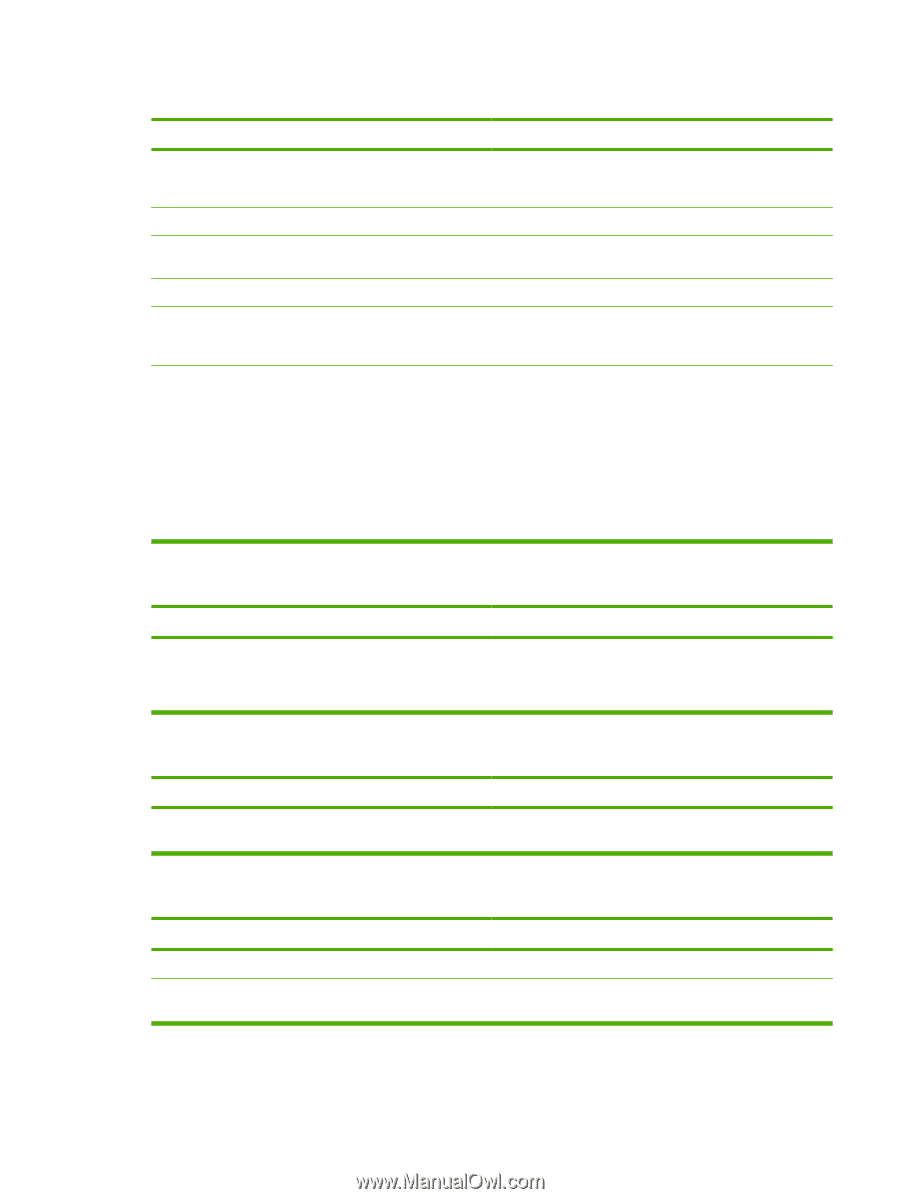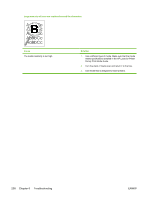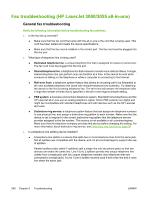HP LaserJet 3052 Service Manual - Page 263
The all-in-one is not receiving incoming fax calls., Faxes are printing on multiple s. - service manual
 |
View all HP LaserJet 3052 manuals
Add to My Manuals
Save this manual to your list of manuals |
Page 263 highlights
The all-in-one is not receiving incoming fax calls. Cause Solution The fax cord is not connected correctly or is not the cord that Make sure that the fax cord is fully seated (check both ends). came with the all-in-one. You must use the fax cord that came with the all-in-one to connect the all-in-one to a telephone line. The rings-to-answer setting is incorrect. Set the rings-to-answer setting at the all-in-one control panel. The distinctive ring feature is enabled, but the telephone service provider does not offer the distinctive ring service. Verify that the telephone service provider offers the distinctive ring service. The distinctive ring function settings are incorrect. Set the distinctive ring settings at the all-in-one control panel. Too many devices are connected to the telephone line. Do not connect more that three devices to the telephone line that the all-in-one is connected to. Remove devices one-at-atime until the all-in-one functions correctly. A voice-message service is interfering with the all-in-one Turn off the voice-message service. Connect the all-in-one to a telephone line that is dedicated to receiving or sending faxes. Set the all-in-one answer mode to manual by using the control panel (you must press Start Fax to receive an incoming fax). Set the all-in-one answer mode to automatic and lower the rings-to-answer setting to a number less than that for the voicemessage service The all-in-one will answer all incoming calls. Incoming faxes are being received slowly. Cause The incoming fax is very complex (for example, it contains detailed graphics). Solution Ask the sender to break the fax into multiple fax-send jobs. Ask the sender to decrease the fax resolution on the sender's fax machine. Faxes are printing on multiple pages. Cause The all-in-one fax autoreduction setting is incorrect. Solution Set the all-in-one autoreduction setting to On at the control panel. The received faxes are too light or faxes are only printing on half of the page. Cause Solution The all-in-one is out of toner. The sent fax contrast was too light. Replace the print cartridge. Ask the sender to increase the contrast setting and resend the fax. ENWW Fax troubleshooting (HP LaserJet 3050/3055 all-in-one) 243