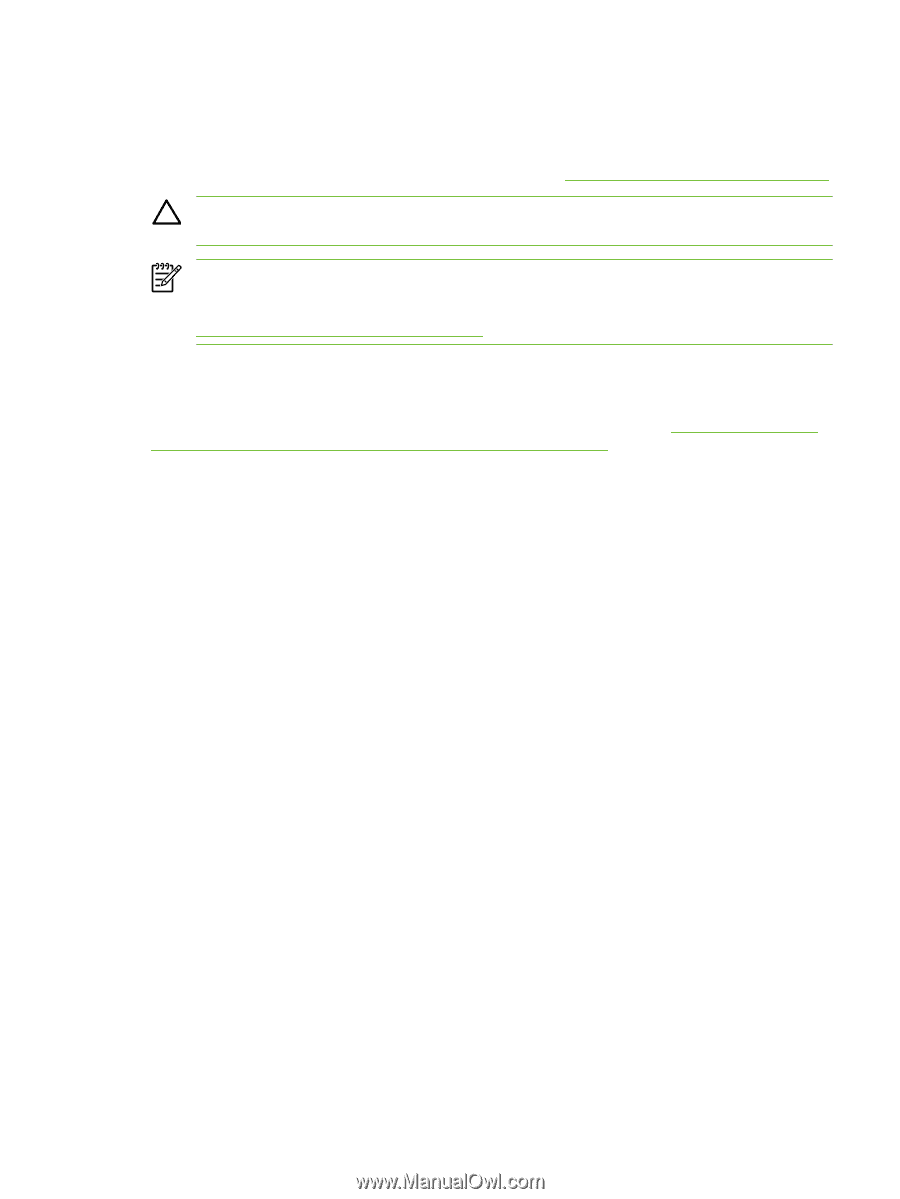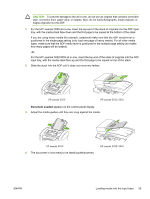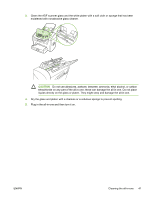HP LaserJet 3052 Service Manual - Page 59
Replacing and recycling supplies, Changing the print cartridge
 |
View all HP LaserJet 3052 manuals
Add to My Manuals
Save this manual to your list of manuals |
Page 59 highlights
Replacing and recycling supplies Changing the print cartridge For information about how to install a new print cartridge, see To install the print cartridge on page 32. CAUTION If toner gets on your clothing, wipe it off with a dry cloth and wash the clothing in cold water. Hot water sets toner into the fabric. NOTE To recycle supplies, place the used supply in the box in which the new supply arrived. Use the enclosed return label to send the used supply to HP for recycling. For complete information, see the recycling guide that is included with each new HP supply item. See HP LaserJet printing supplies on page 358 for more information about HP's recycling program. Changing the ADF pickup roller and load-arm assembly (HP LaserJet 3052/3055 all-in-one) For information about how to install pickup roller and load-arm assembly, see ADF pickup roller and load-arm assembly (HP LaserJet 3052/3055 all-in-one) on page 143. HP policy on non-HP supplies Hewlett-Packard Company cannot recommend the use of non-HP supplies, either new or remanufactured. Because they are not HP products, HP cannot influence their design or control their quality. Service or repairs required as a result of using a non-HP supply will not be covered under the warranty. When you insert a supply into the all-in-one, the all-in-one will generate a message if the supply is not a genuine HP supply. If you insert a used, genuine HP supply that is nearing the end of its useful life, then the all-in-one identifies the supply as non-HP. Simply return the supply to the original device to reactivate the HP features and functionality. HP fraud hotline Call the HP fraud hotline if the all-in-one or HP ToolboxFX indicates that the print cartridge is not an HP print cartridge and you think that it is genuine. HP will help determine if the product is genuine and take steps to resolve the problem. The print cartridge might not be a genuine HP one if you notice the following issues: ● A large number of problems occur with the print cartridge. ● The print cartridge does not look like it usually does (for example, the pull tab or the box is different). In the United States, call toll-free: 1-877-219-3183. Outside the United States, you can call collect. Dial the operator and ask to place a collect call to this telephone number: 1-770-263-4745. If you do not speak English, a representative at the HP fraud hotline who speaks your language will assist you. Or, if someone who speaks your language is not available, a language-line interpreter will connect approximately 1 minute after the beginning of the call. The language line interpreter is a service that will translate between you and the representative for the HP fraud hotline. ENWW Managing supplies 39