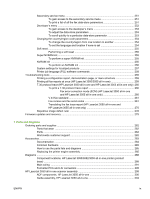Secondary service menu
.................................................................................................
251
To gain access to the secondary service menu
..............................................
251
To print a list of all the fax data-store parameters
...........................................
251
Developer’s menu
............................................................................................................
252
To gain access to the developer’s menu
.........................................................
253
To adjust fax data-store parameters
...............................................................
253
To scroll quickly to a particular data-store parameter
.....................................
253
Changing the country/region code parameters
................................................................
254
To change the country/region from one location to another
............................
254
To set the language and location if none is set
...............................................
254
Soft reset
.........................................................................................................................
255
Performing a soft reset
....................................................................................
255
Super NVRAM init
............................................................................................................
255
To perform a super NVRAM init
......................................................................
255
NVRAM init
.....................................................................................................................
256
To perform an NVRAM init
..............................................................................
256
System settings for localized products
............................................................................
257
Printer job language (PJL) software commands
..............................................................
258
Troubleshooting tools
.......................................................................................................................
259
Printing a configuration report, demonstration page, or menu structure
..........................
259
Printing all fax reports at once (HP LaserJet 3050/3055 all-in-one)
................................
259
T.30 protocol trace (HP LaserJet 3050 all-in-one and HP LaserJet 3055 all-in-one only)
260
To print a T.30 protocol trace report
................................................................
260
Fax error-correction mode (ECM) (HP LaserJet 3050 all-in-one
and HP LaserJet 3055 all-in-one only)
...........................................
260
V.34 fax standard
............................................................................................
261
Fax receive and fax send codes
.....................................................................
261
Translating the fax trace report (HP LaserJet 3050 all-in-one and
HP LaserJet 3055 all-in-one only)
...................................................................
270
Repetitive image defect ruler
..........................................................................................
278
Firmware updates and recovery
.......................................................................................................
279
7
Parts and diagrams
Ordering parts and supplies
.............................................................................................................
282
Parts that wear
................................................................................................................
282
Parts
................................................................................................................................
282
World-wide customer support
..........................................................................................
282
Accessories
......................................................................................................................................
283
Documentation
.................................................................................................................
284
Common hardware
.........................................................................................................
285
How to use the parts lists and diagrams
..........................................................................
285
Replacing the printer engine assembly
............................................................................
285
Diagrams
..........................................................................................................................................
288
Component locations, HP LaserJet 3050/3052/3055 all-in-one printer (product
base)
................................................................................................................................
288
Main wiring
......................................................................................................................
291
Formatter PCA and LIU connectors
.................................................................................
295
HP LaserJet 3050 all-in-one scanner assembly
...............................................................................
298
ADF components, HP LaserJet 3050 all-in-one
..............................................................
300
Guide assembly, HP LaserJet 3050 all-in-one
................................................................
304
ENWW
ix