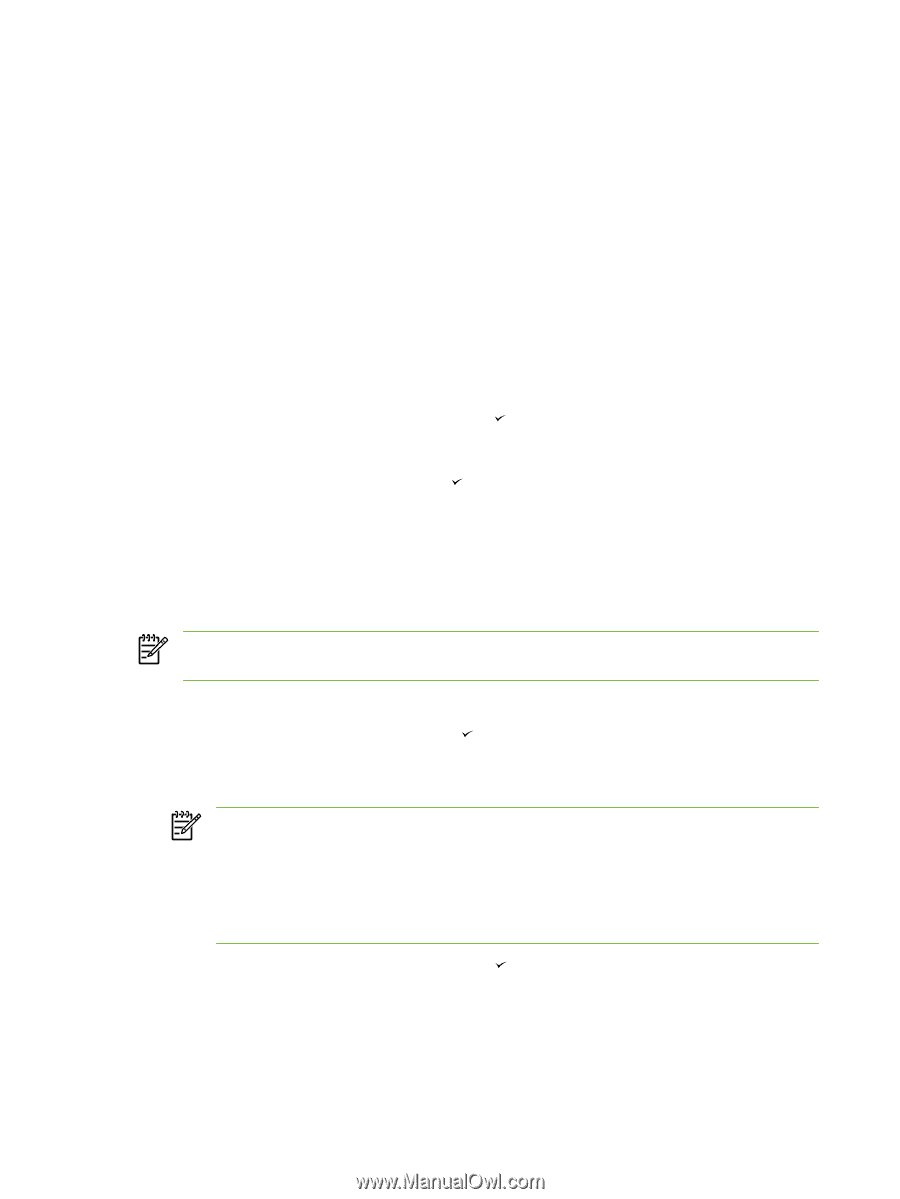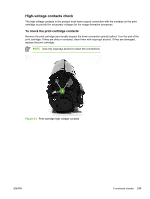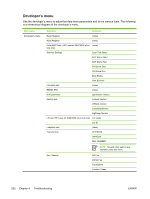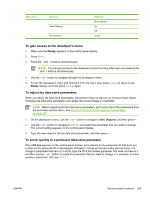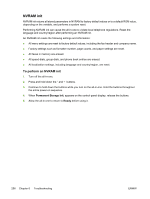HP LaserJet 3052 Service Manual - Page 274
Changing the country/region code parameters, To change the country/region from one location to another
 |
View all HP LaserJet 3052 manuals
Add to My Manuals
Save this manual to your list of manuals |
Page 274 highlights
Changing the country/region code parameters Three situations can occur that necessitate changing the country/region or language settings for the product: 1. The customer has moved to a different country/region from the country/region in which the all-inone was purchased. 2. The information has been erased because of an NVRAM initialization, or the parameters are set to "undefined." 3. The formatter has been replaced. Use the information in the following sections to change the country/region and language settings. To change the country/region from one location to another 1. Press Menu and then press 2 to gain access to the Secondary Service menu. 2. Press < or > to select Location, and then press . 3. Press < or > until the correct location appears. 4. When the correct location appears, press . Press 1 to confirm the new location. The all-in-one automatically turns itself off and then on after the setting is confirmed. To set the language and location if none is set If the language and location have been erased because the NVRAM has been initialized or the formatter has been replaced, the product automatically prompts for the language and the location when it is turned on. NOTE HP LaserJet 3050 all-in-one and HP LaserJet 3055 all-in-one: The customer cannot send or receive faxes until these settings have been established. 1. Press < or > until the correct language appears. 2. When the correct language appears, press and then press 1 to confirm the selection. If the location also needs to be set, the product automatically prompts for the location. 3. Press < or > until the correct country/region appears. NOTE HP LaserJet 3050 all-in-one and HP LaserJet 3055 all-in-one: The list of countries/regions that appears on the control-panel display depends on the LIU that is installed in the product. HP LaserJet 3052 all-in-one: This product does not have fax capabilities and so it does not have an LIU installed. The list of supported countries/regions that appears on the controlpanel display is in a localized format. 4. When the correct country/region appears, press and then press 1 to confirm the selection. 5. After both the language and the location settings are established, the product automatically turns itself off and then on. 254 Chapter 6 Troubleshooting ENWW