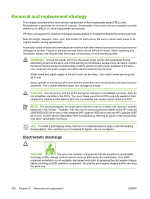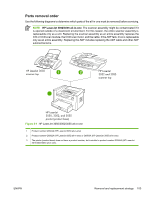HP LaserJet 3052 Service Manual - Page 121
Required tools, Before performing service, Post-service tests, Test 1 (print-quality test)
 |
View all HP LaserJet 3052 manuals
Add to My Manuals
Save this manual to your list of manuals |
Page 121 highlights
Required tools ● #2 Phillips screwdriver with magnetic tip ● Small flat-blade screwdriver ● Long flat-blade screwdriver ● #8 and #10 torx screwdrivers ● Needle-nose pliers ● ESD mat (if one is available) ● Penlight (optional) CAUTION Do not use a pozidrive screwdriver or any motorized screwdriver. These can damage screws or screw threads on the all-in-one. Before performing service ● If possible, print a configuration page (to record customer settings) and menu structure report. See Troubleshooting tools on page 259. ● Remove all media from the all-in-one and remove the main input tray. ● Turn off the power by using the power switch. ● Unplug the power cord from the wall receptacle. ● Place the all-in-one on an ESD mat, if one is available. If an ESD-protected workstation is not available, discharge body static and ground the print engine chassis before touching an ESDsensitive part. ● Remove the print cartridge. See Print cartridge on page 158. After performing service ● Replace the print cartridge. ● Reload the input tray with media. ● Restore customer configuration settings. Post-service tests After service has been completed, the following tests can be used to verify that the repair or replacement was successful. Test 1 (print-quality test) 1. Verify that you have completed the necessary reassembly steps. 2. Ensure that the input tray contains clean, unmarked paper. 3. Attach the power cord and interface cable, and then turn on the device. 4. Verify that the expected start-up sounds occur. ENWW Removal and replacement strategy 101