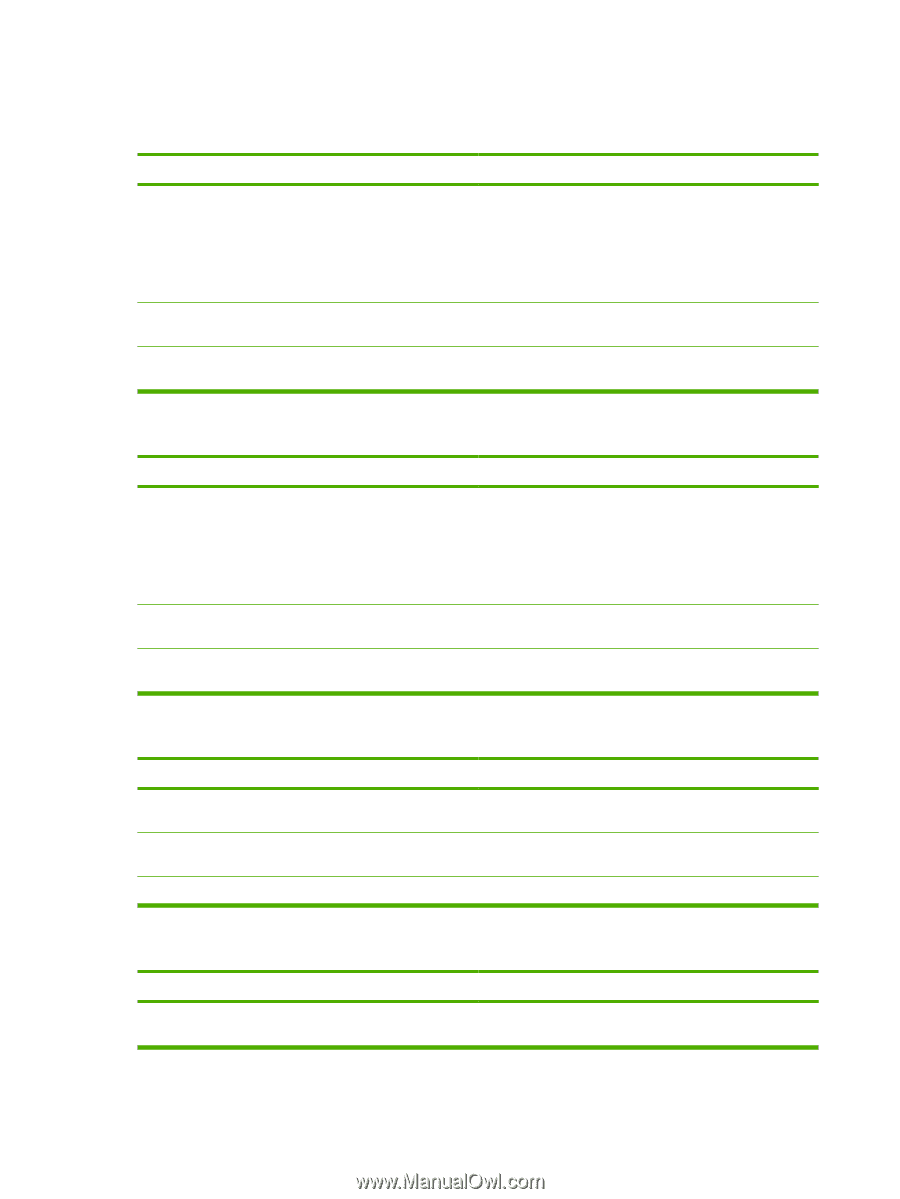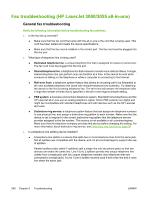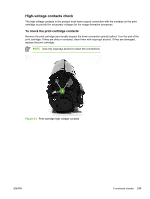HP LaserJet 3052 Service Manual - Page 264
Fax send troubleshooting, The receiving fax machine is not receiving sent faxes.
 |
View all HP LaserJet 3052 manuals
Add to My Manuals
Save this manual to your list of manuals |
Page 264 highlights
Fax send troubleshooting The fax stops during a send operation. Cause The telephone line is not working. The fax machine that the fax is being sent to has malfunctioned. A communication error exists. Solution Increase the speaker volume, and then press Start Fax on the control panel. If you hear a dial tone, then the telephone line is working. Disconnect the all-in-one from the line and connect a standard telephone. Try to make a voice call from the telephone to verify that the line is working. Send the fax to a different fax machine. Set the redial-on-communication-error setting to On at the control panel. The all-in-one can receive a fax, but cannot send a fax. Cause Solution The telephone line is not working. Increase the speaker volume, and then press Start Fax on the control panel. If you hear a dial tone, then the telephone line is working. Disconnect the all-in-one from the line and connect a standard telephone. Try to make a voice call from the telephone to verify that the line is working. If the all-in-one is connected to a PBX line, the PBX system Set the detect-dial-tone setting to Off at the control panel. might generate a dial tone that the all-in-one cannot detect. The fax machine that the fax is being sent to has malfunctioned. Send the fax to a different fax machine. The receiving fax machine is not receiving sent faxes. Cause The receiving fax machine is turned off. The original document is not loaded correctly. Previous faxes are waiting in memory to be sent. Solution Call the fax recipient to verify that the receiving fax machine is turned on and functioning correctly. Make sure that the original documents are loader correctly into the ADF or on the scanner glass. Wait for the pending faxes to be sent. A long fax number cannot be dialed automatically. Cause The long fax number exceeds the 50-character limit for the auto-dial function. Solution Dial the fax number manually. 244 Chapter 6 Troubleshooting ENWW