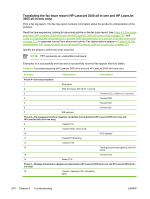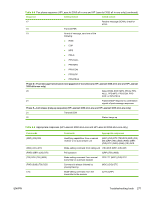HP LaserJet 3052 Service Manual - Page 286
Fax send codes continued, 328 ECM, error
 |
View all HP LaserJet 3052 manuals
Add to My Manuals
Save this manual to your list of manuals |
Page 286 highlights
Table 6-7 Fax send codes (continued) Code Description Recommended action Configure the remote machine for poll transmission. The remote user must first load a document to transmit and then configure the machine for polling. 321 A communication error with the receiving fax Attempt to send the fax again when telephone-line machine was caused by poor telephone-line conditions have improved. conditions. 322 - 324 Telephone-line conditions are too poor to send 1. Attempt to send the fax again when telephone-line a fax. conditions have improved. 2. If the session fails after transmitting several pages of a large document, retransmit the document as several smaller documents. 325 - 328 (ECM error) Telephone-line conditions are poor. Attempt to send the fax again when telephone-line conditions have improved. -Or- Disable ECM. Errors might still occur, and might result in a degraded image quality on the received page. However, the ability to transmit the entire document will be improved. 329 - 331 The remote machine has reported that one or more pages have been received (while ECM was off) with excessive errors. This error does not result in the session being terminated immediately. Subsequent page transmission can still occur, and later pages might be received without error. Attempt to send the fax again when telephone-line conditions have improved. -Or- Select a lower speed for the initial transmission speed. 332 - 343 A defect exists in the remote fax machine. Send to or receive from another fax machine. 344 - 348 349-353 The remote machine has failed to respond to a 1. (ECM error) fax command from the product because the 354-355 connection is interrupted. 2. -Or- Attempt to send the fax again when telephone-line conditions have improved. If the fax session was using error correction, disable ECM. The remote user has pressed a "stop" button while the remote machine was receiving. -Or- Under rare conditions, incompatibility between the two machines can cause the remote machine to simply abandon the call. 356 - 361 362-366 The remote user has pressed a "stop" button, 1. Configure the remote machine for document (ECM error) which caused the session to be aborted. reception by clearing any paper jams, loading sufficient paper, and clearing any other system -Or- errors. The remote machine has encountered a 2. Configure the local fax machine to use different system problem (such as no paper or a jam) configurations, toggle the ECM state, or select a that has inhibited it from receiving any more slower reception speed. pages and caused it to terminate the session prematurely. -Or- 266 Chapter 6 Troubleshooting ENWW