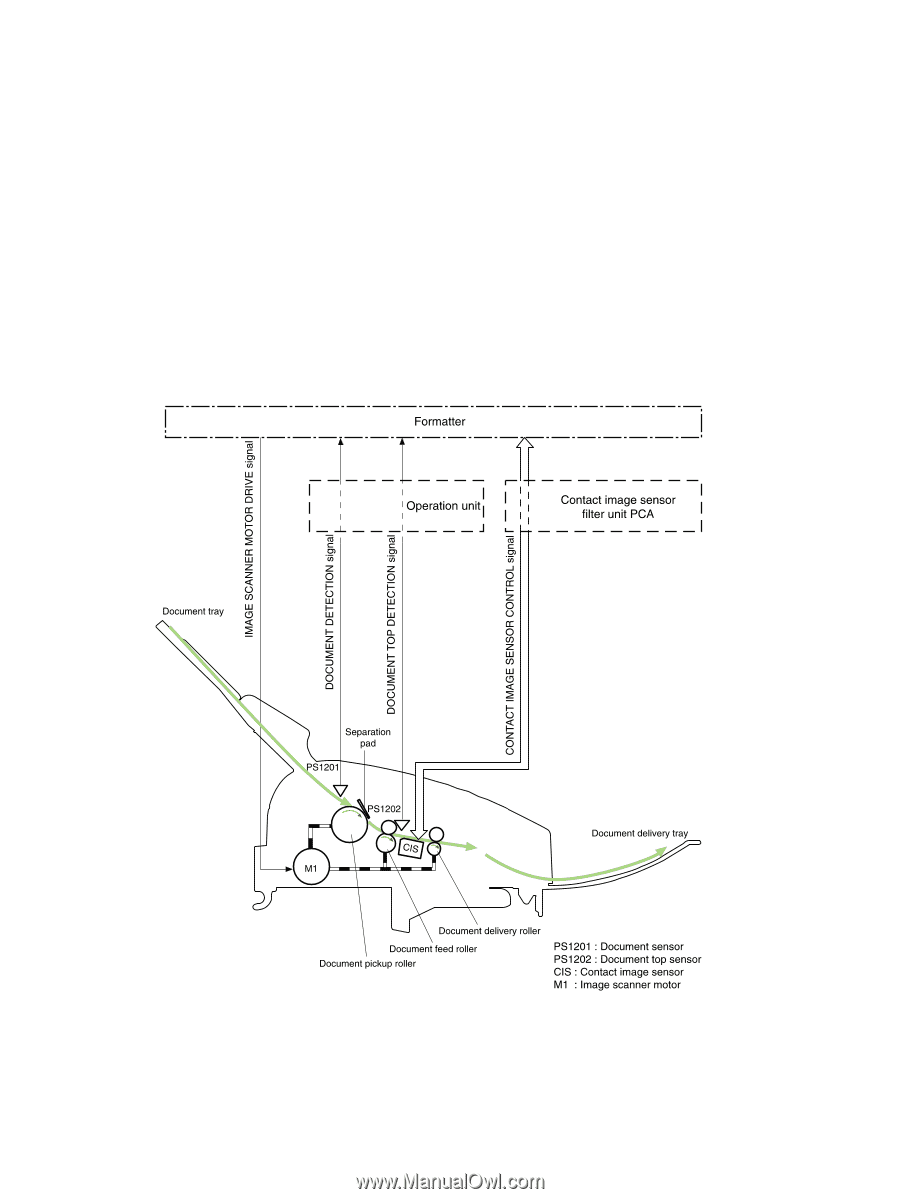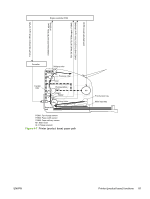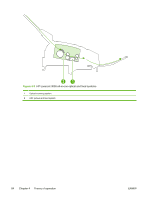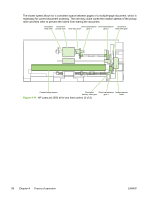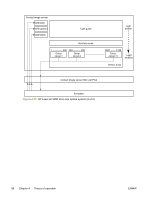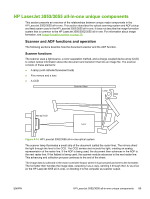HP LaserJet 3052 Service Manual - Page 105
ADF pickup-and-feed system,
 |
View all HP LaserJet 3052 manuals
Add to My Manuals
Save this manual to your list of manuals |
Page 105 highlights
ADF pickup-and-feed system The ADF pickup-and-feed system uses a pickup roller, a feed roller, and a delivery roller to transport the document into, through, and out of the optical scanning system. The optical scanning system motor drives the rollers when the formatter signals the optical scanning system that a job to print or copy is present. The ADF pickup-and-feed path has two sensors. The document sensor (PS1201) detects the presence of a document in the ADF input tray. The document-top sensor (PS202) detects the document in the ADF paper path. The formatter processes the signals from the sensors and the all-in-one operates accordingly. When the contact image scanner motor rotates, it causes the pickup, feed, and delivery rollers to rotate. The ADF document pickup roller pushes a document into the ADF paper path. The separation pad prevents multiple pages from entering the ADF paper path by creating friction against the document and the pickup roller. The document feed roller advances the document past the contact image sensor (CIS). The document delivery roller advances the document out of the ADF paper path to the output area. Figure 4-10 HP LaserJet 3050 all-in-one feed control (1 of 2) The contact image scanner motor drives the pickup roller, the feed roller, a one-way clutch, and the delivery roller. A gear differential causes the pickup roller to rotate at a slower speed than the feed roller. ENWW HP LaserJet 3050 all-in-one unique components 85