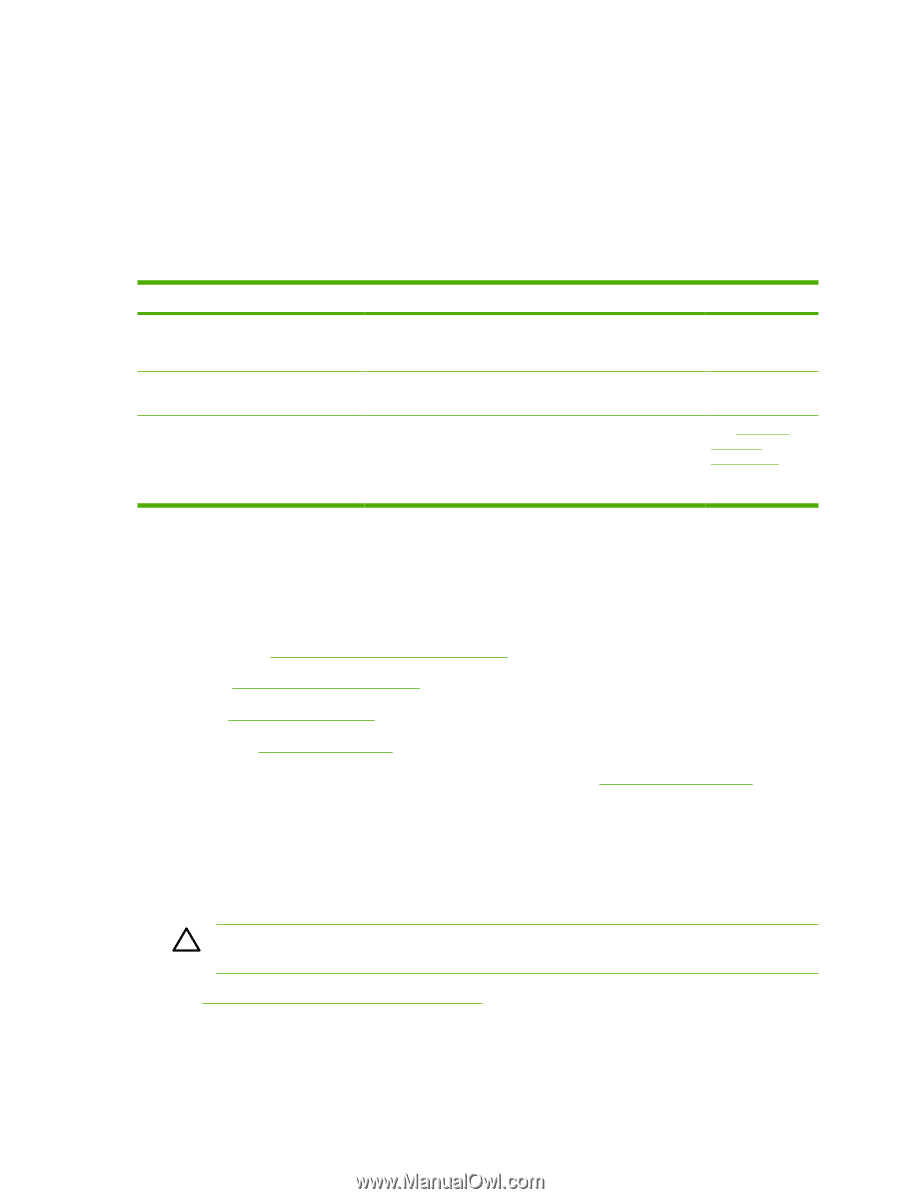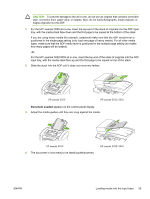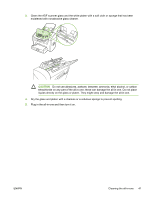HP LaserJet 3052 Service Manual - Page 58
Managing supplies, Life expectancies of print cartridges and parts that wear, Storing print cartridges - picks up too much paper
 |
View all HP LaserJet 3052 manuals
Add to My Manuals
Save this manual to your list of manuals |
Page 58 highlights
Managing supplies Life expectancies of print cartridges and parts that wear Inspect any parts that wear when servicing the product. Replace them as needed, based on failure or wear rather than on usage. The following table lists approximate schedules for replacing consumables. Table 3-1 Life expectancies Product name Description Part number HP LaserJet 3050/3052/3055 all-in-one 10,000 pages-per-month NA Black print cartridge1 50,000 pages lifetime Average yield for the standard print cartridge is approximately Q2612A 2,000 pages. Actual yield depends on use. Separation pad and pickup rollers Replace when the all-in-one is picking up multiple sheets or no sheets and trying different media did not resolve the problem. See Parts and diagrams on page 281 for ordering information. 1 The estimated print-cartridge life is based on using letter- or A4-sized paper with an average of 5% toner coverage and a medium density-setting. Print-cartridge life can be extended by using draft-mode settings to conserve toner. Ordering supplies HP direct ordering for accessories or supplies ● United States: www.hp.com/sbso/product/supplies ● Canada: www.hp.ca/catalog/supplies ● Europe: www.hp.com/supplies ● Asia-Pacific: www.hp.com/paper/ To order genuine HP parts or accessories, go to the HP Parts Store at www.hp.com/buy/parts (U.S. and Canada only), or call 1-800-538-8787 (U.S.) or 1-800-387-3154 (Canada). Storing print cartridges Follow these guidelines for storing print cartridges: ● Do not remove the print cartridge from its package until you are ready to use it. CAUTION To prevent damage, do not expose the print cartridge to light for more than a few minutes. ● See Environmental specifications on page 349 for operating and storage temperature ranges. ● Store the supply in a horizontal position. ● Store the supply in a dark, dry location away from heat and magnetic sources. 38 Chapter 3 Maintenance ENWW