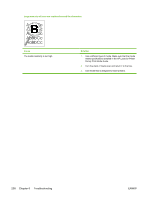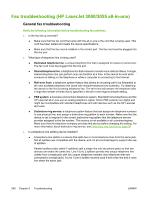HP LaserJet 3052 Service Manual - Page 261
answering machine., Is a standard telephone-answering machine installed?
 |
View all HP LaserJet 3052 manuals
Add to My Manuals
Save this manual to your list of manuals |
Page 261 highlights
NOTE Hewlett-Packard does not recommend using a parallel splitter (T-splitter) with the all-in-one because it might degrade the quality of the telephone signal. If a second device must be attached to the telephone line in addition to the all-in-one, plug the second device into the telephone port on the all-in-one (the port on the back that is marked with a telephone icon). ● Is a surge-protection device installed? ● A surge-protection device might be installed between the telephone jack and the all-in-one to protect the all-in-one from electrical power that passes through the telephone lines. These devices might cause some fax communication problems by degrading the quality of the telephone signal. If you are having problems sending or receiving faxes, connect the device directly to the telephone jack to determine if the problem is in the surge-protection device. ● Is a telephone company voice-message service being used? ● If the messaging service rings-to-answer setting is lower than the all-in-one rings-to-answer setting, the messaging service answers the call and the all-in-one will not detect incoming faxes. If the all-in-one rings-to-answer setting is lower than that of the messaging service, the all-in-one answers all calls and no calls will ever be sent to the messaging service. The only voice-messaging system that can be used with the all-in-one is a standard telephoneanswering machine. ● Is a standard telephone-answering machine installed? ● An answering machine must be connected to the port that is labeled with the telephone icon (or it can be shared on the same telephone-line extension). Set the all-in-one rings-to-answer setting for at least one ring more than the number of rings that prompts the answering machine to answer a incoming call. For example, if the answering machine is set to answer calls after three rings, set the all-in-one rings-to-answer setting to four rings. NOTE If an answering machine is connected to the same telephone line but is connected to a different jack (for example, in another room), it might interfere with the all-in-one to fax reception. Table 6-4 General fax troubleshooting The document stops feeding into the ADF while the all-in-one is sending a fax. Cause Solution A page cannot exceed 356 mm (14 inches). Attempting to load Press Cancel on the control panel. If the page is jammed, clear a page longer that 381 mm (15 inches) will cause the fax to the jam. Fax the document by using multiple pages (each less stop. than 356 mm [14 inches] in length) instead of one long one. The page is too small. Press Cancel. If the page is jammed, clear the jam. Make sure that the page is at least 89 x 44 mm (3.5 x 1.75 inches) in size before you load it into the ADF. If the page is smaller, use a carrier sheet or affix the page to a larger sheet. ENWW Fax troubleshooting (HP LaserJet 3050/3055 all-in-one) 241