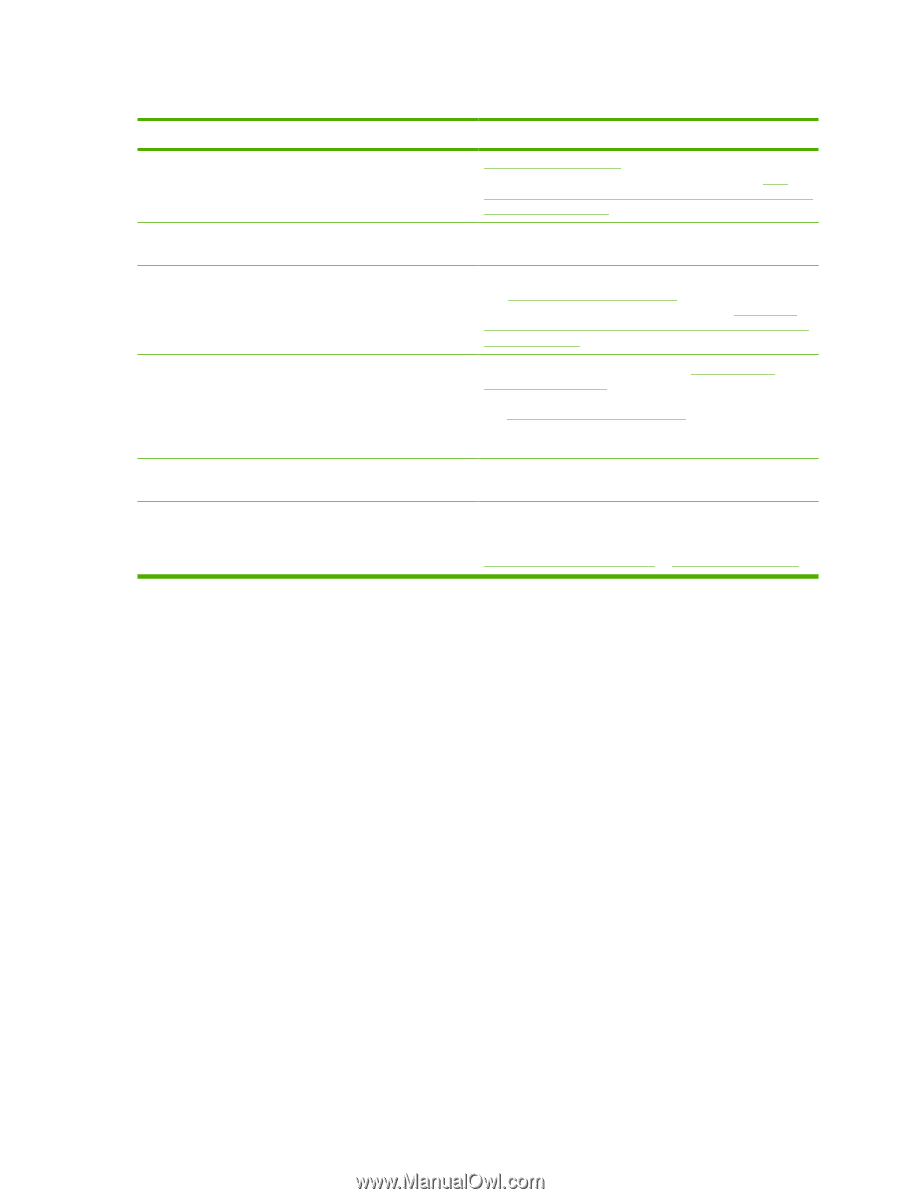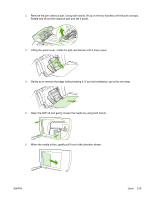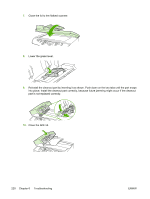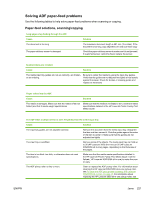HP LaserJet 3052 Service Manual - Page 242
HP LaserJet 3050 all-in-one, HP LaserJet 3052/3055, all-in-one
 |
View all HP LaserJet 3052 manuals
Add to My Manuals
Save this manual to your list of manuals |
Page 242 highlights
The ADF feeds multiple sheets or jams frequently from the media input tray. Cause Solution Pickup roller on page 130. For information about replacing the HP LaserJet 3052/3055 all-in-one pickup roller, see ADF pickup roller and load-arm assembly (HP LaserJet 3052/3055 all-in-one) on page 143. The ADF document feed guide is not installed correctly. Make sure that both sides of the ADF document feed guide are installed correctly. The ADF pickup roller is damaged or worn. HP LaserJet 3050 all-in-one: Replace the scanner assembly. See Scanner assembly on page 118. HP LaserJet 3052/3055 all-in-one: Replace the ADF pickup roller See ADF pickup roller and load-arm assembly (HP LaserJet 3052/3055 all-inone) on page 143. The ADF separation pad is dirty, damaged, or worn. Replace the ADF separation pad. See Separation-pad assembly on page 116 for information about replacing the HP LaserJet 3050 all-in-one separation-pad assembly or see ADF separation pad on page 141 for information about replacing the HP LaserJet 3052/3055 all-in-one separation pad. The sensor is not operating correctly. Check the sensor to make sure it is not jammed. If a jammed sensor cannot be fixed, replace the ADF assembly. A problem exists in the ADF path. Check the path for obstructions. Readjust as necessary or replace the ADF assembly (the ADF assembly is part of the flatbed lid for the HP LaserJet 3052/3055 all-in-one). See Scanner assembly on page 118 or Flatbed lid on page 133. 222 Chapter 6 Troubleshooting ENWW