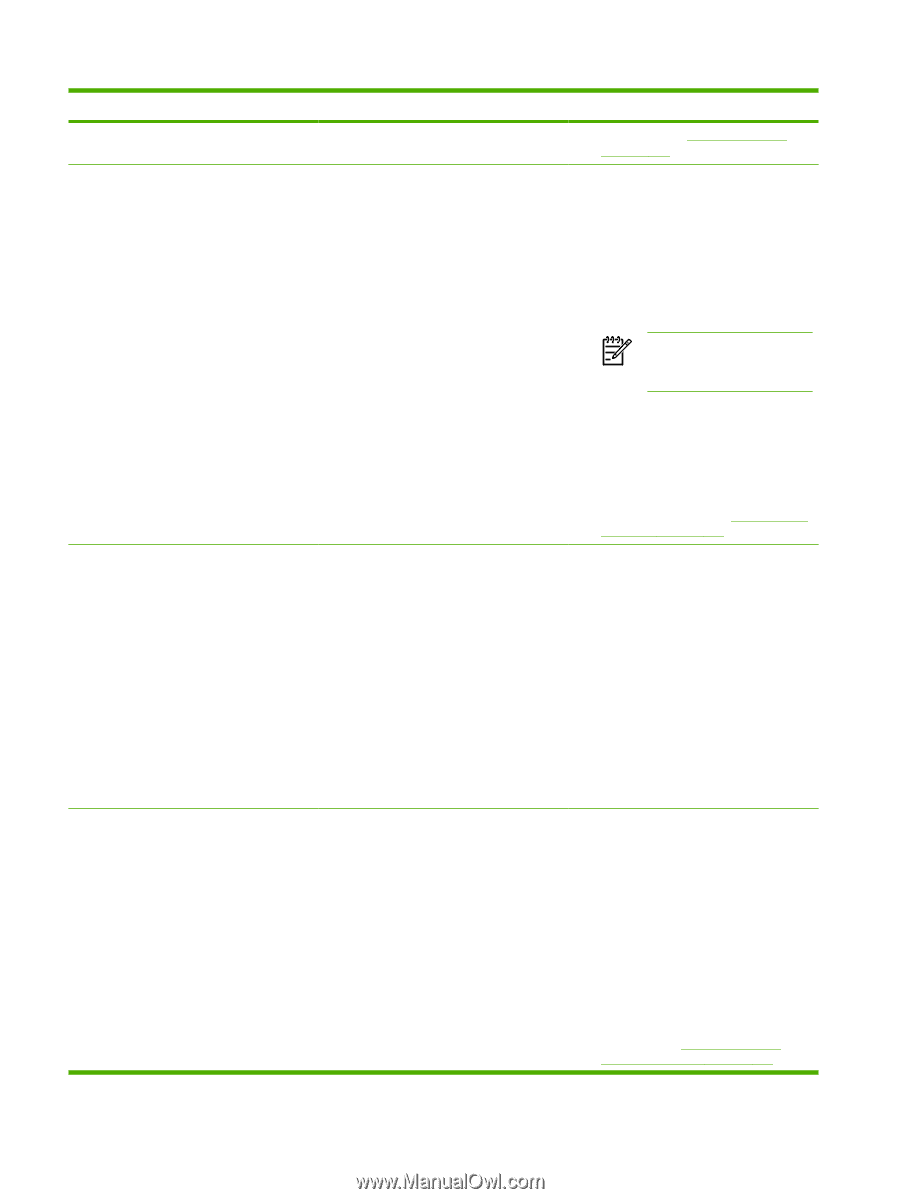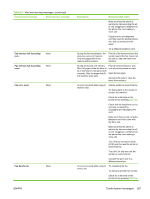HP LaserJet 3052 Service Manual - Page 226
Table 6-2, all-in-one, Scanner Error, 1 Error, Error Turn off then - scanner error 5
 |
View all HP LaserJet 3052 manuals
Add to My Manuals
Save this manual to your list of manuals |
Page 226 highlights
Table 6-2 Critical error messages (continued) Control panel message Description 52 Scanner Error The all-in-one has experienced an internal hardware error. Recommended action all-in-one: See Scanner assembly on page 148. 1. Turn off the power by using the power switch, and then wait at least 30 seconds. 2. If a surge protector is being used, remove it. Plug the all-in-one directly into the wall socket. 3. Check the FFC connection between the formatter and the scanner. NOTE Do not bend or fold the FFCs during the removal or reinstallation process. 55.1 Error 79 Error Turn off then on The all-in-one has experienced an internal hardware error. The all-in-one has experienced an internal firmware error. 4. Try connecting the product to a different power source or surge protector. 5. Turn on the power and wait for the all-inone to initialize. 6. If the error persists, replace the laser scanner assembly. See Laser/scanner assembly on page 189. 1. Turn off the power by using the power switch, and then wait at least 30 seconds. 2. If a surge protector is being used, remove it. Plug the all-in-one directly into the wall socket. 3. Try connecting the product to a different power source or surge protector. 4. Turn on the power and wait for the all-inone to initialize. 5. If the error persists, replace the (Developer note: What do we replace for a 55.1 error?) 1. Turn off the power by using the power switch, and then wait at least 30 seconds. 2. If a surge protector is being used, remove it. Plug the all-in-one directly into the wall socket. 3. Turn on the power and wait for the all-inone to initialize. 4. HP LaserJet 3052/3055 all-in-one only: Update the firmware. 5. If the error persists, replace the formatter. See Formatter and line interface unit (LIU) on page 178. 206 Chapter 6 Troubleshooting ENWW