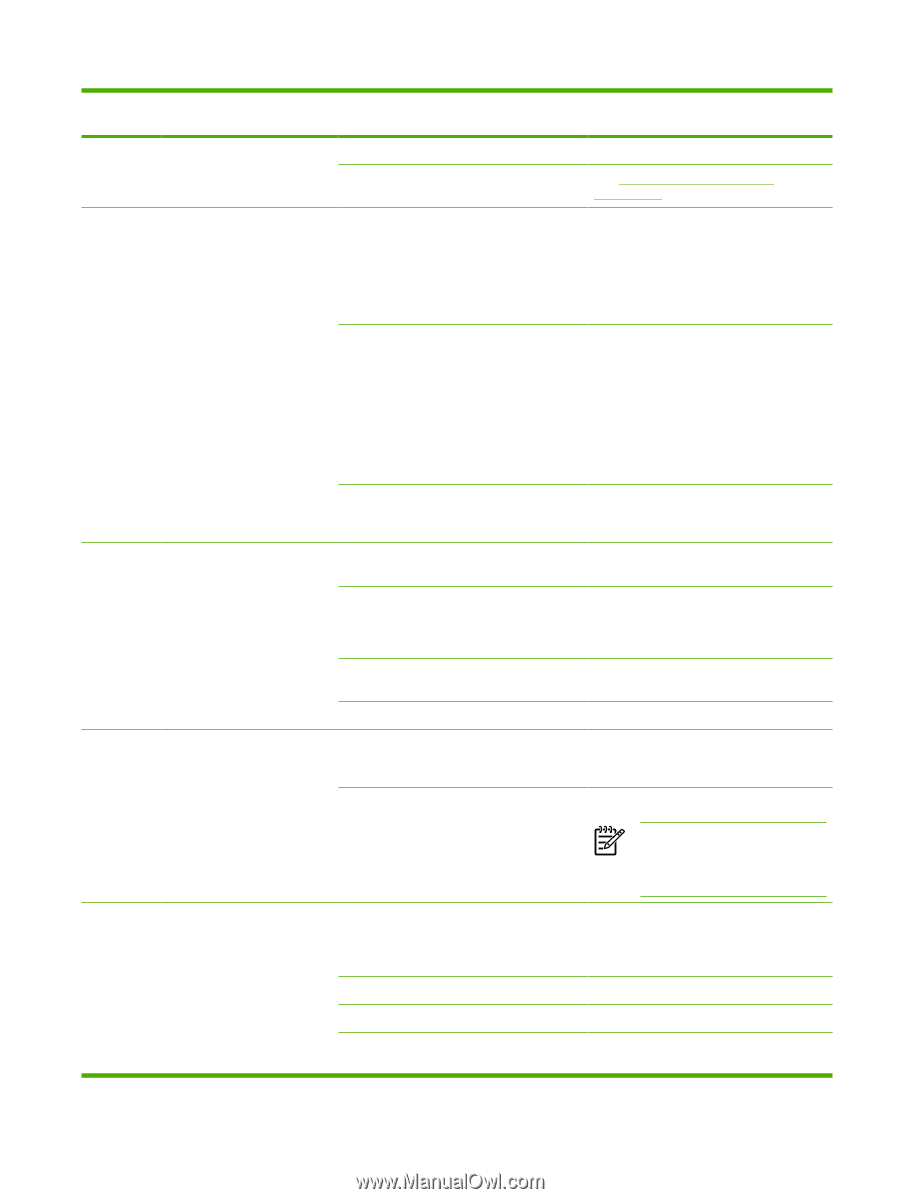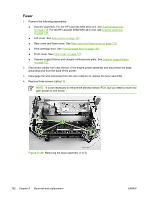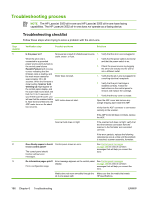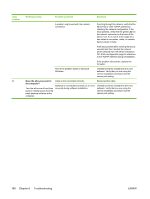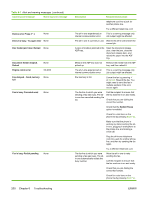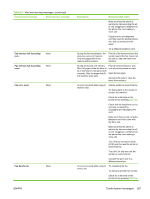HP LaserJet 3052 Service Manual - Page 217
number, Verification step, Possible problems, Solutions, HP Fax Setup Wizard to review
 |
View all HP LaserJet 3052 manuals
Add to My Manuals
Save this manual to your list of manuals |
Page 217 highlights
Step number 4 5 6 7 Verification step Possible problems Solutions Clean the paper path. Poor print quality. See Print image-quality problems on page 223. Does the all-in-one copy? Poor copy quality from the ADF. 1. If the print quality from the internal tests and the copy from the flatbed are Place the configuration page acceptable, clean the ADF scanning into the ADF and make a copy. strip. The report should feed smoothly through the ADF, and 2. If the ADF is damaged, replace the copies should print without ADF. print-quality problems. Also make a copy from the flatbed. Media does not move smoothly through the 1. Make sure that the media in the ADF ADF path. meets ADF specifications. 2. Clean the ADF pick roller. 3. If the problem persists, replace the ADF pick roller. 4. If the problem persists, replace the ADF. Poor copy quality from the flatbed. If the print quality from the internal tests and the copy from the ADF are acceptable, clean the flatbed glass. Does the HP LaserJet 3050/3055 all-in-one send a fax? Connect the telephone line and press Start Fax to verify that a dial tone exists (using a hand set, if necessary). Attempt to send a fax. Telephone line is not operational or the all-inone is not plugged into the telephone line. Telephone cord is faulty or is plugged into the wrong connector. Fax number is incorrect or incomplete. Verify that the all-in-one is plugged into a telephone line that you know works. 1. Try plugging the telephone cord into the other connector. 2. Try a new telephone cord. Check the fax number and retype the correct and complete fax number. All-in-one fax settings are set incorrectly. Review and reset the all-in-one fax settings. Does the HP LaserJet 3050/3055 all-in-one receive a fax? Too many telephone devices are plugged in, Make sure that the all-in-one is the only or telephone devices are not connected in the device on the telephone line and try again to correct order. receive the fax. Use another fax machine to send a fax to the all-in-one. All-in-one fax settings are set incorrectly. Review and reset the all-in-one fax settings. NOTE If the all-in-one is connected to a computer, use the HP Fax Setup Wizard to review and reset fax settings. Does the all-in-one print from the computer? Connect the network cable or USB cable to the all-in-one and the computer. Use a wordprocessing program to send a print job to the all-in-one. Software is not installed correctly or an error occurred during software installation. The cable is not connected correctly. Incorrect driver is selected. Uninstall and then reinstall the all-in-one software. Verify that you are using the correct installation procedure and the correct port setting. Reconnect the cable. Select the correct driver. Other devices are connected to the USB port. Disconnect the other devices and try again to print. ENWW Troubleshooting process 197