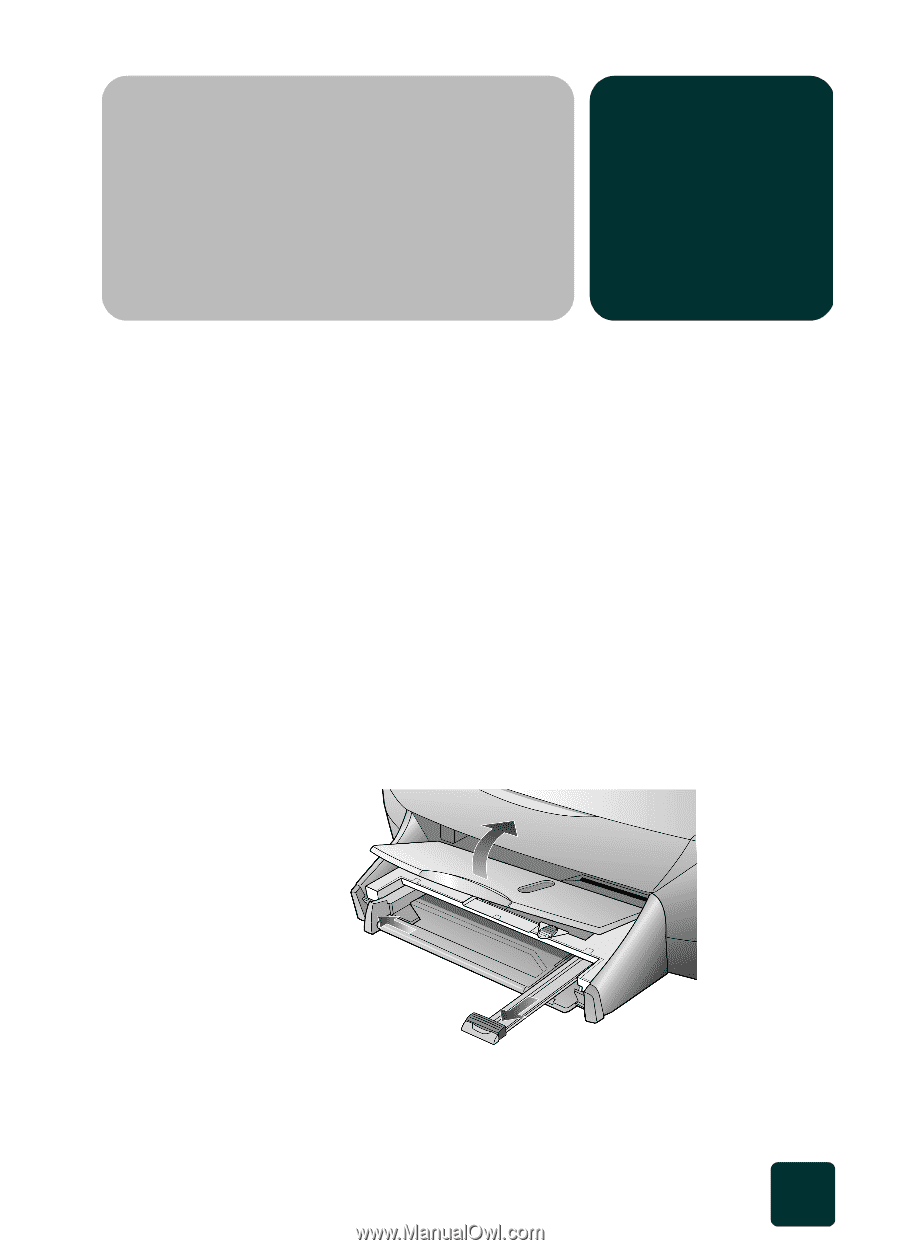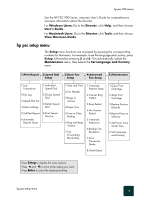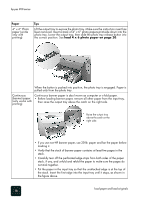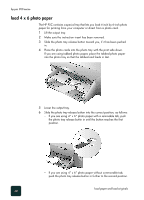HP PSC 950 HP PSC 900 Series - (English) Reference Guide - Page 21
load paper and load originals, load paper - always out of paper
 |
UPC - 725184893704
View all HP PSC 950 manuals
Add to My Manuals
Save this manual to your list of manuals |
Page 21 highlights
load paper and load originals 3 load paper You can print and copy onto a variety of transparency films and paper types, weights, and sizes. It is important, however, that you choose the right paper and make sure that it is not damaged. Following is the basic procedure for loading paper. There are specific considerations for loading certain types of paper and film. After you review this procedure, see tips for loading specific types of paper on page 17. For best results, adjust the paper settings each time you change paper types or paper sizes. For more information, see change paper settings for copying on page 21. To load envelopes, see load envelopes on page 19. See load 4 x 6 photo paper on page 20 for more information. 1 Lift the output tray up and slide the paper-width and -length guides to their outermost positions. load paper 15