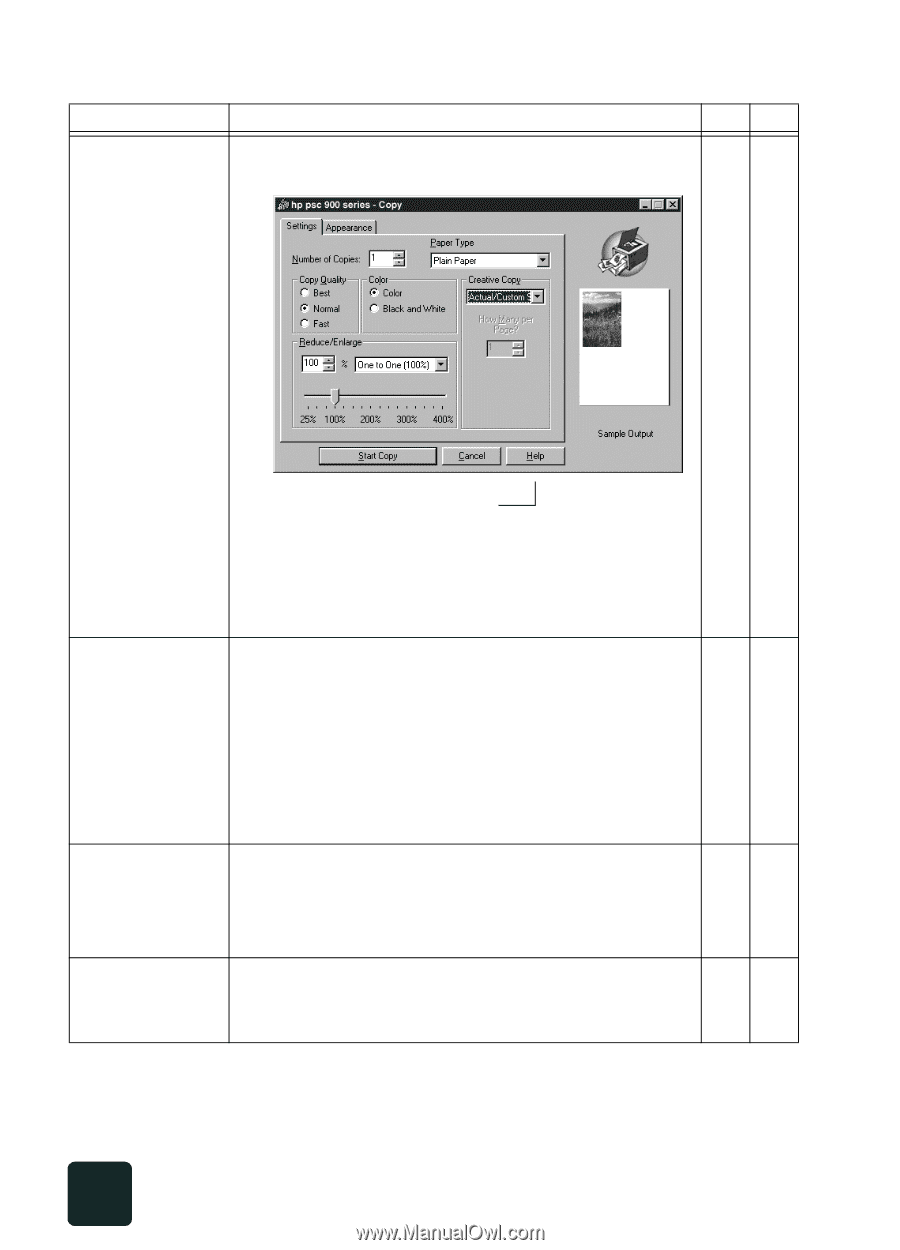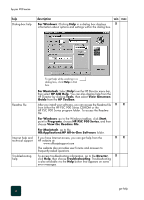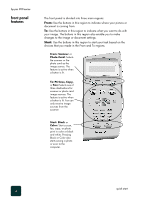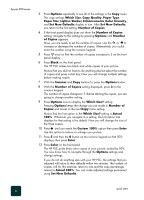HP PSC 950 HP PSC 900 Series - (English) Reference Guide - Page 8
View the Readme File, HP AIO Help - mac
 |
UPC - 725184893704
View all HP PSC 950 manuals
Add to My Manuals
Save this manual to your list of manuals |
Page 8 highlights
hp psc 900 series help Dialog-box help description win mac For Windows: Clicking Help in a dialog box displays X information about options and settings within the dialog box. To get help while working in a dialog box, click Help in that box. Readme file For Macintosh: Select Help from the HP Director menu bar, then select HP AIO Help. You can also display help from the HP Director by clicking Tools, then select View Onscreen Guide from the HP Toolbox. After you install your software, you can access the Readme file X X from either the HP PSC 900 Series CD-ROM or the HP PSC 900 Series program folder. To access the Readme file: For Windows: go to the Windows taskbar, click Start, point to Programs, choose HP PSC 900 Series, and then choose View the Readme File. For Macintosh: go to the HD:Applications:HP All-in-One Software folder. Internet help and technical support If you have Internet access, you can get help from the HP website at: www.officejetsupport.com XX The website also provides user forums and answers to frequently-asked questions. Troubleshooting help To access troubleshooting information, go to the Director, X click Help, then choose Troubleshooting. Troubleshooting is also available via the Help button that appears on some error messages. get help 2