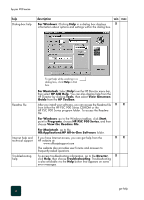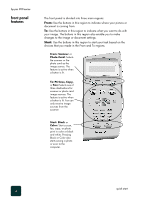iii
hp psc 900 series
deciding which photos to print . . . . . . . . . . . . . . . . . . . . . . . .39
print individual photos . . . . . . . . . . . . . . . . . . . . . . . . . . . .40
print a DPOF file . . . . . . . . . . . . . . . . . . . . . . . . . . . . . . . .41
learn more . . . . . . . . . . . . . . . . . . . . . . . . . . . . . . . . . . . . . .41
options menu for photo card commands . . . . . . . . . . . . . . . . . .42
7 use the fax features . . . . . . . . . . . . . . . . . . . . . . . 43
send a fax . . . . . . . . . . . . . . . . . . . . . . . . . . . . . . . . . . . . . .43
enable fax confirmation . . . . . . . . . . . . . . . . . . . . . . . . . . .43
send a fax from your HP PSC . . . . . . . . . . . . . . . . . . . . . . .44
change settings and use speed dials before sending a fax . . .44
send a color fax . . . . . . . . . . . . . . . . . . . . . . . . . . . . . . . .44
broadcast a fax to multiple recipients. . . . . . . . . . . . . . . . . .45
schedule a fax . . . . . . . . . . . . . . . . . . . . . . . . . . . . . . . . .45
cancel a scheduled fax. . . . . . . . . . . . . . . . . . . . . . . . . . . .46
receive a fax. . . . . . . . . . . . . . . . . . . . . . . . . . . . . . . . . . . . .46
receive a fax manually. . . . . . . . . . . . . . . . . . . . . . . . . . . .46
set number of rings before answering . . . . . . . . . . . . . . . . .47
print reports . . . . . . . . . . . . . . . . . . . . . . . . . . . . . . . . . . . . .47
generate automated reports . . . . . . . . . . . . . . . . . . . . . . . .47
generate manual reports. . . . . . . . . . . . . . . . . . . . . . . . . . .48
control resolution and contrast. . . . . . . . . . . . . . . . . . . . . . . . .48
change resolution . . . . . . . . . . . . . . . . . . . . . . . . . . . . . . .48
change contrast. . . . . . . . . . . . . . . . . . . . . . . . . . . . . . . . .49
redial a busy or unanswered number automatically . . . . . . . . . .49
forward faxes to another number. . . . . . . . . . . . . . . . . . . . . . .49
use Error Correction Mode (ECM) . . . . . . . . . . . . . . . . . . . . . .50
set automatic reduction. . . . . . . . . . . . . . . . . . . . . . . . . . . . . .50
detect faxes received from older machines . . . . . . . . . . . . . . . .50
adjust the volume. . . . . . . . . . . . . . . . . . . . . . . . . . . . . . . . . .51
change the Answer Ring Pattern (distinctive ringing). . . . . . . . . .51
set up speed dialing. . . . . . . . . . . . . . . . . . . . . . . . . . . . . . . .52
create individual speed-dial settings. . . . . . . . . . . . . . . . . . .52
create group speed-dial settings . . . . . . . . . . . . . . . . . . . . .53
add or remove recipients from groups . . . . . . . . . . . . . . . . .53
delete speed-dial settings . . . . . . . . . . . . . . . . . . . . . . . . . .54
set the date and time . . . . . . . . . . . . . . . . . . . . . . . . . . . . . . .54
set the fax header . . . . . . . . . . . . . . . . . . . . . . . . . . . . . . . . .55