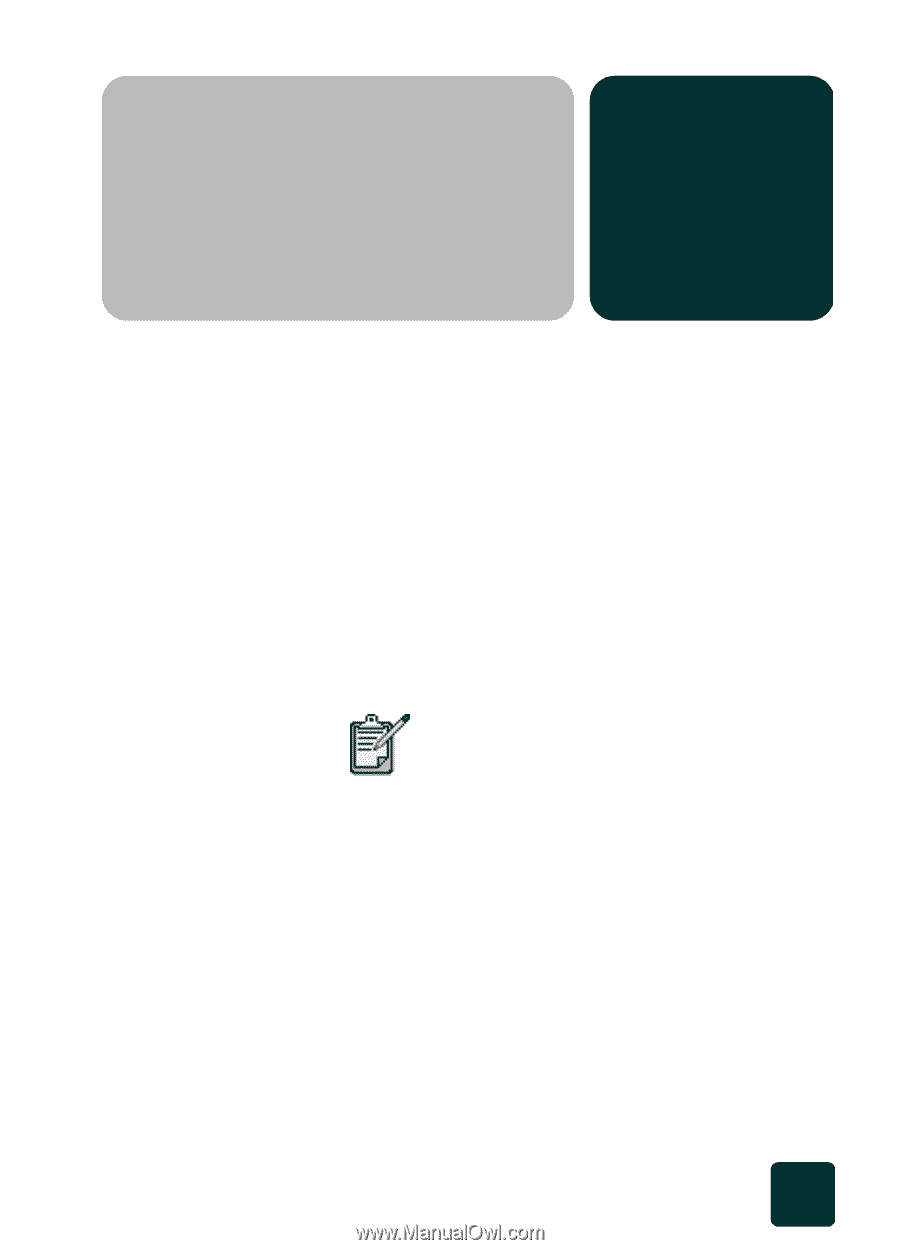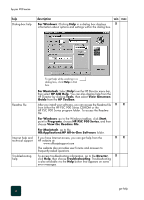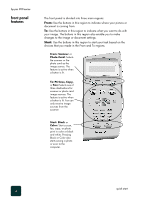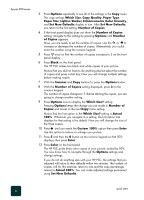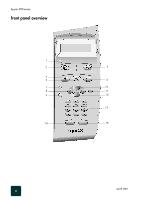HP PSC 950 HP PSC 900 Series - (English) Reference Guide - Page 9
quick start, tutorial, before you begin - review
 |
UPC - 725184893704
View all HP PSC 950 manuals
Add to My Manuals
Save this manual to your list of manuals |
Page 9 highlights
quick start 2 tutorial You can perform many functions using either the front panel or the HP PSC 900 Series software. Even if you do not connect your HP PSC to a computer (also called stand-alone use), you can use the front panel to copy, print photos or fax documents. You can change a wide variety of settings using the front-panel buttons and menu system. This brief tutorial teaches you how to use your HP PSC to: make a copy, adjust copy settings, and change setup options. This is not a comprehensive tutorial; its purpose is to familiarize you with the front panel and the different buttons. It should take about ten minutes to work through the tutorial, after which you can experiment on your own. We highly recommend that you take this tutorial before you start using your HP PSC for daily tasks. before you begin Review the table of contents or the index to find about the other front panel tasks covered in this Reference Guide. 1 Follow the instructions in the Setup Poster to set up your HP PSC. The HP PSC 900 Series software should be installed on your computer prior to connecting the computer to the HP PSC. 2 Obtain a color photograph or picture (perhaps cut from a magazine) that is smaller than Letter or A4 size. You will use this image for tutorial activities. tutorial 3