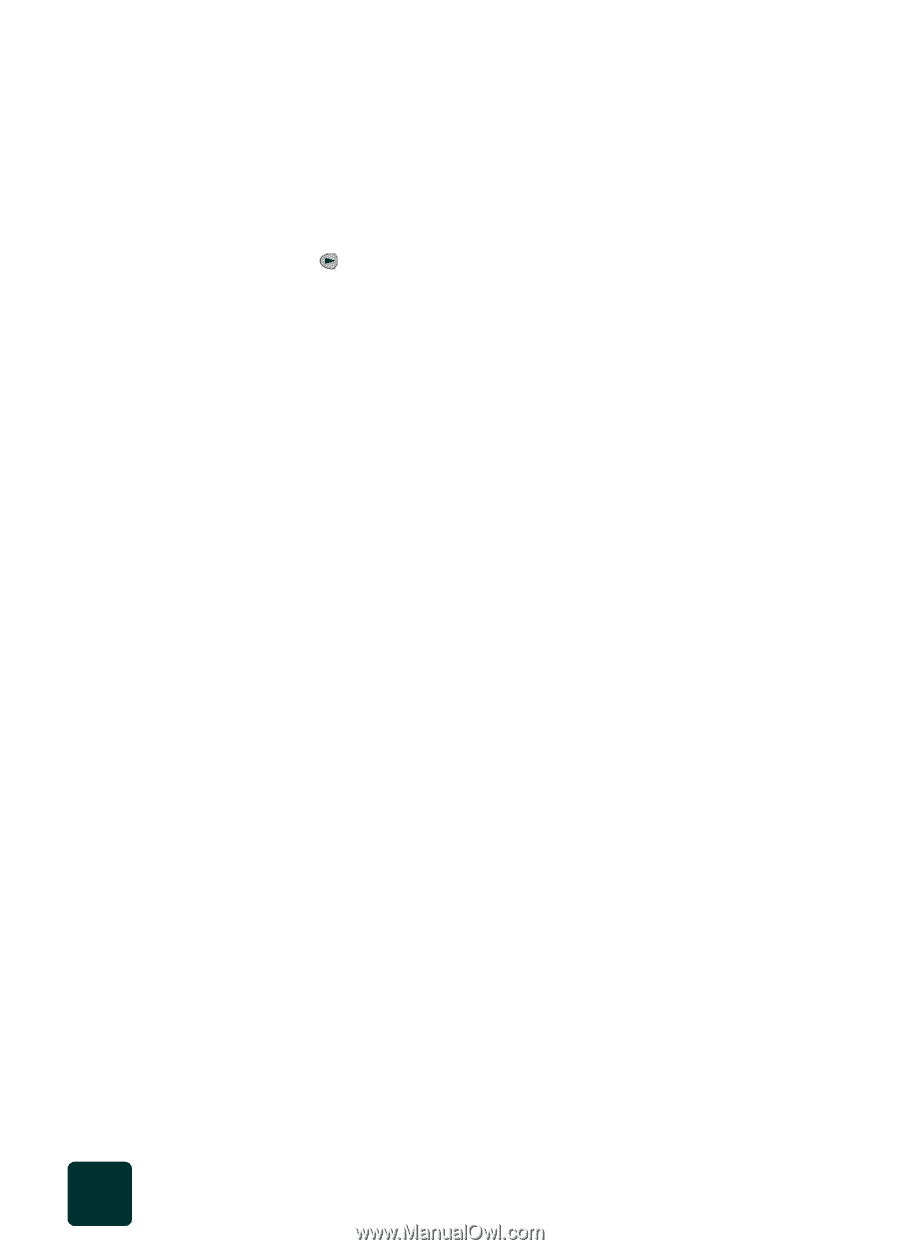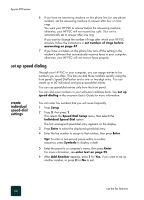HP PSC 950 HP PSC 900 Series - (English) Reference Guide - Page 62
poll another fax machine, reprint the faxes in memory, learn more, Scanner, Options, Send fax - ink
 |
UPC - 725184893704
View all HP PSC 950 manuals
Add to My Manuals
Save this manual to your list of manuals |
Page 62 highlights
hp psc 900 series poll another fax machine Your HP PSC can "request" another fax unit to send the fax it has waiting. The other unit must be set for polling and have a fax ready to send. 1 Press Scanner and then press Fax, if not already lit. 2 Press Options until Send fax appears. 3 Press until Poll to Receive appears, then press Enter. 4 After Enter fax number appears, enter the fax number, then press Black. reprint the faxes in memory Your HP PSC can store a limited number of fax pages in its memory, with the number of pages depending on the model you purchased. When your HP PSC runs out of memory to store faxes, it will not receive any more until the stored faxes are printed. Reprint Faxes in Memory enables you to reprint a fax stored in memory. For example, if your print cartridge runs out of ink while receiving a fax. This option prints all faxes in memory; press Cancel to stop printing faxes you do not need. 1 Press Setup. 2 Press 5, then press 4. This selects the Maintenance menu, then selects the Reprint Faxes in Memory option. The faxes are printed from memory. learn more See the fax section in the onscreen User's Guide to learn more about: • using a cover page • creating a cover page template • previewing a fax • changing pbx settings use the fax features 56