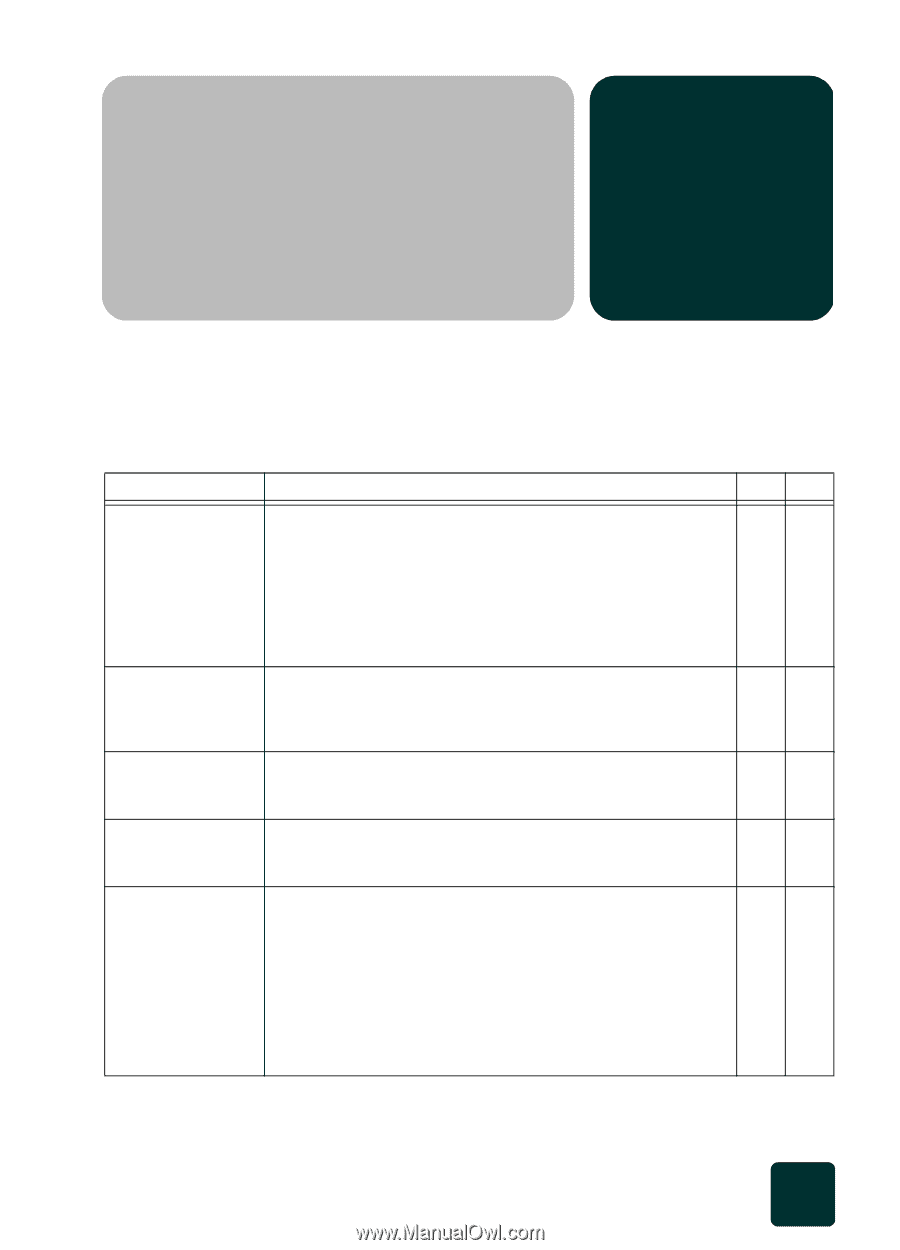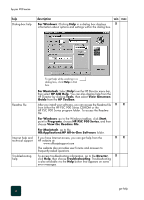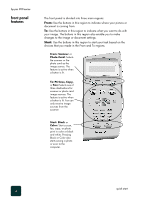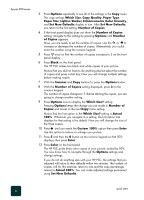HP PSC 950 HP PSC 900 Series - (English) Reference Guide - Page 7
get help, where can I find help - troubleshooting
 |
UPC - 725184893704
View all HP PSC 950 manuals
Add to My Manuals
Save this manual to your list of manuals |
Page 7 highlights
get help 1 where can I find help? This section describes the types of help available. help Product Tour Setup Poster Reference Guide Support and Specifications Booklet User's Guide description win mac The tour provides a brief introduction to the HP PSC and its X capabilities, so you can start using it immediately. To take the tour at any time, do the following: 1 In the Director, click Help, then choose Product Tour. 2 After the Product Tour dialog box appears, insert the HP PSC 900 Series CD-ROM into your computer's CD-ROM drive, and click Search. The Setup Poster provides instructions for setting up and XX configuring your unit. The printed Setup Poster comes in the box with your unit. Windows and Macintosh instructions are on each side of the poster. This printed Reference Guide contains introductory information on using your HP PSC and provides additional troubleshooting assistance for the installation process. XX The printed Support and Specifications booklet provides general support information for your HP PSC. XX The onscreen User's Guide provides detailed information on X X using your HP PSC and its features. It also provides detailed information on topics ranging from paper types to using other programs with your HP PSC. For Windows Users: Go to the Director, click Help, and then choose User's Guide. For Macintosh Users: Go to the Director, click Tools, and choose View Onscreen Guide. where can I find help? 1