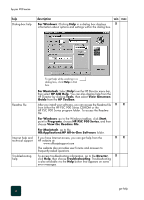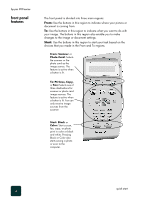HP PSC 950 HP PSC 900 Series - (English) Reference Guide - Page 6
maintain your HP PSC .. .59, additional setup information ..65, index - software
 |
UPC - 725184893704
View all HP PSC 950 manuals
Add to My Manuals
Save this manual to your list of manuals |
Page 6 highlights
hp psc 900 series enter text 55 poll another fax machine 56 reprint the faxes in memory 56 learn more 56 options menu for fax commands 57 setup menu for fax commands 58 8 maintain your HP PSC 59 clean the glass 59 clean the lid backing 59 clean the exterior 60 replace the print cartridges 60 align the cartridges 61 clean the cartridges 62 clean the print cartridge contacts 62 restore factory defaults 63 set the country or language 63 set the power save mode time 64 maintenance menu functions 64 9 additional setup information 65 if Microsoft's New Hardware Found and Congratulation messages do not appear 65 if the Fax Setup Wizard does not appear 66 if the new hardware message appears (Windows 98, 2000, XP, or ME 66 if the previous version installed message appears 67 if your computer is unable to communicate with your hp psc. . . . 67 remove and reinstall your hp psc software 67 connect your USB port on a Macintosh 68 learn more 68 index 69 contents iv