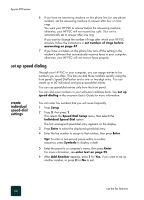HP PSC 950 HP PSC 900 Series - (English) Reference Guide - Page 58
set up speed dialing, create individual speed-dial settings, create, individual, speed-dial, settings
 |
UPC - 725184893704
View all HP PSC 950 manuals
Add to My Manuals
Save this manual to your list of manuals |
Page 58 highlights
hp psc 900 series 6 If you have an answering machine on this phone line (on any phone number), set the answering machine to answer after four or more rings. You want your HP PSC to answer before the answering machine; otherwise, your HP PSC will not receive fax calls. Your unit is automatically set to answer after one ring. If you want to change the number of rings after which your HP PSC answers, follow the instructions in set number of rings before answering on page 47. 7 If you have a modem on this phone line, turn off the setting in the modem's software that automatically receives faxes to your computer; otherwise, your HP PSC will not receive faxes properly. set up speed dialing Through your HP PSC or your computer, you can assign entries to fax numbers you use often. This lets you dial those numbers quickly using the front panel's Speed Dial button and a one- or two-digit entry. You can create up to 60 individual and group speed-dial entries. You can use speed-dial entries only from the front panel. You can also save numbers in your software's address book. See set up speed dialing in the onscreen User's Guide for more information. create individual speed-dial settings You can enter fax numbers that you will reuse frequently. 1 Press Setup. 2 Press 2, then press 1. This selects the Speed Dial Setup menu, then selects the Individual Speed Dial option. The first unassigned speed-dial entry appears on the display. 3 Press Enter to select the displayed speed-dial entry. 4 Enter the fax number to assign to that number, then press Enter. Tip! To enter a two-second pause within a number sequence, press Symbols to display a dash. 5 Enter the person's or company's name, then press Enter. For more information, see enter text on page 55. 6 After Add Another appears, press 1 for Yes, if you want to set up another number, or press 2 for No to exit. use the fax features 52