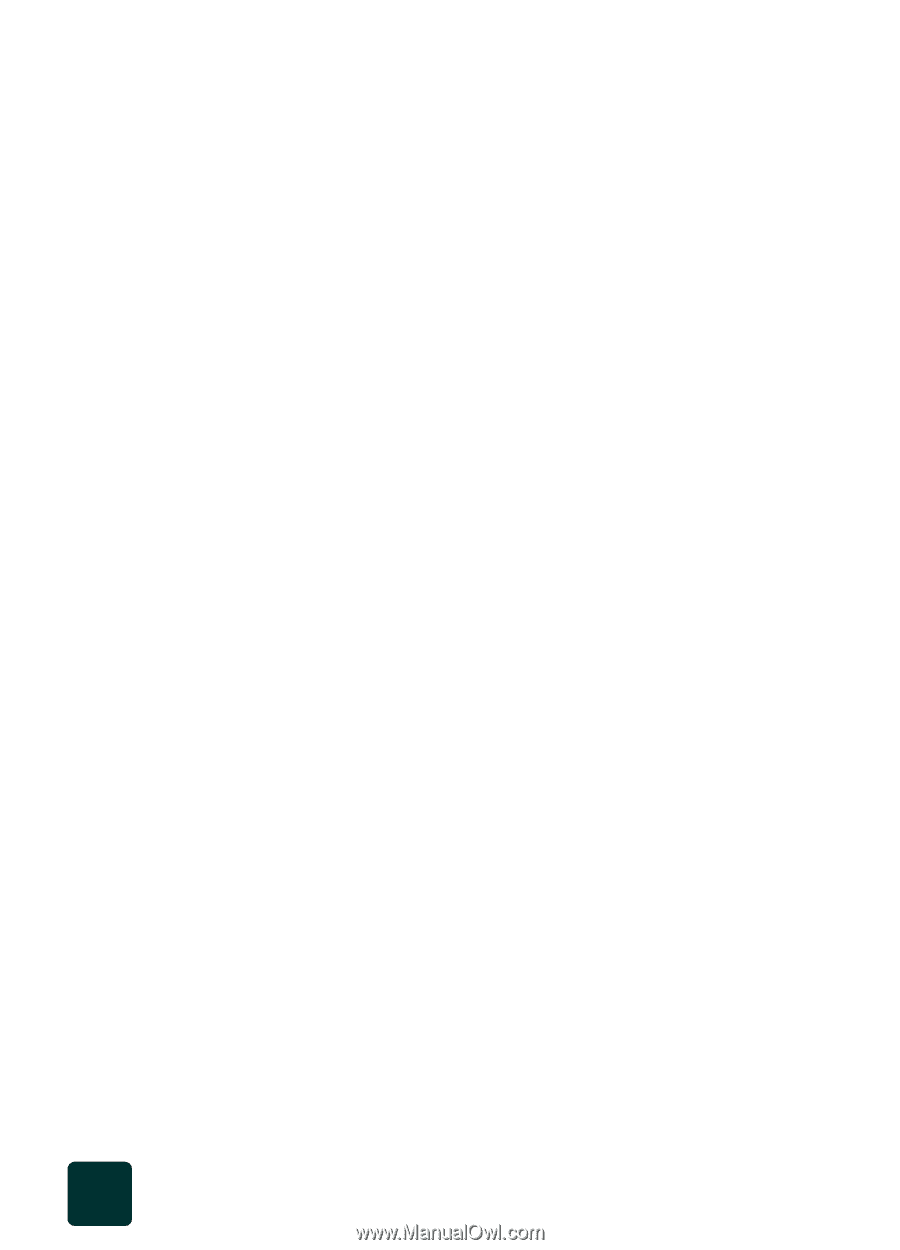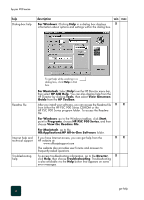contents
ii
hp psc 900 series
4 use the scan features. . . . . . . . . . . . . . . . . . . . . . .23
scan an original . . . . . . . . . . . . . . . . . . . . . . . . . . . . . . . . . .24
scan to a different destination. . . . . . . . . . . . . . . . . . . . . . .24
stop scanning . . . . . . . . . . . . . . . . . . . . . . . . . . . . . . . . . . . . 25
learn more . . . . . . . . . . . . . . . . . . . . . . . . . . . . . . . . . . . . . .25
5 use the copy features . . . . . . . . . . . . . . . . . . . . . .27
make copies. . . . . . . . . . . . . . . . . . . . . . . . . . . . . . . . . . . . .27
make a copy . . . . . . . . . . . . . . . . . . . . . . . . . . . . . . . . . .27
increase copy speed or quality . . . . . . . . . . . . . . . . . . . . . . 28
reduce or enlarge a copy. . . . . . . . . . . . . . . . . . . . . . . . . .28
make copies lighter or darker. . . . . . . . . . . . . . . . . . . . . . .29
change color intensity . . . . . . . . . . . . . . . . . . . . . . . . . . . .29
enhance text sharpness and photo colors. . . . . . . . . . . . . . .29
set the number of copies . . . . . . . . . . . . . . . . . . . . . . . . . .30
change settings for all copy tasks . . . . . . . . . . . . . . . . . . . .30
perform special copy functions . . . . . . . . . . . . . . . . . . . . . . . .30
copy a photo . . . . . . . . . . . . . . . . . . . . . . . . . . . . . . . . . .30
prepare a color T-shirt transfer . . . . . . . . . . . . . . . . . . . . . .31
fit a copy to the page . . . . . . . . . . . . . . . . . . . . . . . . . . . .31
print several copies on one page . . . . . . . . . . . . . . . . . . . .32
make a poster . . . . . . . . . . . . . . . . . . . . . . . . . . . . . . . . .33
stop copying. . . . . . . . . . . . . . . . . . . . . . . . . . . . . . . . . . . . .33
learn more . . . . . . . . . . . . . . . . . . . . . . . . . . . . . . . . . . . . . .33
options menu for copy commands . . . . . . . . . . . . . . . . . . . . . . 34
6 use a photo card. . . . . . . . . . . . . . . . . . . . . . . . . .35
what is a photo card? . . . . . . . . . . . . . . . . . . . . . . . . . . . . . .35
insert a photo card . . . . . . . . . . . . . . . . . . . . . . . . . . . . . . . .35
cards inserted incorrectly . . . . . . . . . . . . . . . . . . . . . . . . . . 36
save files to the computer . . . . . . . . . . . . . . . . . . . . . . . . . . . . 36
HP Photo View Center . . . . . . . . . . . . . . . . . . . . . . . . . . . . . .36
print a proof sheet. . . . . . . . . . . . . . . . . . . . . . . . . . . . . . . . .37
scan a proof sheet. . . . . . . . . . . . . . . . . . . . . . . . . . . . . . . . .38
print all photos from a photo card . . . . . . . . . . . . . . . . . . . . . . 39