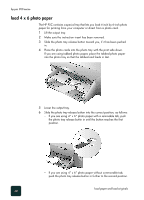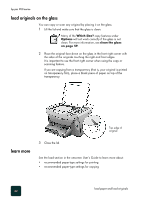HP PSC 950 HP PSC 900 Series - (English) Reference Guide - Page 31
stop scanning, learn more, Cancel - parts
 |
UPC - 725184893704
View all HP PSC 950 manuals
Add to My Manuals
Save this manual to your list of manuals |
Page 31 highlights
hp psc 900 series stop scanning You can stop a scan by pressing the Cancel button located on the front panel. learn more See the scanning section in the onscreen User's Guide to learn more about: • editing scanned images • changing scan settings • copying part of an image to another program • sending a scan to another destination • scanning to a brochure or flyer • scanning text that you want to edit • scanning images to the web • scanning to an e-mail program • scanning to other software applications stop scanning 25

stop scanning
25
hp psc 900 series
stop scanning
You can stop a scan by pressing the
Cancel
button located on the front
panel.
learn more
See the scanning section in the onscreen User’s Guide to learn more about:
•
editing scanned images
•
changing scan settings
•
copying part of an image to another program
•
sending a scan to another destination
•
scanning to a brochure or flyer
•
scanning text that you want to edit
•
scanning images to the web
•
scanning to an e-mail program
•
scanning to other software applications