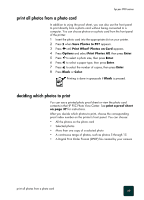HP PSC 950 HP PSC 900 Series - (English) Reference Guide - Page 44
scan a proof sheet, Proof Sheet
 |
UPC - 725184893704
View all HP PSC 950 manuals
Add to My Manuals
Save this manual to your list of manuals |
Page 44 highlights
hp psc 900 series scan a proof sheet After you print a proof sheet, you can use it to print specific photos from your photo card. 1 Load special paper type, such as photo paper. 2 Make sure that the photo card is inserted in the appropriate slot on your printer. 3 Select which photos you would like to print by filling in the circles located underneath the thumbnail images on the proof sheet. 4 Select the number of prints, image size and paper type by filling in the circles in step 2 of the proof sheet. 5 Place the top of the proof sheet face down on the scanner glass in the front right corner with the sides of the originals touching the right and front edges. Top edge of original 6 Close the lid. 7 Press the Proof Sheet button. 8 Press 2. The glass is scanned and the HP PSC prints the photos you specified on the proof sheet. use a photo card 38