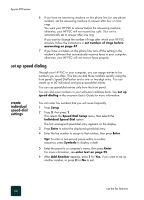HP PSC 950 HP PSC 900 Series - (English) Reference Guide - Page 63
options menu for fax commands
 |
UPC - 725184893704
View all HP PSC 950 manuals
Add to My Manuals
Save this manual to your list of manuals |
Page 63 highlights
hp psc 900 series options menu for fax commands The following options become available in the Options menu when the Scanner and Fax buttons are lit. Fax Mode Resolution Lighter/ Darker Send Fax Set New Defaults Simple Fax Speed Dials Fine Photo Standard < ooooGoooo > Now No < ooooOGooo > Later-Blackonly Yes < ooooOoGoo > Poll to Receive < ooooOooGo > < ooooOoooG > < GoooOoooo > < oGooOoooo > < ooGoOoooo > < oooGOoooo > Use when the Scanner and Fax buttons are illuminated. Press Options to display the menu options. Press and to move to the setting you want. Press Enter to select the displayed setting. options menu for fax commands 57
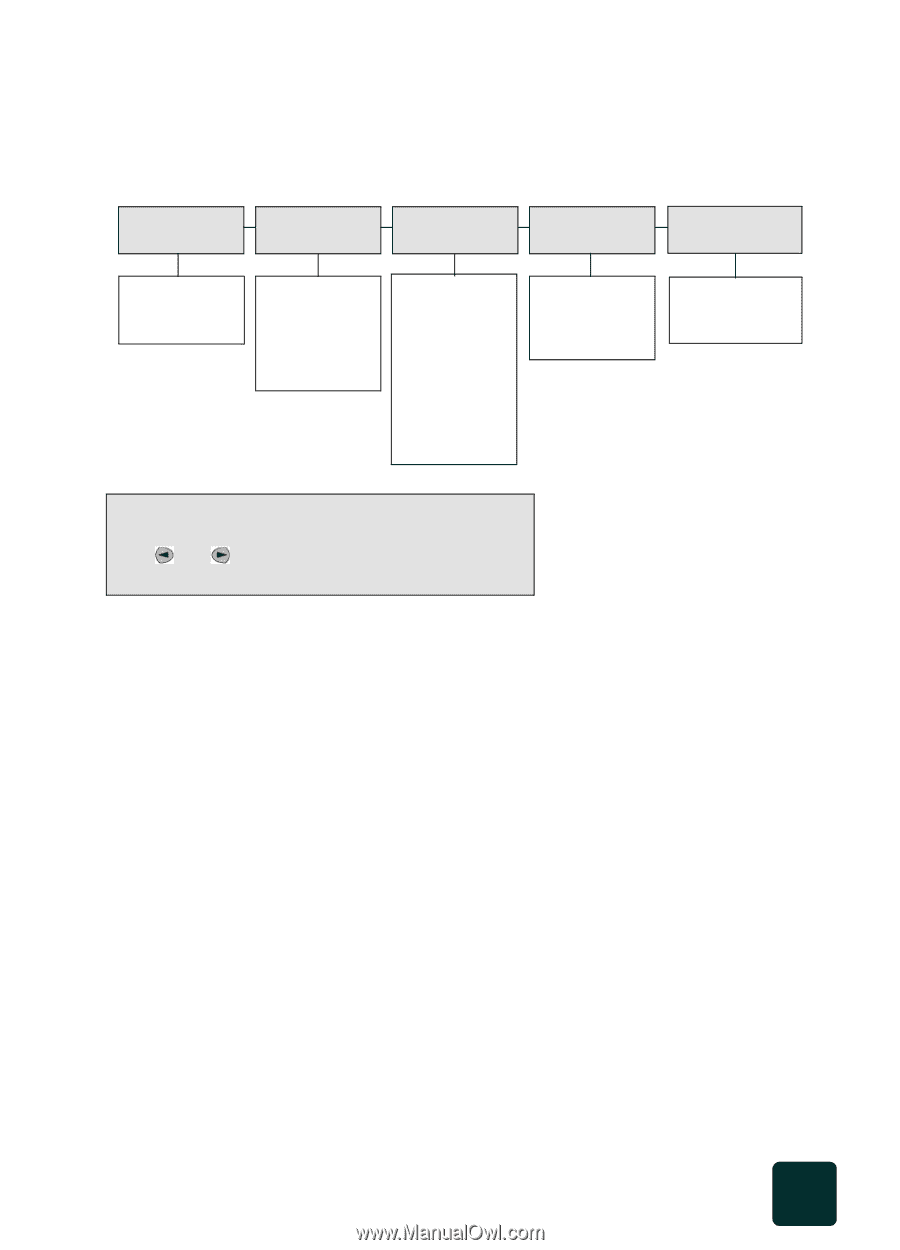
options menu for fax commands
57
hp psc 900 series
options menu for fax commands
The following options become available in the
Options
menu when the
Scanner
and
Fax
buttons are lit.
Simple Fax
Speed Dials
Now
Later-Blackonly
Poll to Receive
Fine
Photo
Standard
Fax Mode
Resolution
Lighter/
Darker
Send Fax
Use when the
Scanner
and
Fax
buttons are illuminated.
Press
Options
to display the menu options.
Press
and
to move to the setting you want.
Press
Enter
to select the displayed setting.
No
Yes
Set New
Defaults
< oooo
●
oooo >
< ooooO
●
ooo >
< ooooOo
●
oo >
< ooooOoo
●
o >
< ooooOooo
●
>
<
●
oooOoooo >
< o
●
ooOoooo >
< oo
●
oOoooo >
< ooo
●
Ooooo >